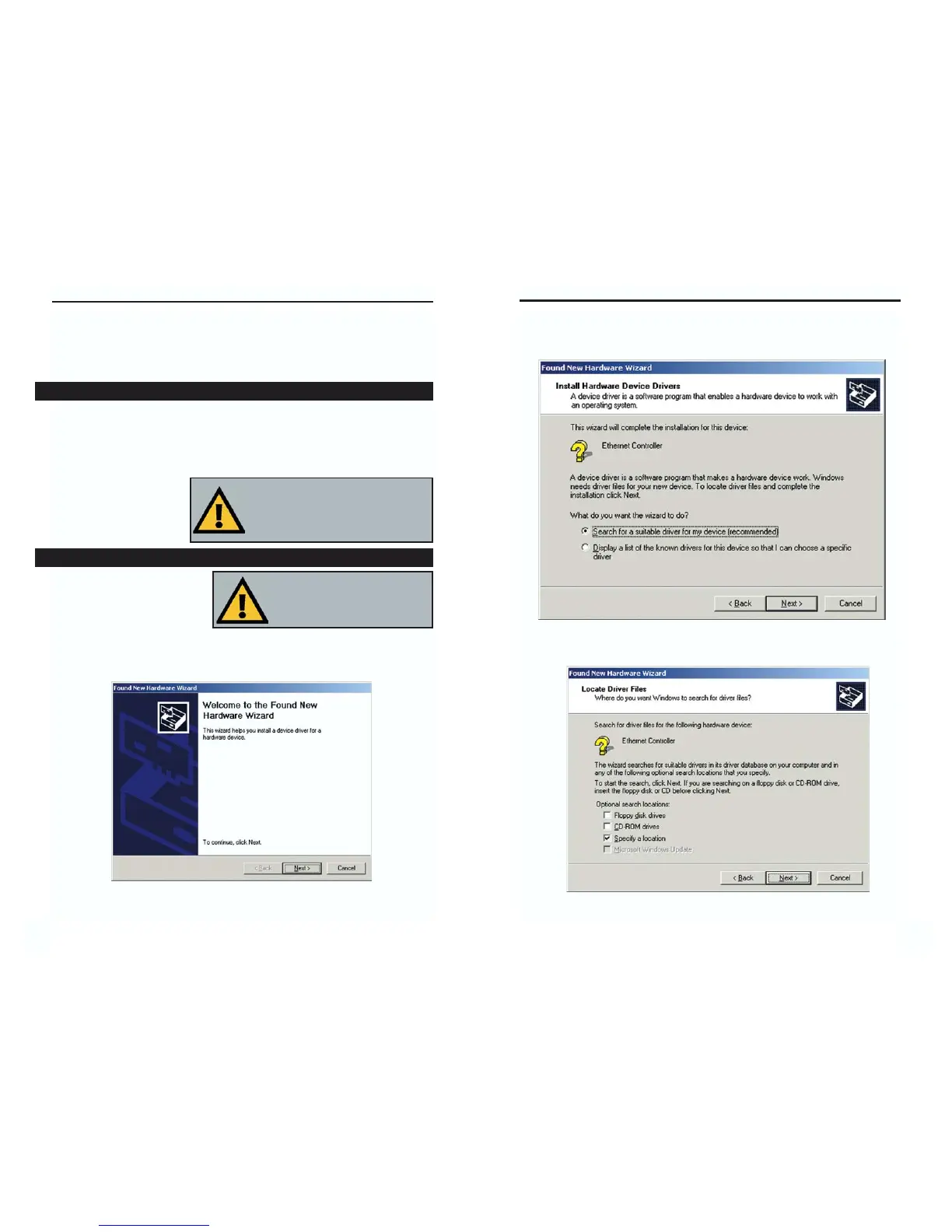EtherFast
®
10/100 LAN Card
3. The Install Hardware Device Drivers dialog box will appear. When
Ethernet Controller is displayed, select Search for a suitable driver for my
device (Recommended) and click the Next button.
4. The Locate Driver Files dialog box will appear. Select Specify a location
and click the Next button.
4847
Chapter 9: Manual Installation and
Setup for Windows 2000
After physically installing the EtherFast
®
10/100 LAN Card in your computer,
follow these instructions to install the network device driver. The installation
procedure for the network driver will vary slightly depending on which version
of Windows 2000 you are using, and on your current system configuration. If
at any time during the
installation you encounter
problems, consult the
Troubleshooting section.
1. Start and log on to your
Windows 2000 PC.
2. Windows will display the Found New Hardware Wizard box. Click the
Next button to continue.
Overview
Installing the Network Card’s Driver
1RWH3ULRUWRSURFHHGLQJHQVXUHWKDW\RX
DUHRSHUDWLQJ:LQGRZVZLWKDGPLQLV
WUDWLYHULJKWV,I\RXORJLQWR:LQGRZV
ZLWKRXWDGPLQLVWUDWLYHULJKWV\RXPD\UXQ
LQWRSUREOHPVGXULQJWKHLQVWDOODWLRQ
1RWH'RQRWFOLFN&DQFHO RU6NLS DW
DQ\ WLPH GXULQJ WKH LQVWDOODWLRQ
'RLQJVRZLOOSUHYHQW\RXUGULYHUIURP
EHLQJSURSHUO\LQVWDOOHGRQ\RXU3&
Instant EtherFast
®
Series
