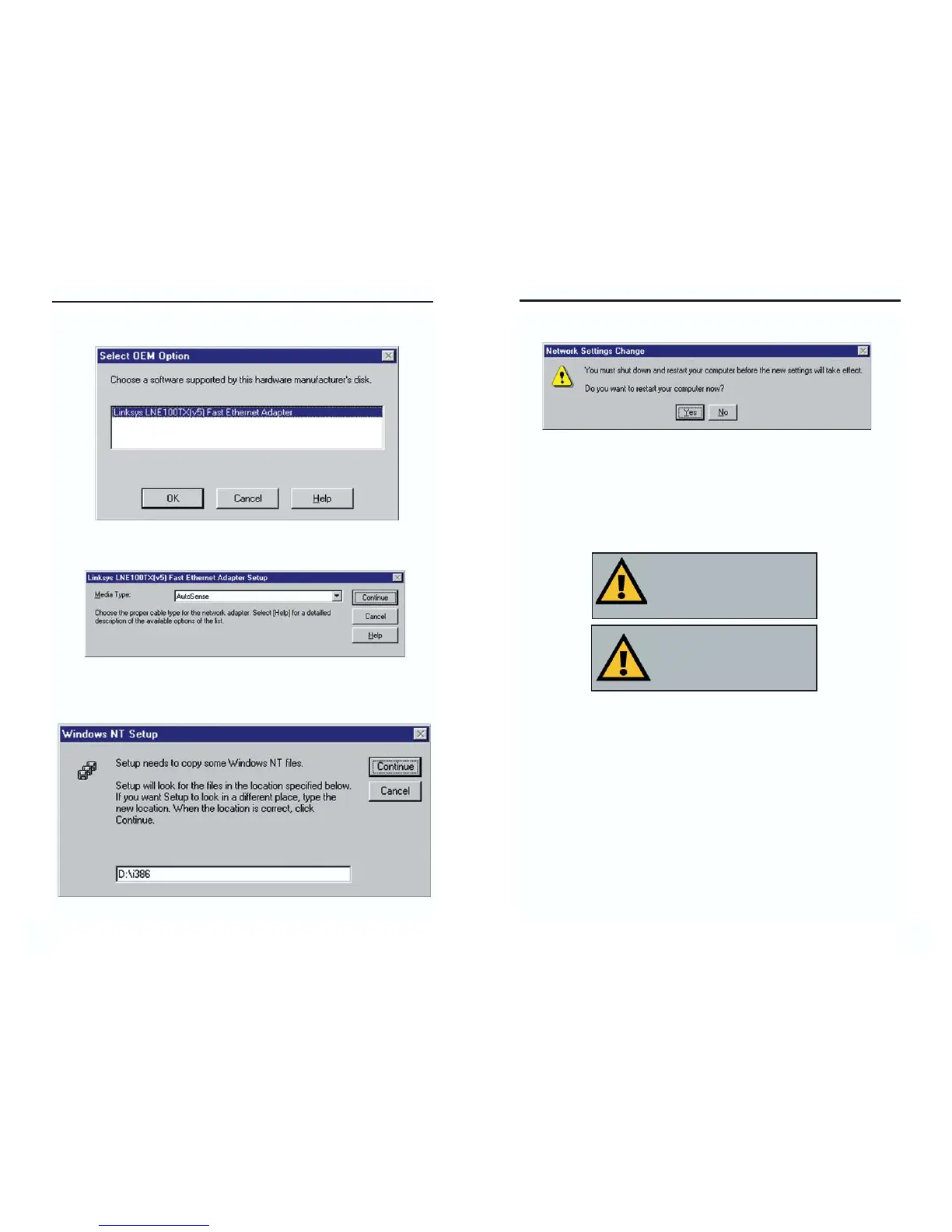EtherFast
®
10/100 LAN Card
8. Remove any disks and click the Ye s button to restart your PC.
9. Once your PC has rebooted, double-click the Network Neighborhood icon
on your desktop. Make sure that you have access to the network. If you do,
your card has been properly installed.
The Windows NT Installation and Setup of the EtherFast
®
10/100 LAN Card is complete.
1RWH ,I \RX KDG SUHYLRXVO\ LQVWDOOHG
DQ\ 17 VHUYLFH SDFNV \RX PXVW UH
LQVWDOO WKHP 2WKHUZLVH \RX PD\
UHFHLYH 1RW (QRXJK 6HUYLFH 6WRUDJH
6SDFHHUURUVLQWKH(YHQW9LHZHU
1RWH,I\RXQHHGWRLQVWDOOWKH7&3,3
3URWRFRO FRQVXOW \RXU :LQGRZV 17
GRFXPHQWDWLRQ/LQNV\VGRHVQRWSUR
YLGHWHFKQLFDOVXSSRUWIRU7&3,3 FRQ
ILJXUDWLRQRUWURXEOHVKRRWLQJ
4645
5. Highlight the Linksys LNE100TX(v5) Fast Ethernet Adapter entry in the
window that appears. Click the OK button.
6. When NT asks you for the media type, choose the AutoSense option. When
finished, click the Continue button. Then, click the Close button.
7. If Windows NT asks you to supply your original Windows NT CD-ROM or
setup disks, direct Windows NT to the proper location (most likely D:\i386,
where D represents the letter of your CD-ROM drive).
Instant EtherFast
®
Series