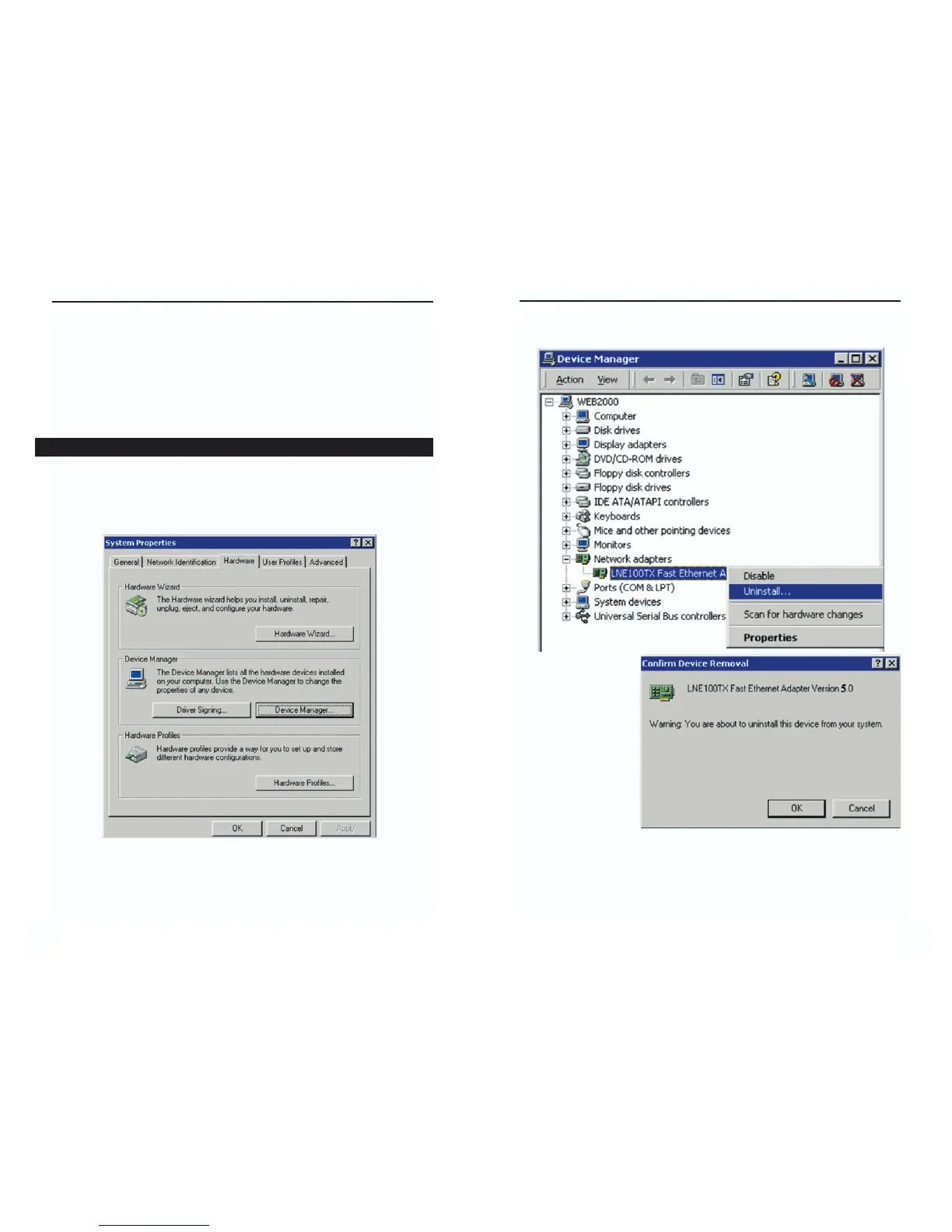EtherFast
®
10/100 LAN Card
5. Right-click on LNE100TX Fast Ethernet Adapter. The following menu
box should open.
6. Right-click on the
LNE100TX Fast
Ethernet Adapter
again. This time,
select Uninstall....
When the Confirm
Device Removal
window appears,
click OK.
7. The Network Adapters category should be removed from the Device
Manager listing.
8. Click the OK button. Restart your computer.
6867
Instant EtherFast
®
Series
10. Scroll down to the Other Devices listing. Click the plus sign. Remove PCI
Ethernet Controller or PCI Ethernet Adapter. (If Other Devices is not list-
ed, proceed to the next step.)
11. Click the Close button, shut down Windows, and restart your computer.
12. After your computer has restarted, refer to the chapters for Windows 95,
Windows 98 or Windows ME for setup instructions.
1. Click the Start button, choose Settings, choose Control Panel, then double-
click the System icon. The System Properties window will open.
2. Choose the Hardware tab.
3. Click the Device Manager button. The Device Manager window will open.
4. Click the plus sign beside Network Adapters. The LNE100TX Fast
Ethernet Adapter listing should appear.
Starting Over in Windows 2000 or XP