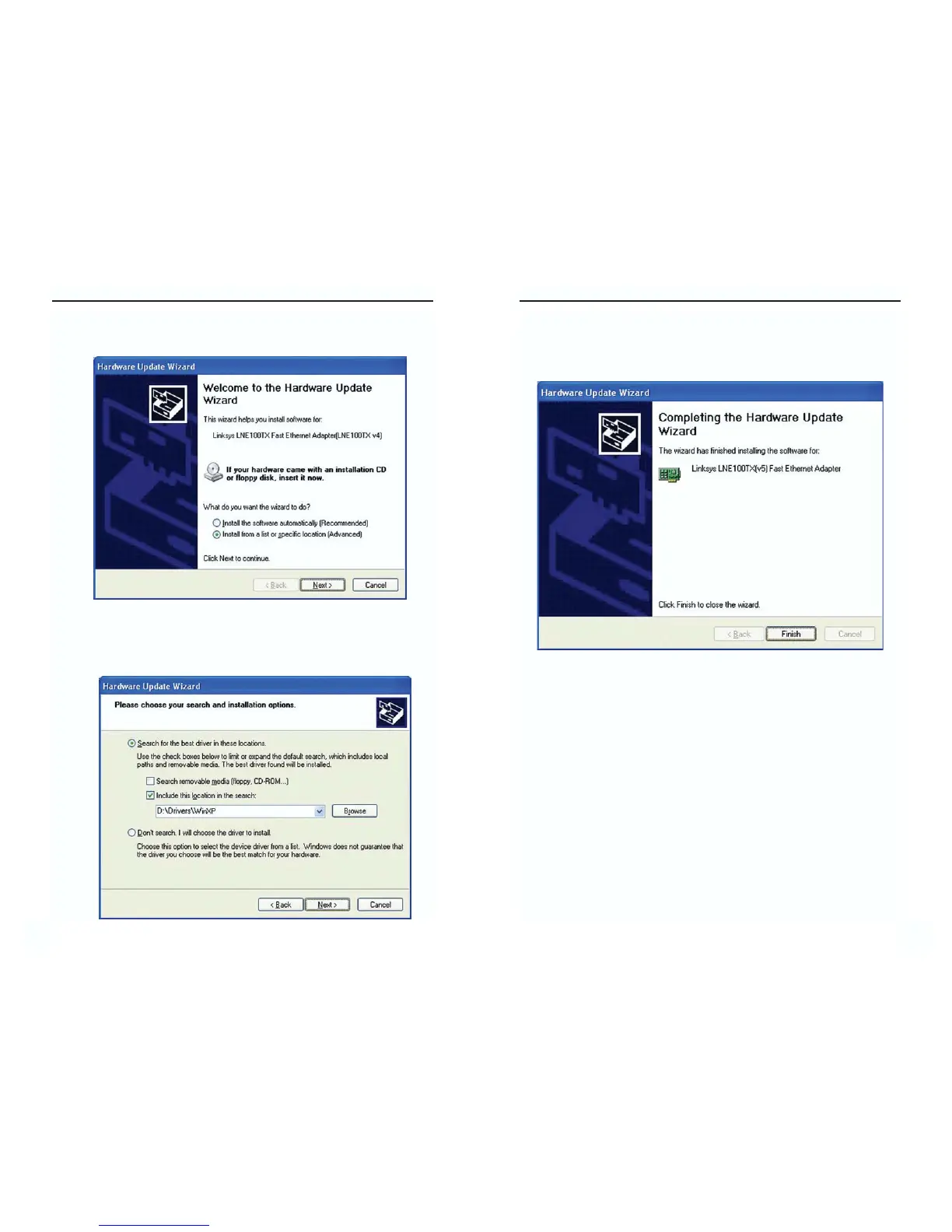EtherFast
®
10/100 LAN Card
8. When the Completing the Hardware Update Wizard dialog box is shown,
the screen will show the following adapter name:
Linksys LNE100TX(v5) Fast Ethernet Adapter
Click Finish to complete the installation.
The Windows XP driver installation is complete. If you want to share
files or printers, refer to your Windows XP documentation.
Instant EtherFast
®
Series
6. The Hardware Update Wizard dialog box will appear. Select the radio but-
ton beside Install from a list or specific location (Advanced) and click the
Next button.
7. Click the radio button beside Search for the best driver in these locations.
Click the field beside Include this location in the search: and verify that
D:\Drivers\WinXP appears in the drop-down box beneath. If it does not,
use the drop-down arrow to scroll for it or click the Browse button to find
this file. Then, click the Next button.
5453