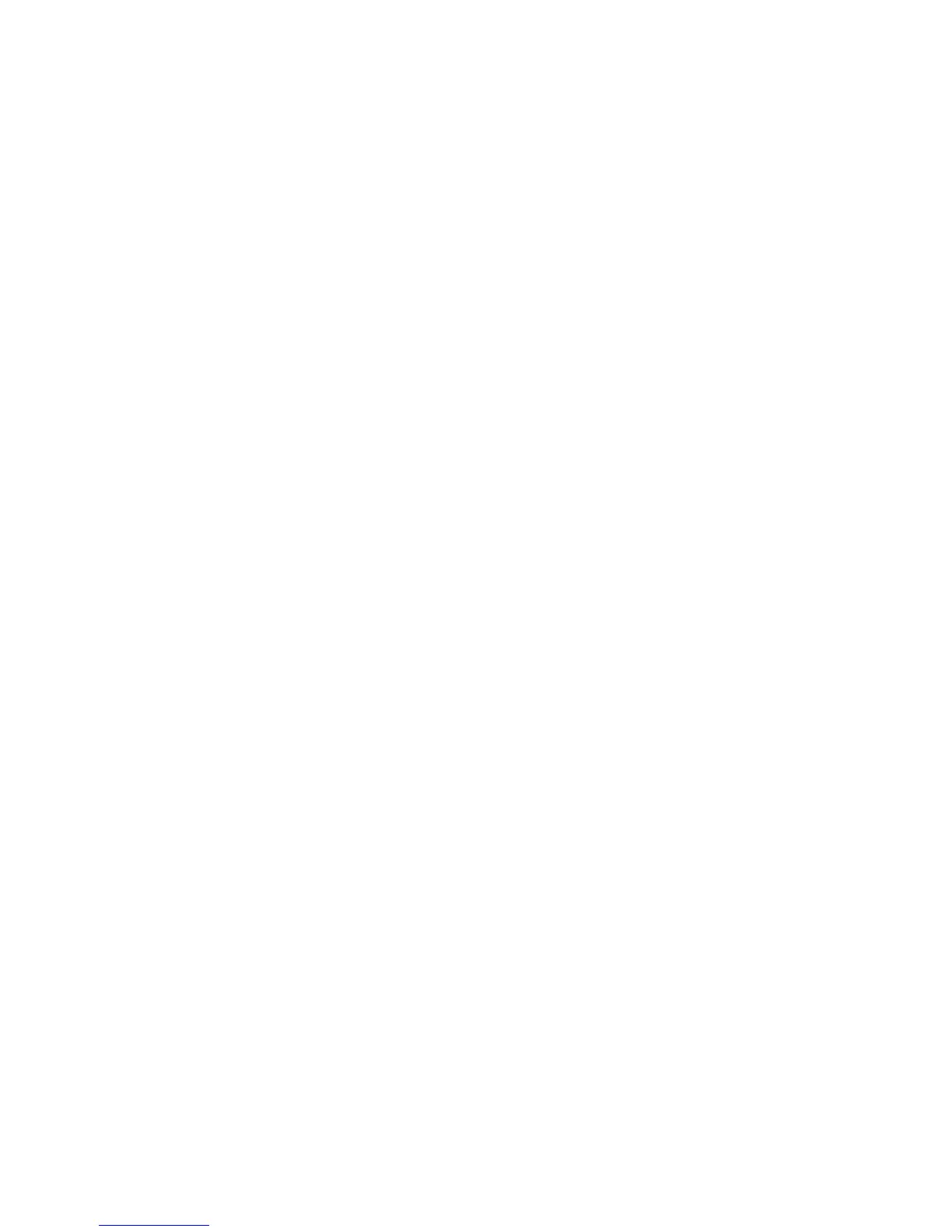14
Chapter 6: Setting Up and Configuring the Router
Overview
4-Port Gigabit Security Router with VPN
• Port Range Forwarding. To set up public services or other specialized Internet applications on your network
using a port range, click this tab.
• Port Range Triggering.To set up triggered ranges and forwarded ranges for Internet applications, click this
tab.
VPN
• IPSec VPN. The VPN Router creates a tunnel or secure channel between two endpoints, so that the
transmitted data or information between these endpoints is secure.
• VPN Client Accounts. Use this screen to designate VPN clients and their passwords.
• VPN Pass Through. This tab allows you to disable IPSec Pass Through, PPTP Pass Through, and L2TP Pass
Through.
QoS
• Application-based QoS. This involves Internet traffic, which may involve demanding, real-time applications,
such as videoconferencing.
• Port-based QoS. This ensures better service to a specific LAN port.
Administration
• Management. Alter the Router’s password, its access privileges, SNMP settings, and UPnP settings.
• Reporting. Allows configuration of Log settings.
• Diagnostics. Use this screen to check the connection between the Router and a PC on the LAN or Internet.
• Backup & Restore. Allows you to save and load router configuration settings.
• Factory Defaults. If you want to restore the Router’s factory defaults, then use this screen.
• Firmware Upgrade. Click this tab if you want to upgrade the Router’s firmware.
IPS
• Configure. Enable or disable IPS functions from this screen.
• P2P/IM. Allows or block specific Peer to Peer (P2P) networks and Instant Messaging (IM) applications.
