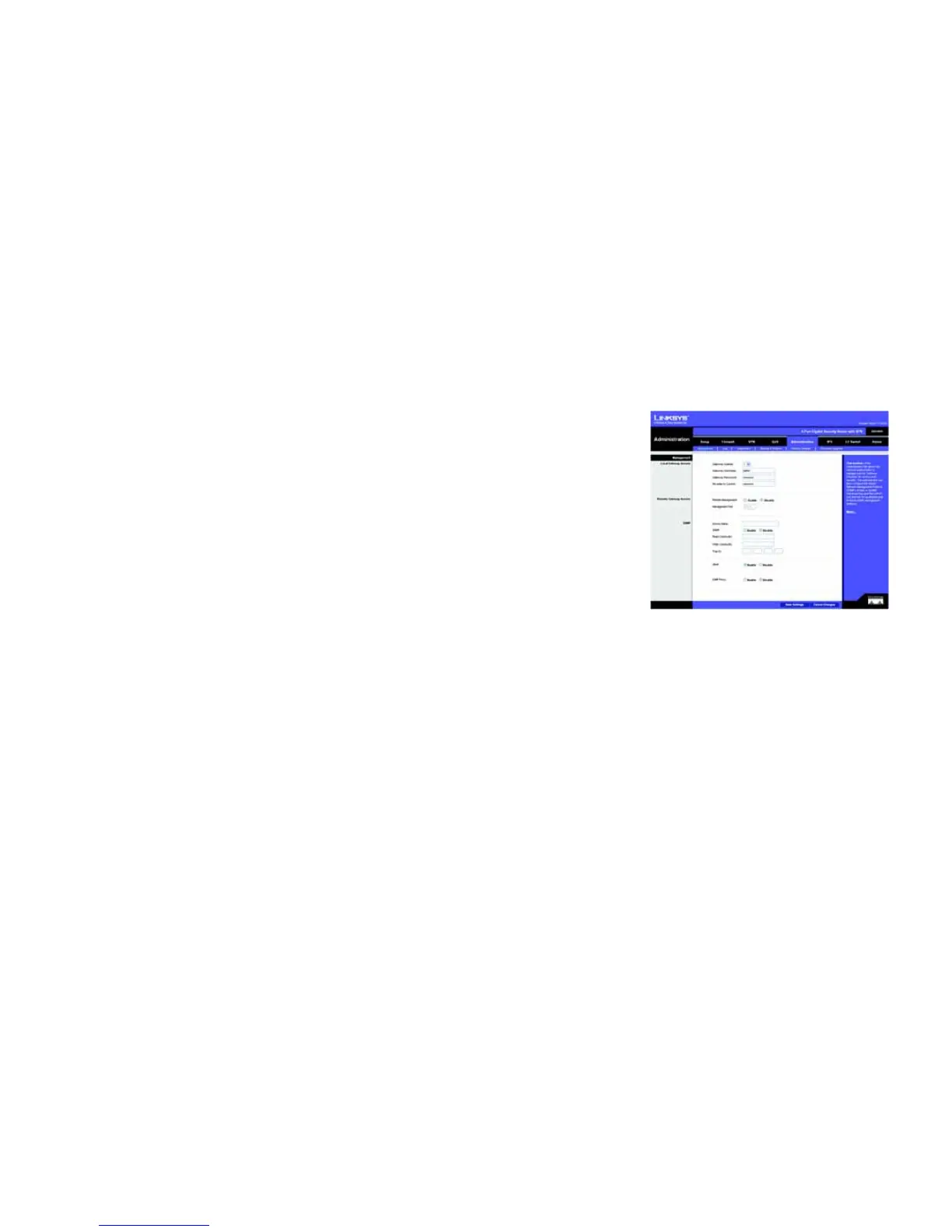35
Chapter 6: Setting Up and Configuring the Router
Administration Tab
4-Port Gigabit Security Router with VPN
Gateway Username. Enter the user name here.
Gateway Password. Enter the password.
Re-enter to Confirm. Retype the password in this field.
Remote Gateway Access
Remote Management. To access the Gateway remotely, from outside the local network, select Enable.
Otherwise, keeps the default setting, Disable.
Management Port. Enter the port number that will be open to outside access. The default setting is 8080. This
port must be used when you establish a remote connection.
SNMP
Device Name. Enter a suitable name. This name will be used to identify this device, and will be displayed by your
SNMP software.
SNMP. Select Enable if you wish to use SNMP. To use SNMP, you need SNMP software on your PC.
Read Community. Enter the SNMP community name for SNMP “Get” commands.
Write Community. Enter the SNMP community name for SNMP “Set” commands.
Trap To. Enter the IP Address of the SNMP Manager to which traps will be sent. If desired, this may be left blank.
UPnP. If you want to use UPnP, keep the default setting, Enable. Otherwise, select Disable.
IGMP Proxy. IGMP (Internet Group Membership Protocol) Proxy can facilitate the communication between IGMP
clients and IGMP routers. Enable this feature if you are using IGMP-based multicast services in your network.
Log
Email Alerts. If enabled, an e-mail will be sent immediately if a DoS (Denial of Service) attack is detected. If
enabled, the E-mail address information (below) must be provided.
Denial of Service Thresholds. Enter the number of DoS (Denial of Service) attacks which need to be blocked by
the built-in Firewall before an e-mail alert is sent. The minimum value is 20, the maximum value is 100.
SMTP Mail Server. Enter the address (domain name) or IP address of the SMTP (Simple Mail Transport Protocol)
Server you use for outgoing e-mail.
Figure 6-28: Administration