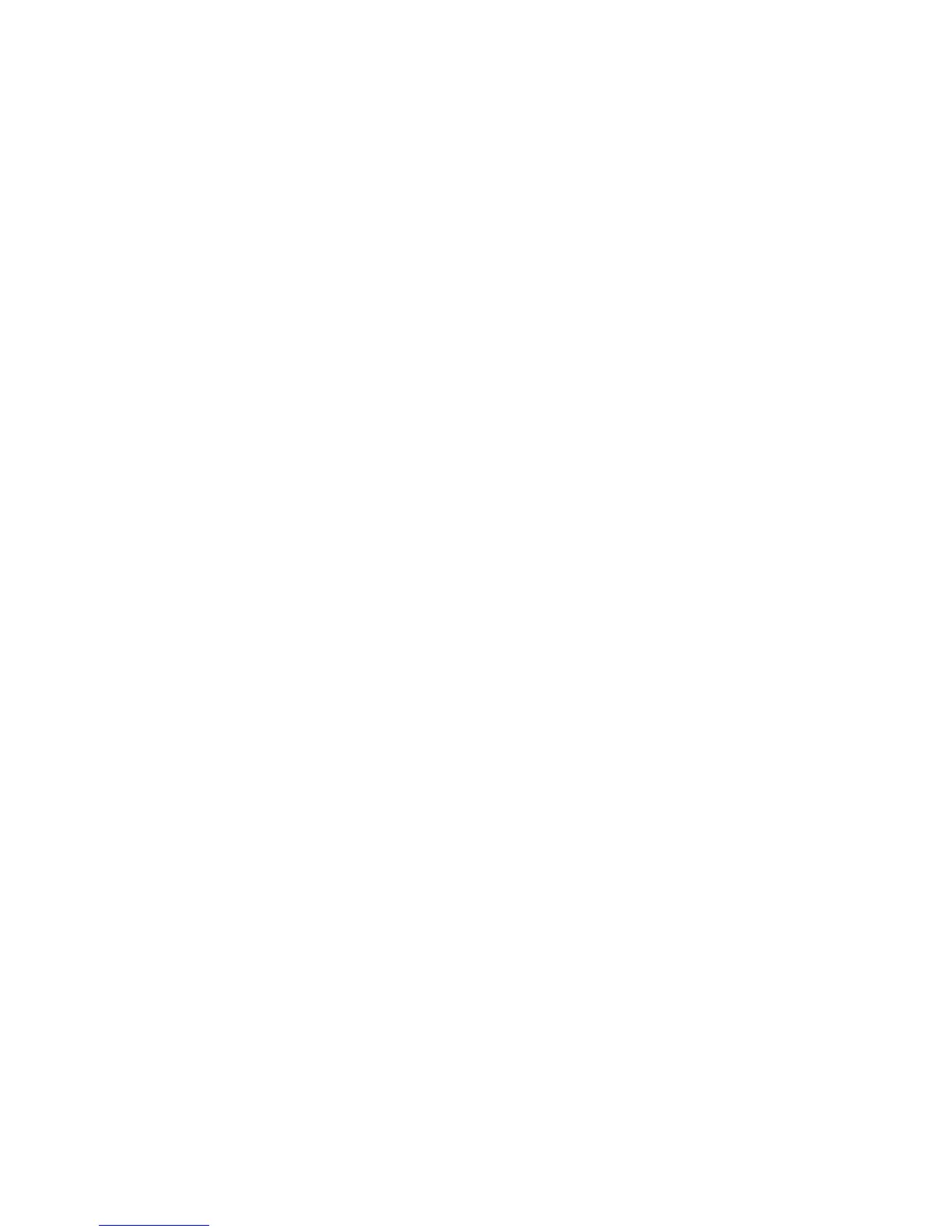20
Chapter 6: Setting Up and Configuring the Router
Setup Tab
4-Port Gigabit Security Router with VPN
MTU: MTU is the Maximum Transmission Unit. It specifies the largest packet size permitted for Internet
transmission. Select Manual if you want to manually enter the largest packet size that will be transmitted. To
have the Router select the best MTU for your Internet connection, keep the default setting, Auto
Size: When Manual is selected in the MTU field, this option is enabled. It is recommended that you set this value
within the 1200 to 1500 range, but the value can be defined between 128 and 1500.
DDNS Service: DDNS Service is disabled by default. To enable DDNS Service, follow these instructions:
1. Sign Up for DDNS Service
• DynDNS - Sign up for DDNS service at www.dyndns.org, and write down your User Name, Password, and
Host Name information.
• TZO - Sign up for DDNS service at www.tzo.com, and write down your E-mail Address, Password and
Domain Name information.
2. Select the DDNS service provider whose service you are using.
3. Configure the following fields:
• User Name (DynDNS) or E-mail address (TZO).
• Password
• Host Name (DynDNS) or Domain name (TZO)
4. Click Save Settings.
The Router will now advise the DDNS Service of your current WAN (Internet) IP address whenever this address
changes. If using TZO, you should NOT use the TZO software to perform this “IP address update”.
Connect button: When DDNS is enabled, the Connect button is displayed. This button is used to contact the
DDNS server to manually update your IP address information. The Status area on this screen is also updated.
