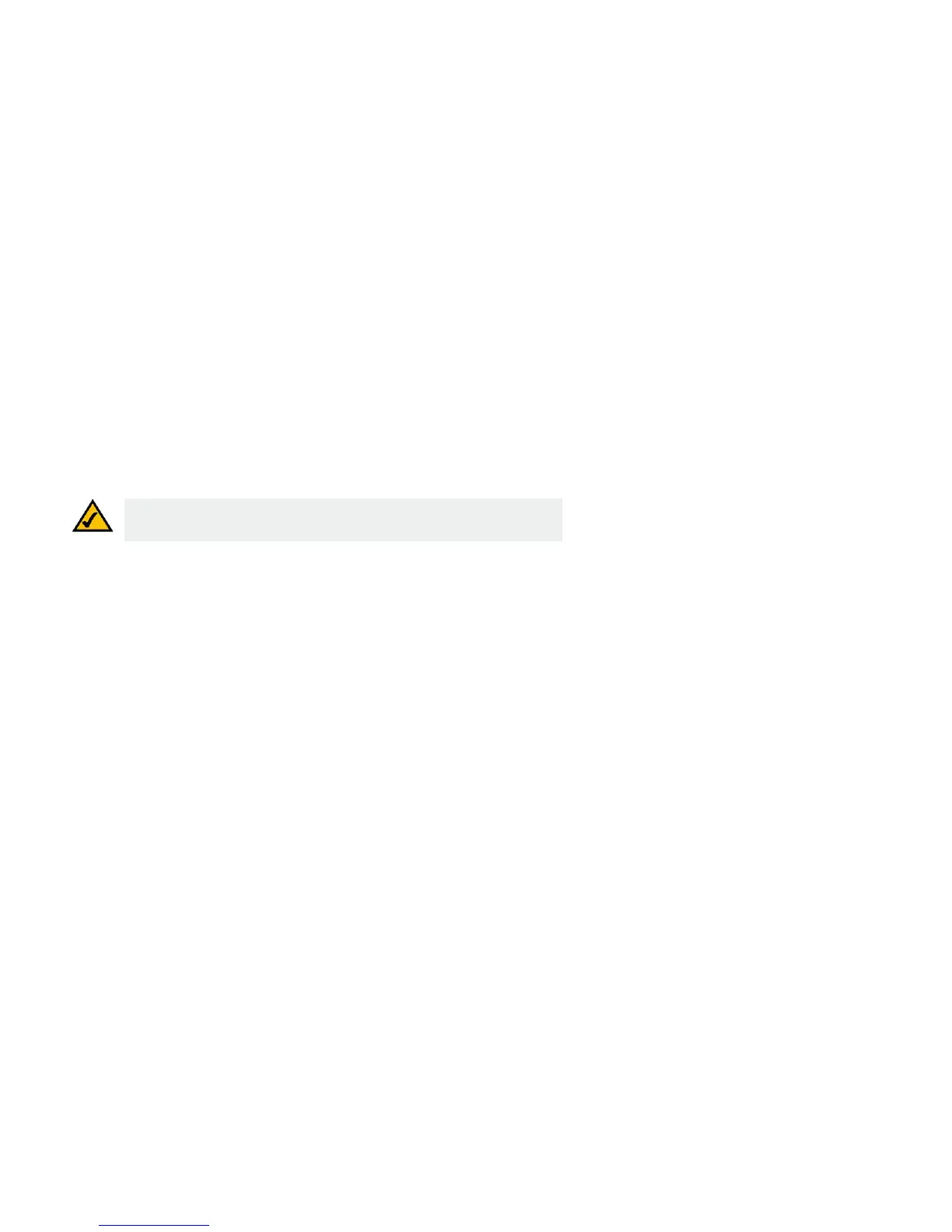14
Chapter 5: Using the Interactive Voice Response Menu
Overview
IP Telephony System
Chapter 5: Using the Interactive Voice Response Menu
Overview
You may need to manually configure the System by entering the settings provided by your Internet Telephony
Service Provider (ITSP). This chapter explains how to use the Interactive Voice Response Menu to configure the
System’s network settings and record auto-attendant messages. You will use the telephone’s keypad to enter
your commands and select choices, and the System will use voice responses.
For more advanced configuration, refer to “Chapter 6: Using the Web-based Utility.”
Accessing the Interactive Voice Response Menu
1. Use a telephone connected to the Phone 1 or Phone 2 port of the System. (You can only access the Interactive
Voice Response Menu through an analog telephone, not any of the Internet phones.)
2. Press **** (in other words, press the star key four times).
3. Wait until you hear “Linksys configuration menu. Please enter the option followed by the # (pound) key or
hang up to exit.”
4. Refer to the following table that lists actions, commands, menu choices, and descriptions. After you select an
option, press the # (pound) key. To exit the menu, hang up the telephone.
Using the Interactive Voice Response Menu
While entering a value, such as an IP address, you may exit without entering any changes. Press the * (star) key
twice within half a second. Otherwise, the * will be treated as a decimal point or dot.
After entering a value, such as an IP address, press the # (pound) key to indicate you have finished your selection.
To save the new setting, press 1. To review the new setting, press 2. To re-enter the new setting, press 3. To
cancel your entry and return to the main menu, press * (star).
NOTE: If your ITSP sent you the System, then it may be pre-configured for you, and you do not
need to change any settings. Refer to the instructions supplied by your ITSP for more
information.
