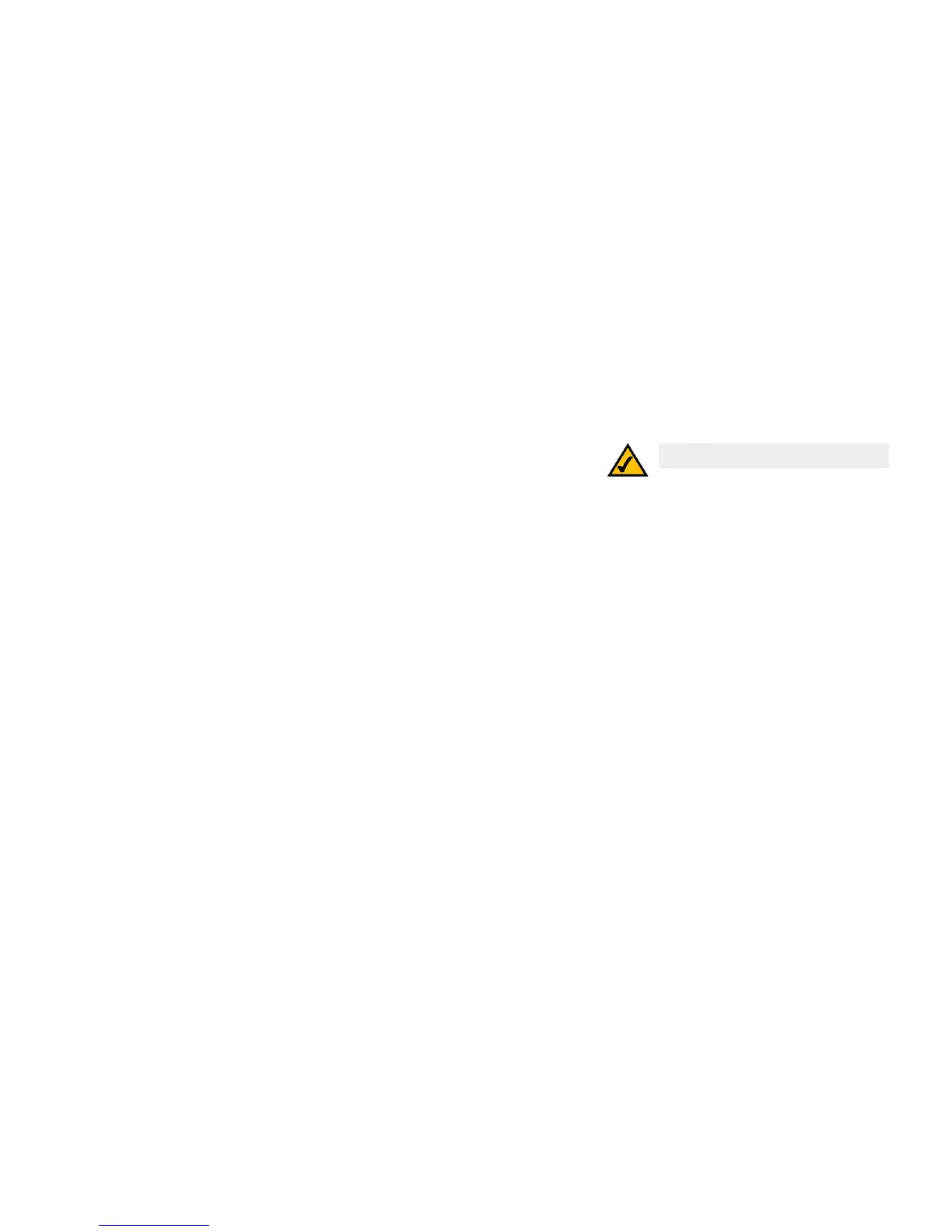1
Chapter 1: Introduction
Welcome
IP Telephony System
Chapter 1: Introduction
Welcome
Thank you for choosing the Linksys IP Telephony System. The System combines the rich feature set of legacy PBX
(Private Branch eXchange) telephone systems with the convenience and cost advantages of Internet telephony. It
supports common key system features such as an auto-attendant, music-on-hold, call forwarding, three-way call
conferencing, and more.
The System is so easy to configure that a fully working system can be set up in minutes. New Linksys SPA-family
Internet telephones are automatically detected and registered when they are connected to the System. While the
System will work with any SIP-compatible Internet telephone, it is the ideal host for Linksys business telephones,
including model number: SPA941. The System supports the advanced features of these phones, such as shared
line appearances, hunt groups, call transfer, call park, and group paging. Plus, with its two FXS ports, the System
can support traditional analog devices such as telephones, fax machines, answering machines, media adapters.
How does the System do all of this? By connecting your analog phones or fax machines to the System and
connecting the System and Internet phones to your router, then the System can direct voice communications for
your network.
But what does all of this mean?
Networks are useful tools for sharing Internet access and computer resources. Multiple computers can share
Internet access, so you don’t need more than one high-speed Internet connection. With Internet phone service,
your Internet access can now be shared by your Internet phones as well. You will be able to make phone calls
using your Internet phone service account, even while another colleague is web browsing. Plus, you can access
one printer from different computers and access data located on another computer’s hard drive (with the right
permissions).
PCs on a wired network create a LAN, or Local Area Network. They are connected with Ethernet cables, which is
why the network is called “wired”. The System takes your wired network and lets you integrate Internet phones
and Internet phone service.
When you first install the System, Linksys strongly recommends that you use the Setup Wizard, which you can
download from www.linksys.com. If you do not wish to run the Setup Wizard, then use the instructions in the
Quick Installation or this User Guide to help you. These instructions should be all you need to get the most out of
the IP Telephony System.
ethernet: an IEEE standard network protocol
that specifies how data is placed on and
retrieved from a common transmission
medium.
lan (local area network): the computers and
networking products that make up the network
in your home or office.
network: a series of computers or devices
connected for the purpose of data sharing,
storage, and/or transmission between users.
NOTE: Some of these features are set up from the
Internet phones.
