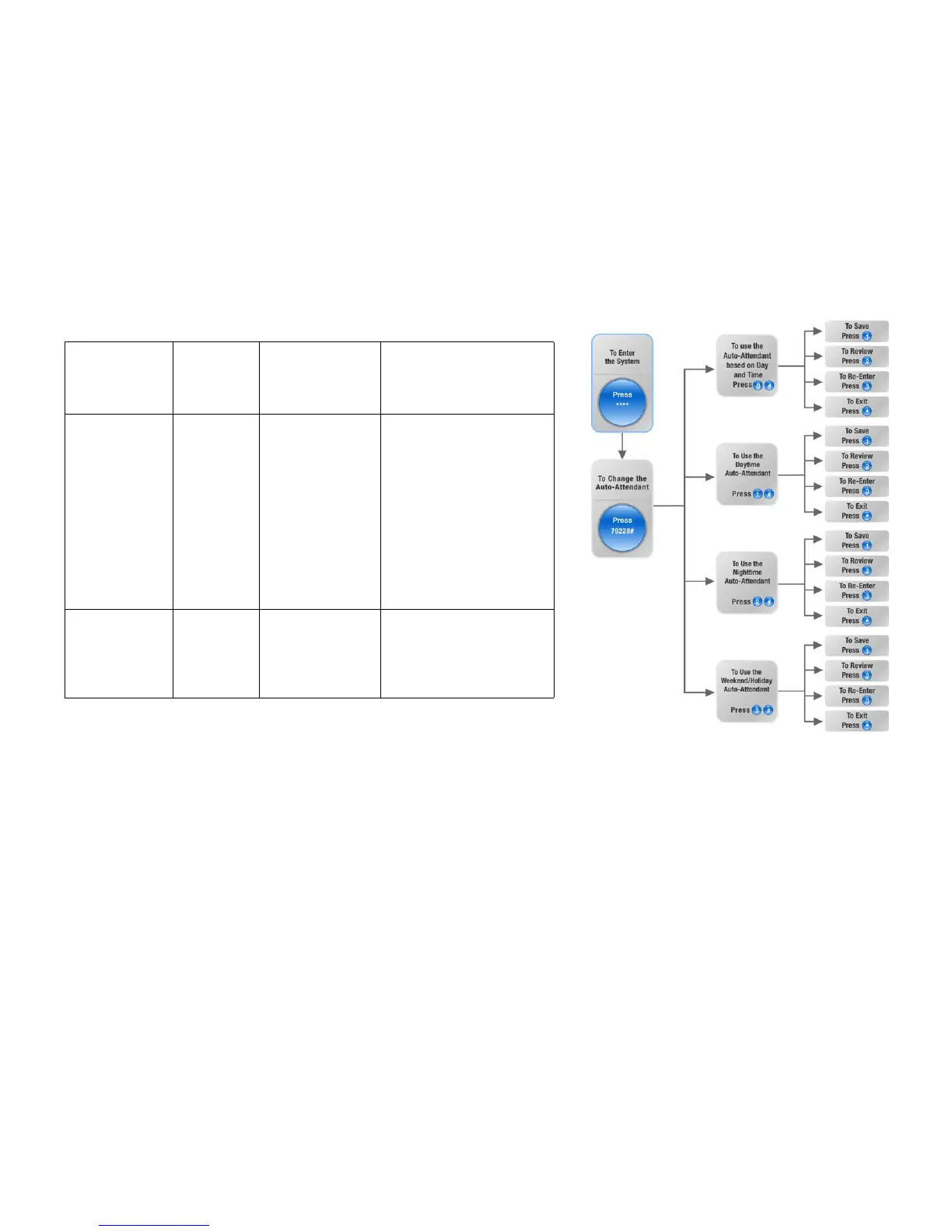18
Chapter 5: Using the Interactive Voice Response Menu
Using the Interactive Voice Response Menu
IP Telephony System
Change
Auto-Attendant
79228 Press 0 to use the
auto-attendant based on
day and time.
Press 1 to use the
Daytime Auto-Attendant.
Press 2 to use the
Nighttime
Auto-Attendant.
Press 3 to use the
Weekend/Holiday
Auto-Attendant.
Use this setting to select the
auto-attendant you want to use. You
can have the auto-attendant change
depending on the day and time, or you
can use one auto-attendant for all
days and hours. (Make sure the
auto-attendant you select has been
enabled through the Web-based
Utility; otherwise, the auto-attendant
feature will not work.)
For more information, refer to
“Chapter 6: Using the Web-based
Utility.”
User Factory Reset 877778 Press 1 to confirm.
Press * (star) to cancel.
The System will request confirmation;
enter 1 to confirm. You will hear,
“Option successful.” Hang up the
phone. The System will reboot and all
user-configurable settings will be
reset to their factory default settings.
Interactive Voice Response Menu
Action Command
(press these
keys on the
telephone)
Choices Description
Figure 5-1: Auto-Attendant Options
