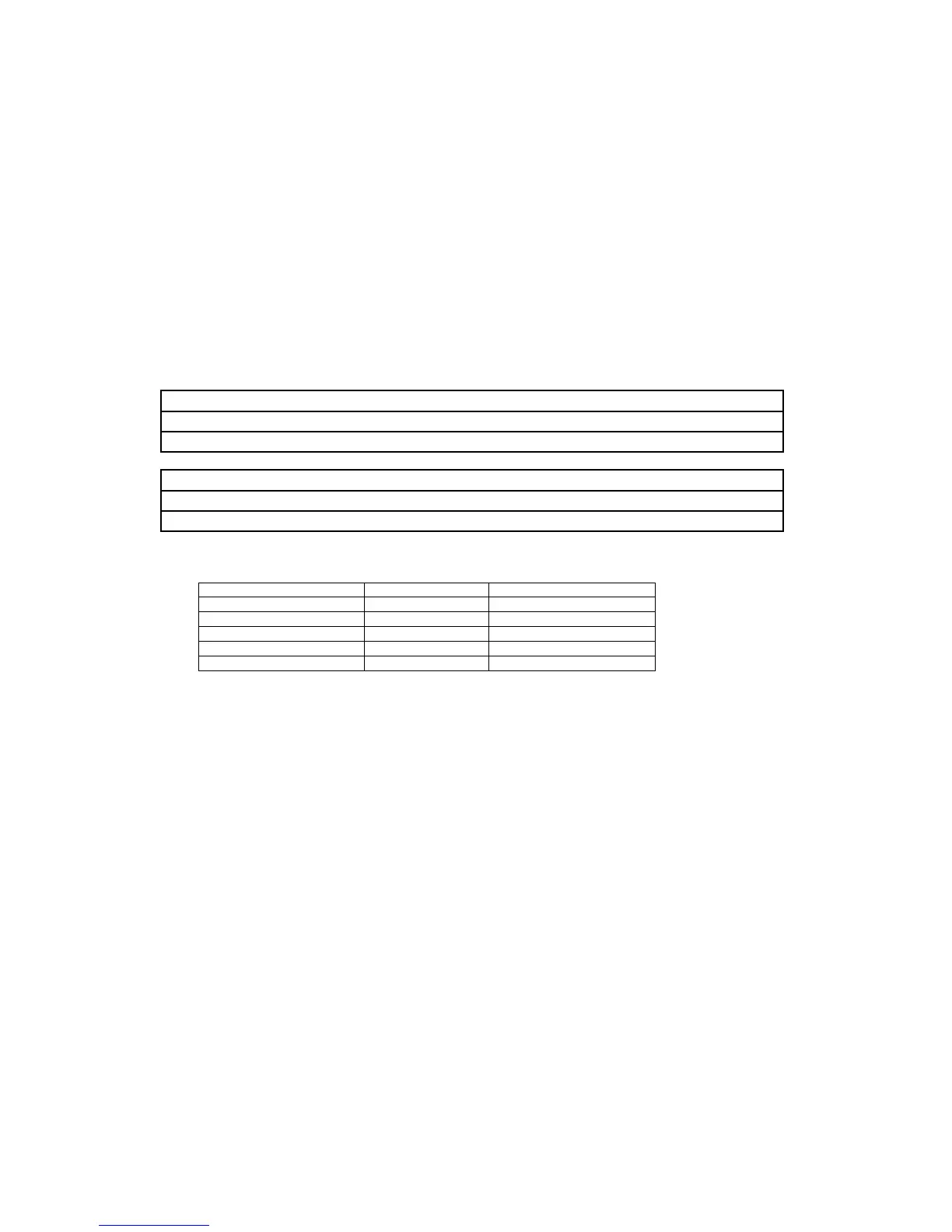3.1.7: SPEAKER
Speaker „CALIBRATION‟ allows for the fine adjustment of each speaker volume, ensuring that each speaker
provides the same relative volume to the listener, relative to it‟s location in the room.
Calibration should only need to be done on the initial setup of a system, or when some aspect of the system
changes, i.e. new speakers or a moving the system into a different room. The calibration settings are then
used as the „base‟ settings for the system and are retained at all times.
Speaker „TRIM‟ allows for on-the-fly adjustment of speaker pairs, in order to provide a temporary method of
boosting or curtailing the audio when required. Speaker trim values will be lost when the system is put into
standby, or when the system is “normalised”.
3.1.7.1: SIZE
