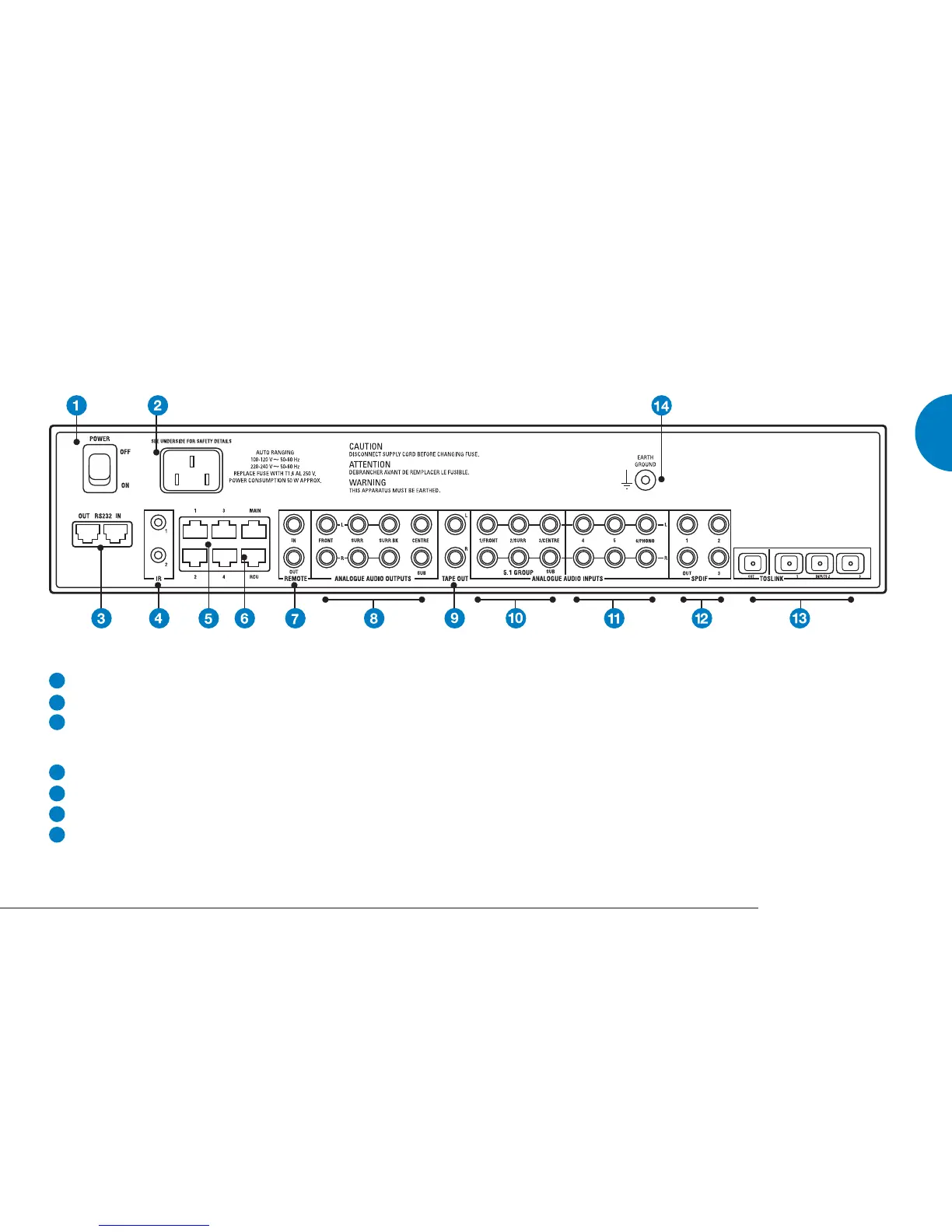POWER: OFF, ON
No name or marking
RS232: IN, OUT
IR: 1, 2
1 to 4, MAIN
RCU
REMOTE: IN, OUT
Mains power switch
Mains power inlet
Pass control instructions to and from the AKURATE KONTROL. The OUT connection is for use if you are
setting up an AKURATE CD as a multi-channel source, or adding a Linn UNIDISK player as a source.
The IN connection is used if you want to operate the AKURATE KONTROL from a third-party controller
Pass IR commands to auxiliary devices
Used if the AKURATE KONTROL is part of a Linn KNEKT system
For installing the AKURATE KONTROL in a Linn KNEKT system or for connection to an infrared repeater
RC5 in/out local loop for use in a Linn KNEKT system
1
2
3
4
5
6
7
3AKURATE KONTROL
ENGLISH
