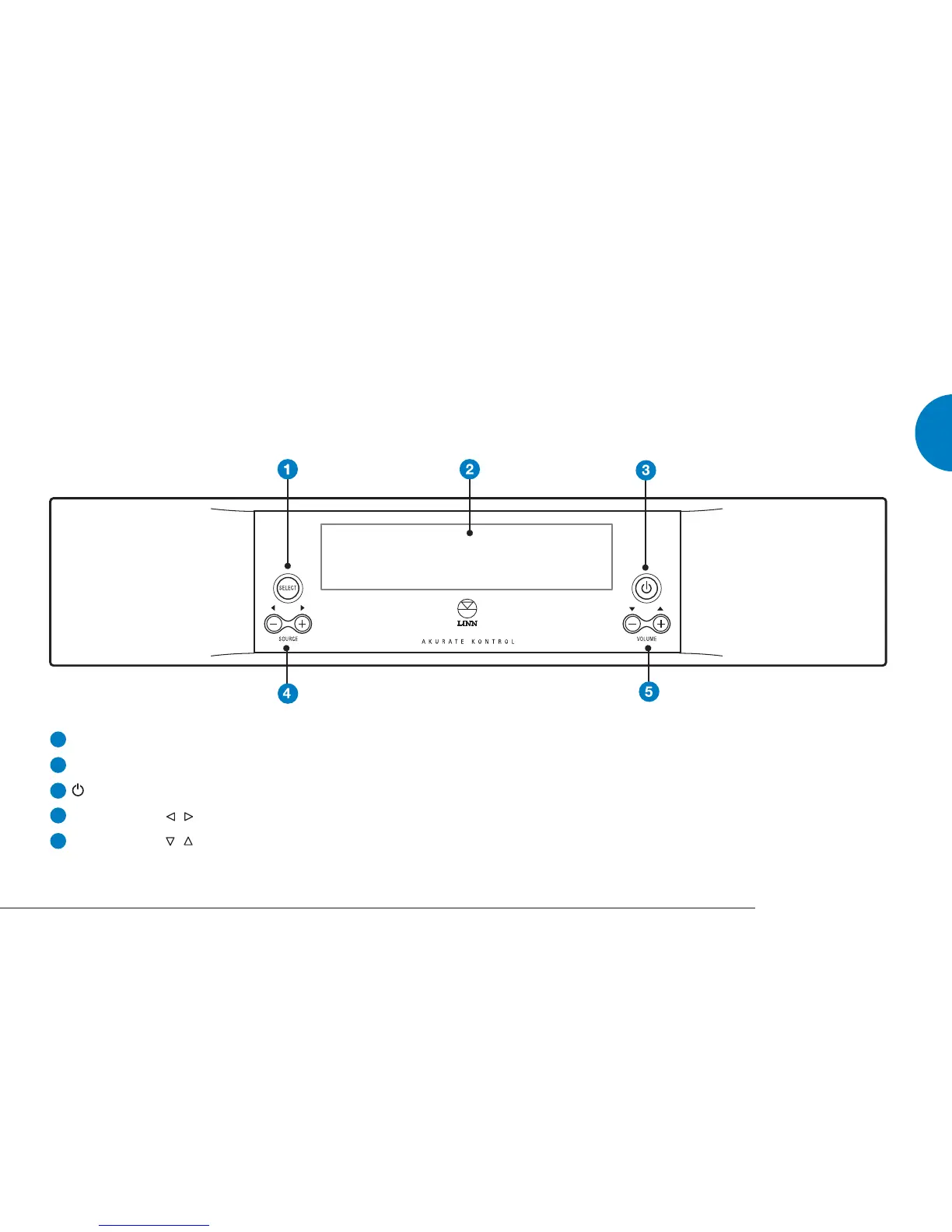Front Panel and Handset
Front panel
The front panel display shows you information regarding what you are
listening to. The current volume, current source, or both, can be
displayed along with the input audio signal and audio processing
format. The display also shows the setup menus and other information
depending on the current operation.
SELECT
Selects/executes options and certain commands. Accesses setup menus
Front panel display
Brings unit out of, or puts into, standby mode
SOURCE
-
/
+
,
/
Change source, adjust settings
VOLUME
-
/
+
,
/
Adjust volume level, navigate setup menus and adjust settings
1
2
3
4
5
17AKURATE KONTROL
ENGLISH
