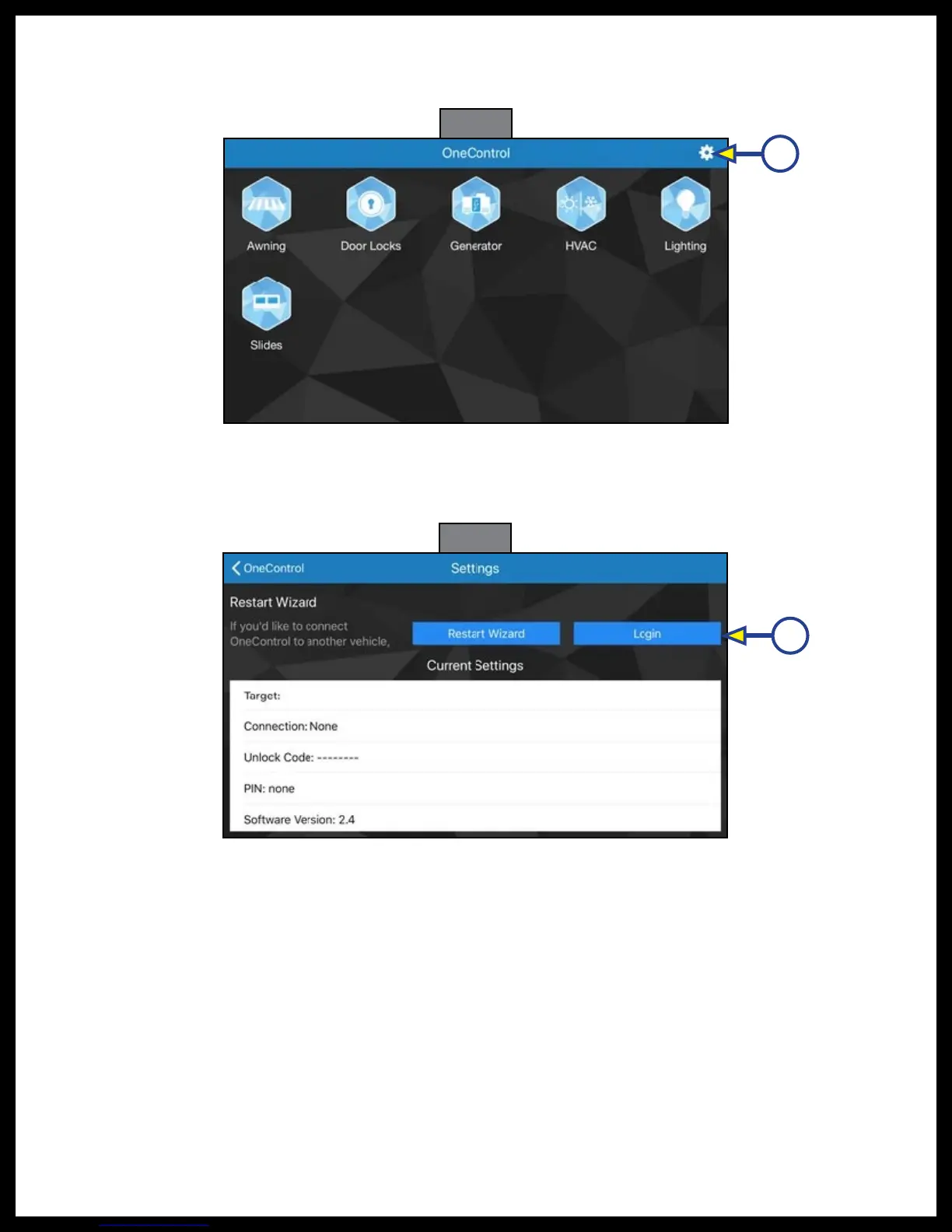Rev: 03.25.19 Page 20
CCD-0001447
Fig. 30
A
Fig. 31
A
5. Return to the main OneControl application screen (Fig. 30).
6. From the main application screen, press the settings icon (Fig. 30A) in the top-right corner to return to
the Settings screen (Fig. 31).
7. From Settings screen (Fig. 31), click the "Login" button (Fig. 31A) to return to the Login screen (Fig. 32).
NOTE: The presence of the "Login" button indicates the user is presently logged out of the
LCI Customer Community.