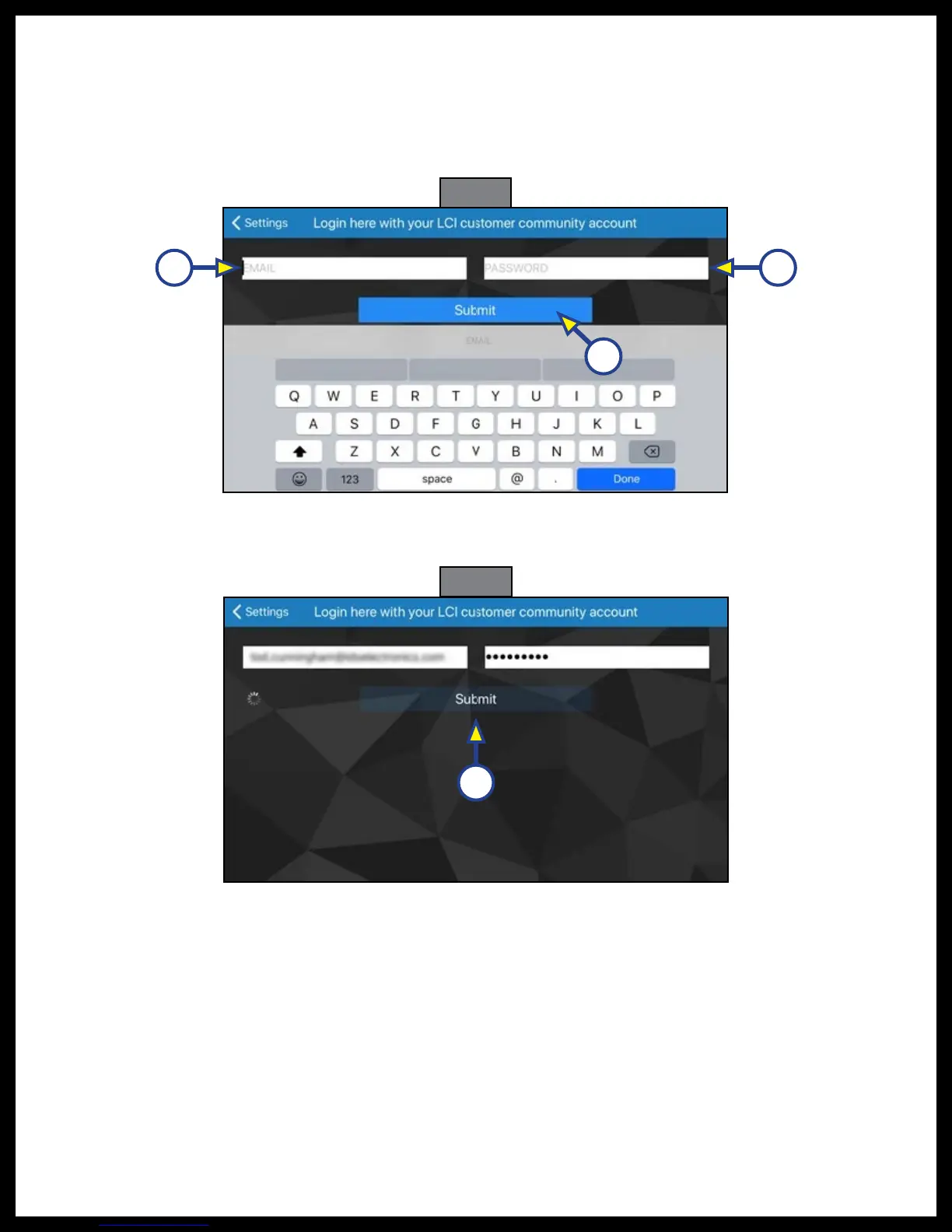Rev: 03.25.19 Page 21
CCD-0001447
Fig. 32
C
A B
8. From the Login screen (Fig. 32), enter LCI Customer Community user credentials; EMAIL (Fig. 32A) and
PASSWORD (Fig. 32B), then click the "Submit" button (Fig. 32C).
NOTE: The OneControl mobile app can only access OneControl Cloud Gateways that have been associated
with the specified user account. The OneControl Cloud Gateway must be activated and associated
with the LCI Customer Community account profile. If this association to the gateway has not been
established, stop here and do so now.
Fig. 33
A
9. After clicking the "Submit" button (Fig. 33A), a progress indicator screen will appear while the app is
connecting to the LCI Customer Community and verifying user credentials.