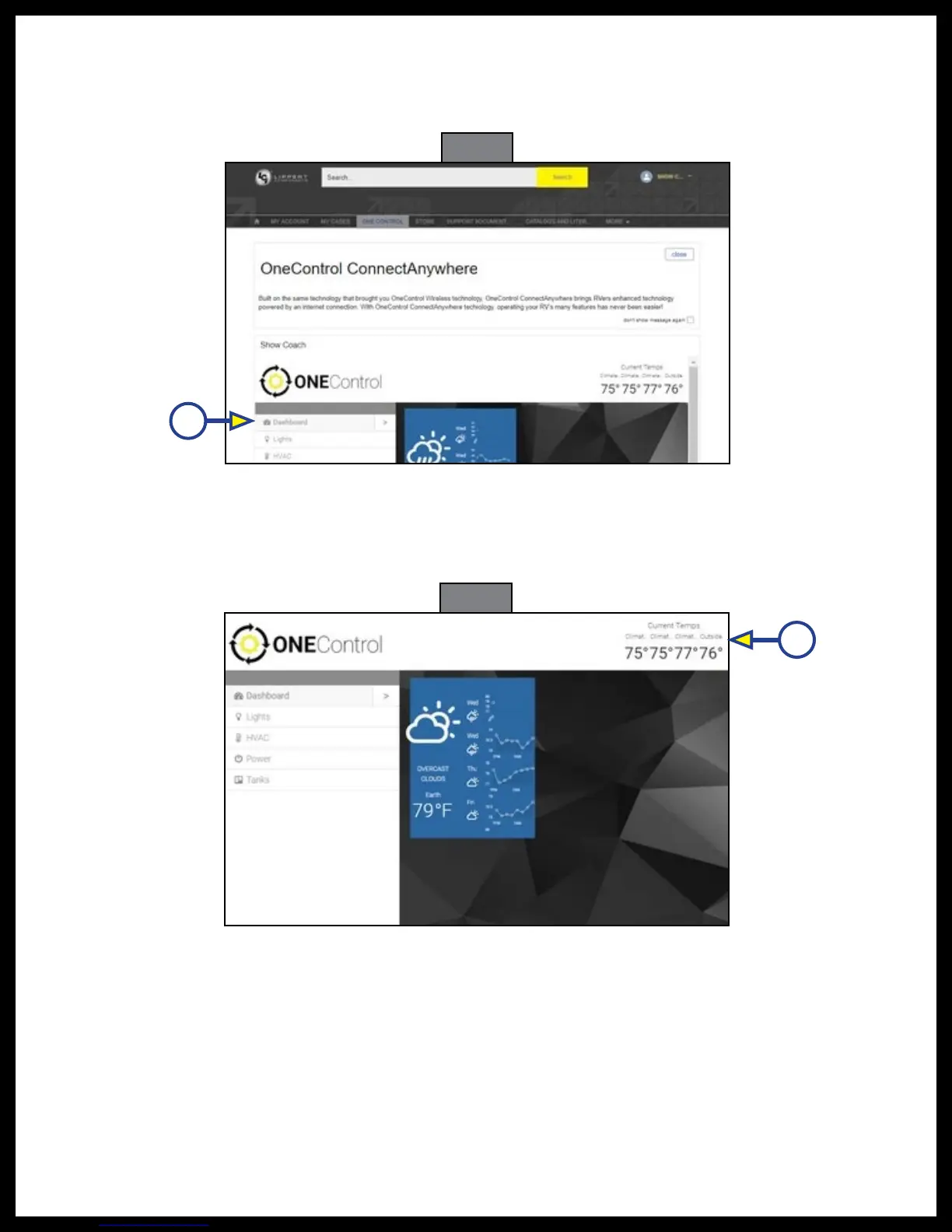Rev: 03.25.19 Page 24
CCD-0001447
8. If the system is on-line, and has a connection to the unit, the app will automatically display the unit's
control dashboard (Fig. 39A) at the bottom of the page.
NOTE: If the ConnectAnywhere landing page does not appear, make sure the unit is powered up and the
Internet connection is active.
9. Scroll down to bring the dashboard (Fig. 40) into view. ConnectAnywhere can now control the unit
remotely via the world-wide-web.
NOTE: The unit's control dashboard will present information, such as local weather at the unit's
location (Fig. 40A).
A
Fig. 39
Fig. 40
A
10. The left navigation menu lists all of the unit's feature groups e.g., Lights, HVAC, Power, Tanks (Fig. 41A).
NOTE: If the unit is equipped with a OneControl compatible heating/cooling system, the temperature of
the unit is shown in the top right area above the dashboard (Fig. 41B).