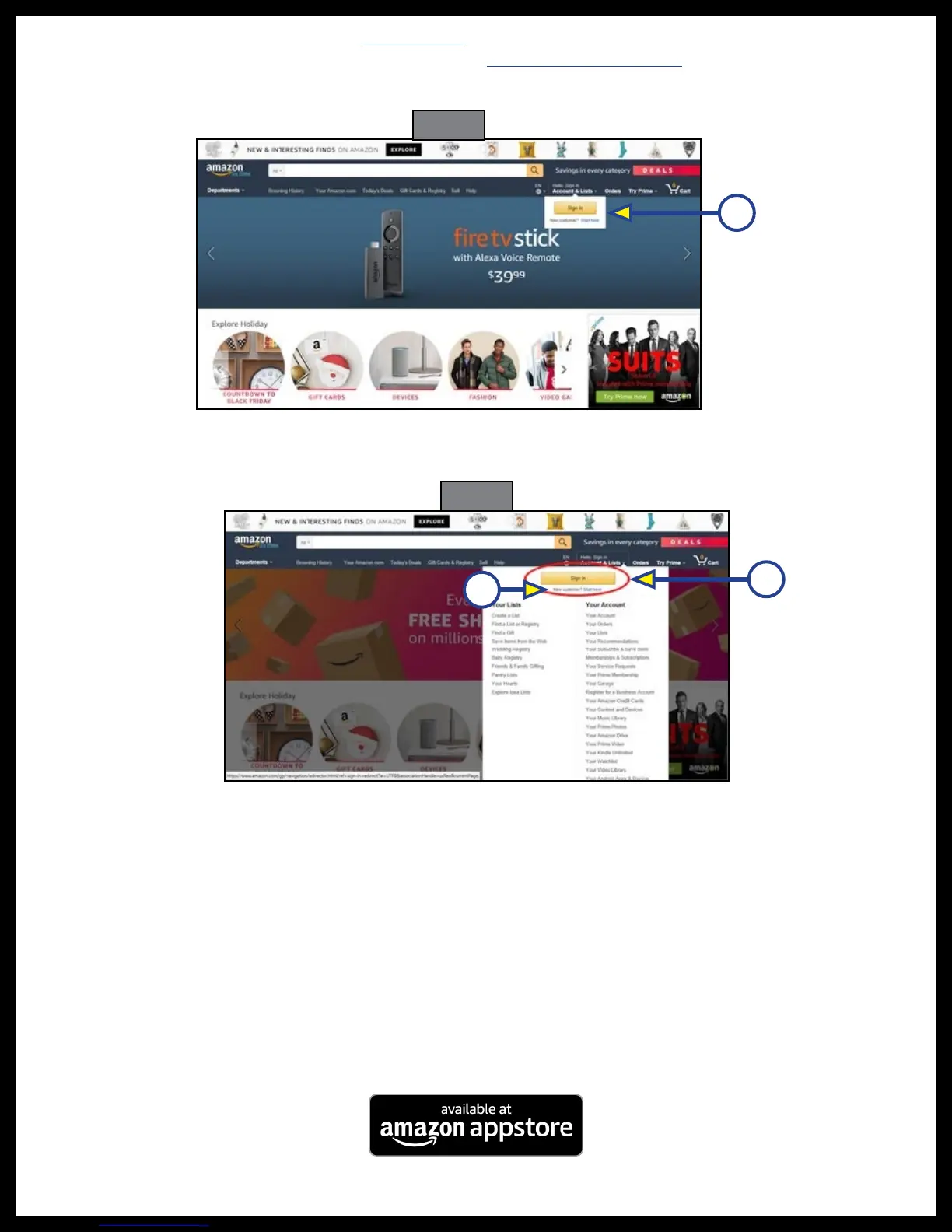Rev: 03.25.19 Page 28
CCD-0001447
Amazon®, Echo Dot, Alexa, Fire and all related logos are trademarks of Amazon.com, Inc. or its affiliates.
Fig. 47
A
Fig. 48
A
B
2. If necessary, create an account on Amazon.com.
A. Using a standard web browser (Fig. 47), go to http://www.amazon.com.
B. Locate the menu tab marked "Account and Lists" (Fig. 47A).
C. Hover over the menu item to bring up a drop-down menu (Fig. 48A).
D. Click on the "Start here" (Fig. 48B) link located beneath the yellow "Sign In" button.