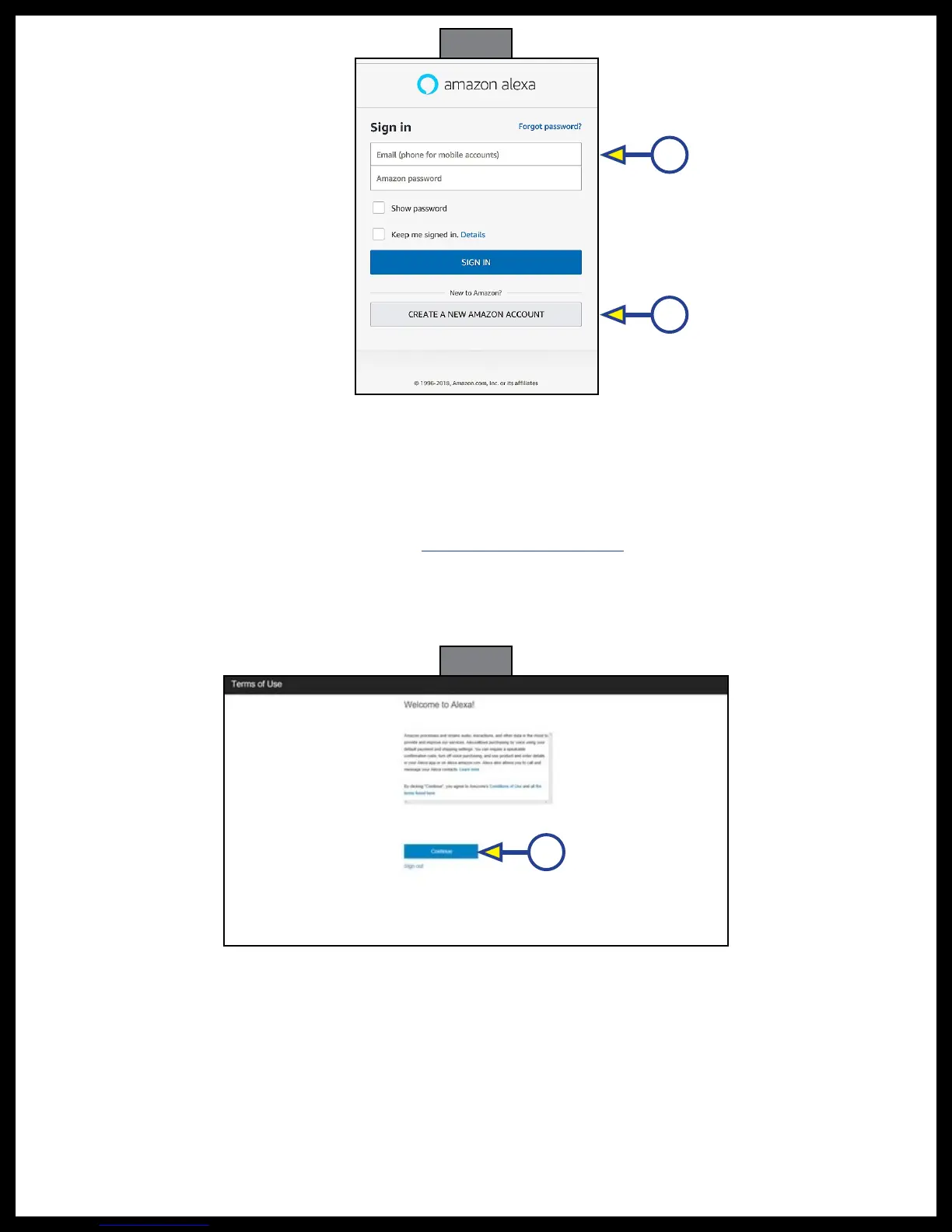Rev: 03.25.19 Page 30
CCD-0001447
D. Talk to Alexa to test the connection.
NOTE: By default, the Echo is set to respond to the wake word "Alexa." However, the Alexa app can be used
to change the wake word at any time. In the app, go to Settings, select your Echo device, and then
select Wake Word.
4. Add the OneControl Voice skill to your echo dot.
A. Using a standard web browser, go to https://alexa.amazon.com.
B. Sign-in using established Amazon credentials (Fig. 51).
NOTE: If this is the first time using Alexa, a Terms of Use screen will appear (Fig. 52). Click the "Continue"
button (Fig. 52A) to agree to the terms of use.
Fig. 51
A
Fig. 52
A
B