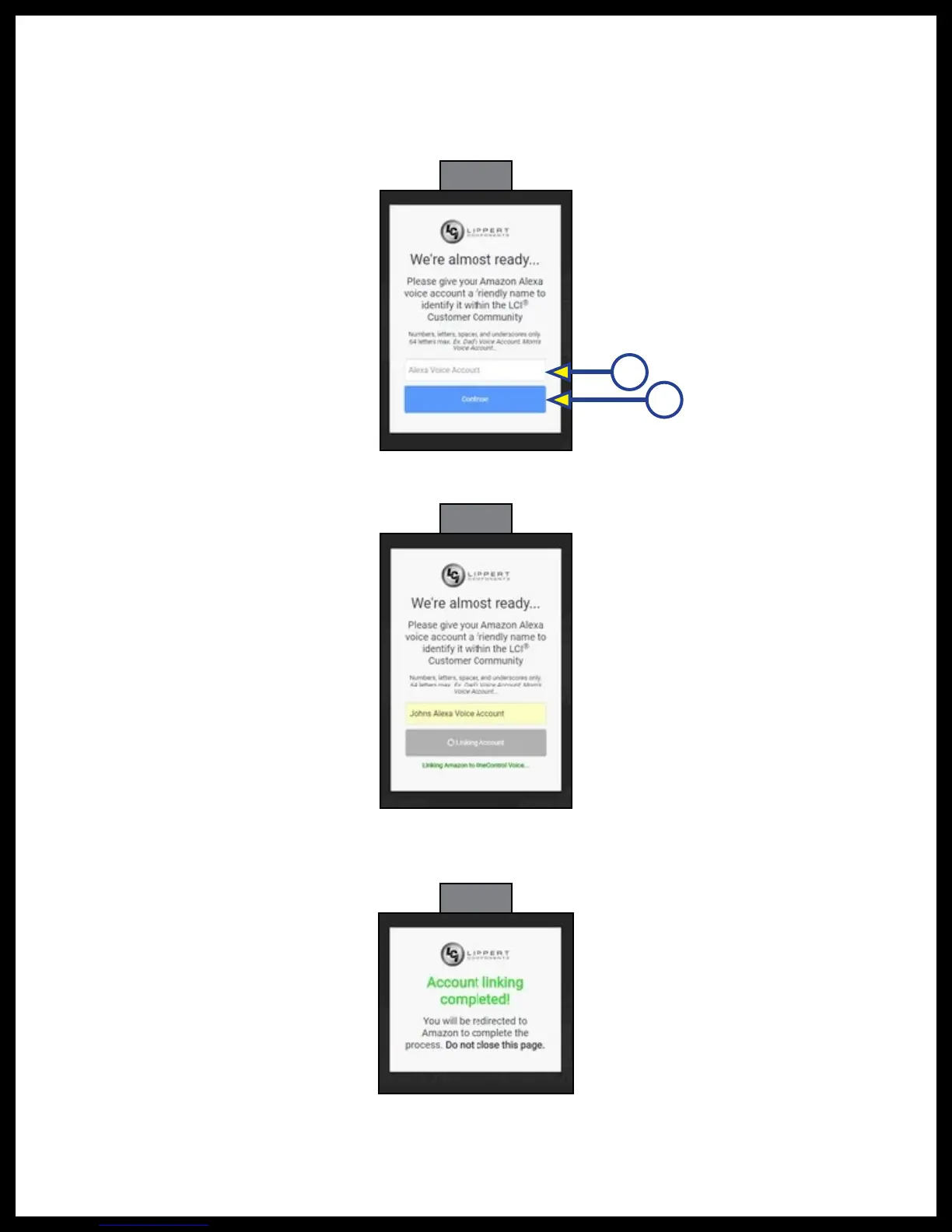Rev: 03.25.19 Page 33
CCD-0001447
J. After granting permission, when prompted, enter a friendly name for the Amazon Alexa Voice
account (Fig. 59A). This will identify Alexa within the LCI Customer Community.
NOTE: Choose a friendly name e.g., my voice account, Mom's Alexa account.
K. Click the "Continue" button (Fig. 59B) to begin the linking process.
L. Wait for the linking process to end (Fig. 60).
Fig. 59
B
A
Fig. 60
M. After a link has been established, the "Account linking completed!" page (Fig. 61) will appear.
NOTE: Do not close this page while the program continues to complete the linking process.
Fig. 61