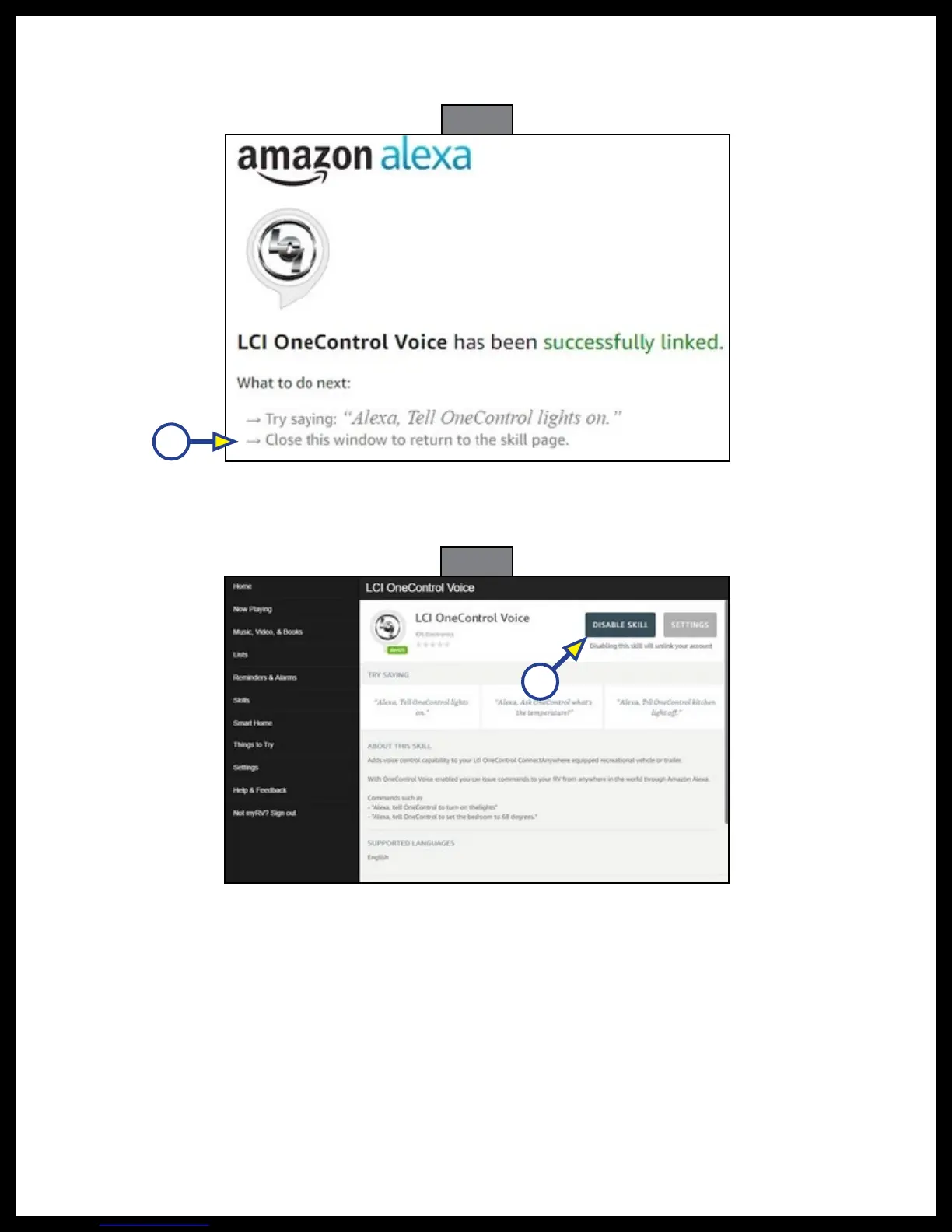Rev: 03.25.19 Page 34
CCD-0001447
N. After the linking process has been completed, the program will automatically return to the
Amazon site, displaying the "successfully linked" page (Fig. 62).
O. Click on "Close this window..." (Fig. 62A) to return to the Alexa account skills page (Fig. 54).
P. Look for the DISABLE SKILL button (Fig. 63A). The appearance of this button indicates the Amazon
voice account is currently linked to the LCI Customer Community.
The Amazon Alexa voice account connection to the ConnectAnywhere system has now been established.
Amazon Alexa can now control select devices on the unit via voice commands.
Fig. 62
A
Fig. 63
A