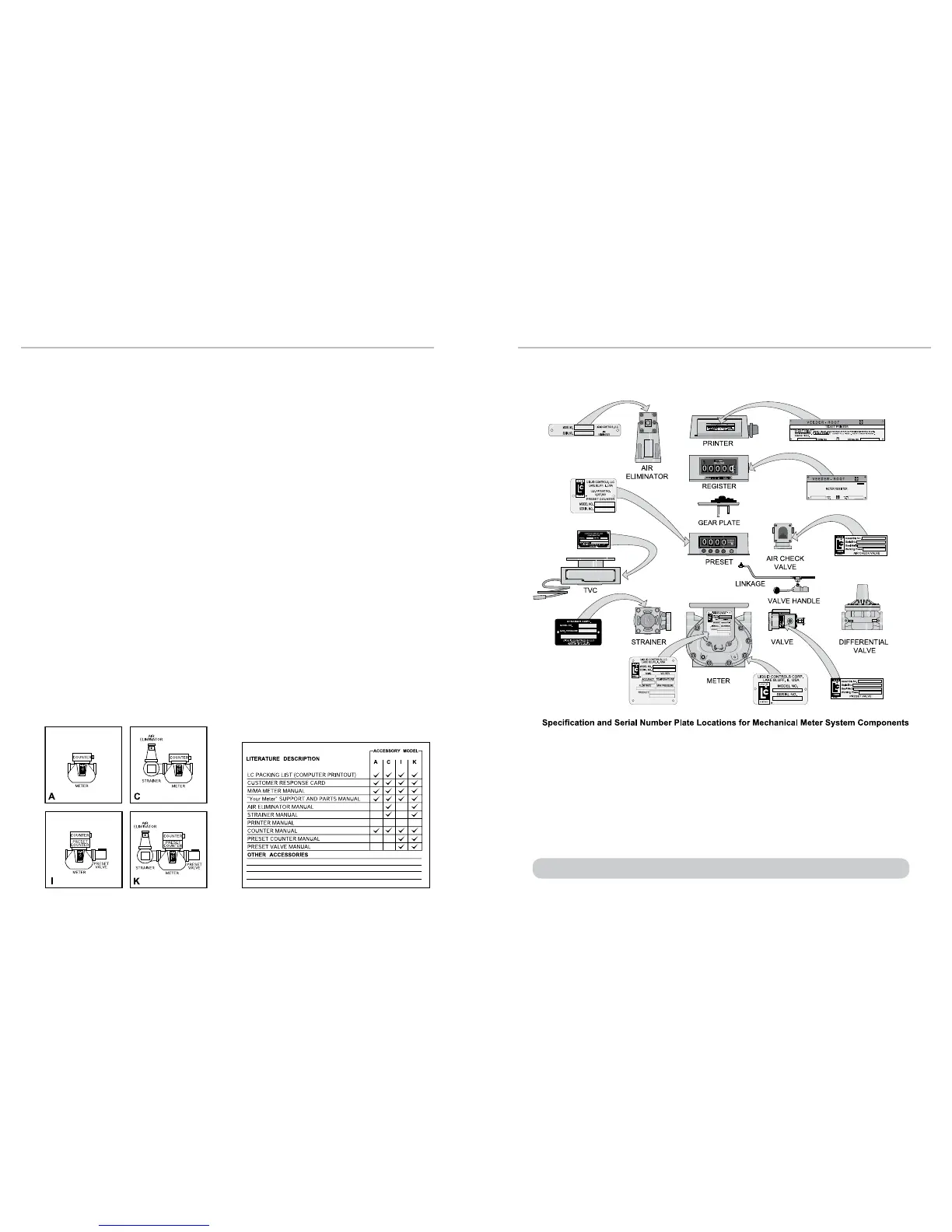SERIAL NUMBER PLATE LOCATIONSOWNER’S INFORMATION PACKET
Please have the following information available when you make inquires, order replacement parts, or schedule
service. If a specic meter accessory is involved, please provide the model and serial number of the accessory in
question.
Your Meter’s Serial Number: ________________________
Your Full-Service Distributor: _______________________
Your Full-Service Distributor’s Telephone Number: _______________________________
LC meters come in many variations. The information sent to you depends on the accessories you have ordered
with your meter. Make an inventory of your red Owner’s Information Packet. First, nd your LC packing slip with
the computer printout. Locate the serial number and the meter model number on this printout. Cross reference
the packing slip number with the actual meter numbers. The illustration on following page will help you locate the
Specication and Serial Number Plates on the meter and its accessories.
Record your meter serial number and your full-service distributor’s name and telephone number in the space
provided above. Save this information and keep it handy. When calling for service or parts, you will need to
supply your meter serial number and model number. See How to Order Replacement Parts on page 23 for more
information.
Use the diagrams below to familiarize yourself with meter accessories. Find the meter and letter on the diagram
which represents your meter system, then check with the chart below to see that your red owner’s information
packet is complete. Not all accessory levels are available for every model of LC meter.
Check your red Owner’s Information Packet against the diagrams below to make sure that all the documentation
needed for your meter and accessories is included in your packet. If documentation is missing, contact your
full-service distributor or Liquid Controls or visit www.lcmeter.com where you can nd the most up-to-date LC
literature.
For components not pictured, refer to the components’ manual if you can not nd the Serial Number Plate on the component.
5
4
