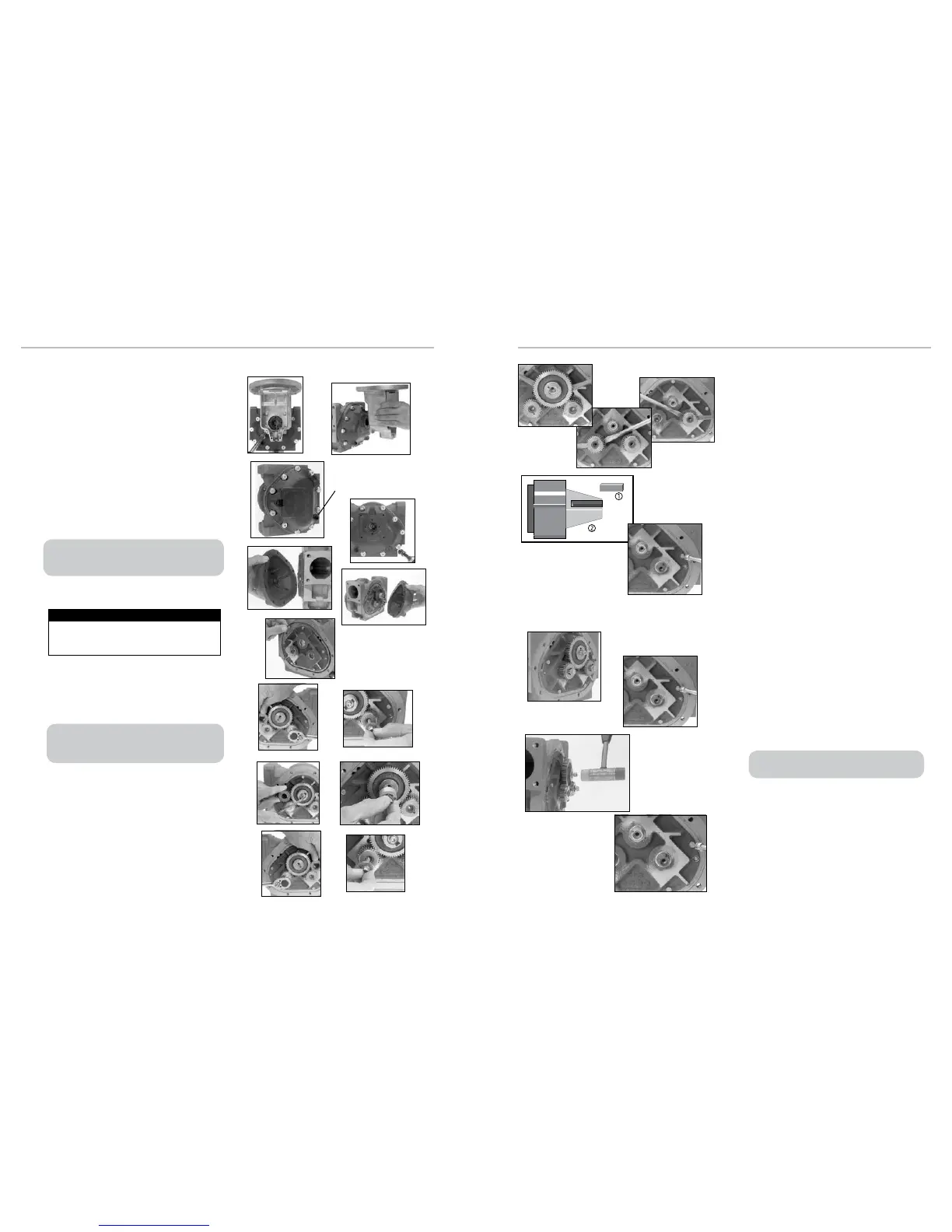1. Remove the counter bracket screws with a box wrench or
socket driver. The counter bracket can be removed with
or without removing the adjuster assembly.
2. Turn the meter on either the inlet or outlet side. Let
it stand to allow the product to drain from the meter
chamber.
3. Locate the drain plugs on the front and rear covers.
Remove the drain plugs using an allen wrench. Let the
meter stand to allow product to drain from the front and
rear covers.
4. Use a socket wrench or box end wrench to remove the
screws securing the front cover. Remove the screws
that hold the rear cover. The number of screws will vary
depending on meter size.
5. Remove the front and rear covers.
6. Carefully remove the O-rings / at gaskets from front and
rear of the housing.
7. Use the rotor gear wrench (or a socket driver) to remove
the right displacement rotor gear screw and washer.
Hold a spare displacement rotor gear between the right
displacement rotor gear and the blocking rotor gear to
keep them from turning (if unavailable, use a shop rag
between gear teeth).
8. Use the rotor gear wrench (or a socket driver) to remove
the blocking rotor screw and the packing gland driver
held by the screw. Hold the spare gear between the left
displacement rotor gear and blocking rotor gear.
9. Use the rotor gear wrench (or a socket driver) to remove
the left displacement rotor gear screw and washer. Hold
the spare gear between the right displacement rotor gear
and the blocking rotor gear.
Undamaged Buna or Viton O-rings may be reused. Flat
gaskets and PTFE O-rings should always be replaced
and never reused.
O-rings & Flat Gasket Replacement
DISASSEMBLING THE METER DISASSEMBLING THE METER
Meters
1. Insert two standard screwdrivers behind the blocking
rotor gear: Gently pry the gear off its rotor tapered end. If
the gears show signs of corrosion, or do not pry off easily,
see To remove corroded rotor gears: below.
2. Use the same method to remove the left rotor gear and
the right rotor gear. If the gears show signs of corrosion,
or do not pry off easily, see To remove corroded rotor
gears: below.
3. As each gear comes off the rotor remove the key (1)
from the rotor keyway (2). Save the key to use when
reassembling the meter.
4. Use the bearing plate wrench (or a socket driver) to
remove the screws that hold the front bearing plate to the
meter housing.
5. Remove the screws that hold the rear bearing plate to the
housing.
1. On the back of the meter housing, remove the screws
that hold the rear bearing plate to the housing using the
bearing plate wrench (or a socket driver). The number of
screws will vary depending on meter size.
2. Replace all three rotor gear screws, without washers.
Screw them halfway onto each of the rotor ends.
3. With a plastic or non-metallic mallet, tap on the heads of
the screws on the rotor ends lightly and equally, slowly
driving the rotors off of the rotor gears. As you tap on the
screws, the rear bearing plate and the rotor assembly will
separate from the housing.
4. Use the bearing plate wrench (or a socket driver) to
remove the screws that hold the front bearing plate to the
meter housing. The number of screws will vary depending
on meter size.
MA-4, M-5, and MA-5 old style models, M-60 and M-80
current models have a driven reduction gear attached with
a shoulder bolt to the center of the front bearing plate.
MA-4, M-5, and MA-5 old style models, M-60 and M-80
current models have rotor gears on the meter back.
All other models have rotor gears are on the front.
Drain Plug
For carbon insert bearing plates, remove the rear plate
rst and then each rotor as it is hand supported.
17
16
