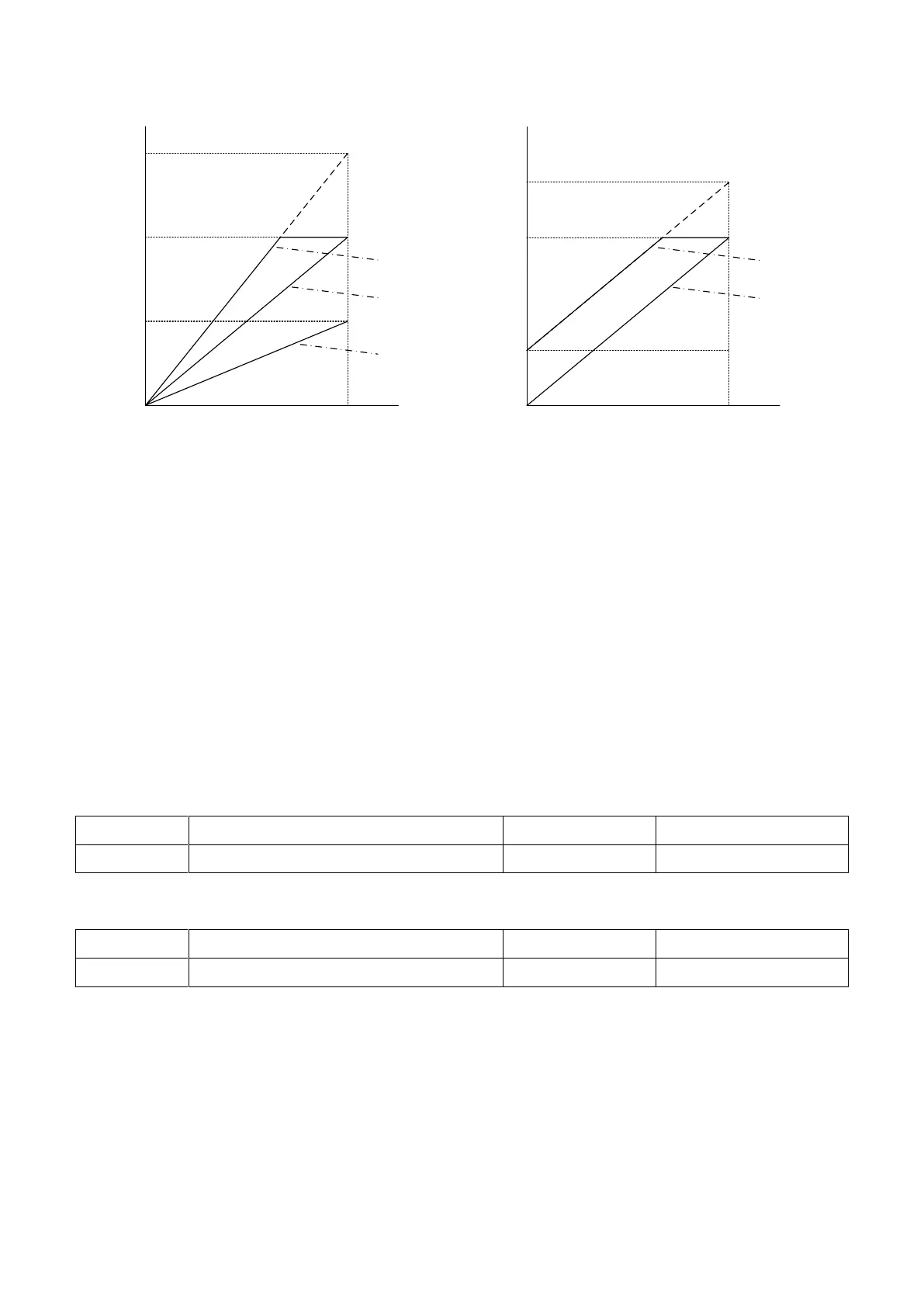122
Output
voltage
10V
5V
0V
Monitor value
0% 100%
Gain 150%
Bian 0%
Gain 100%
Bias 0%
Gain 50%
Bias 0%
10V
3V
0V
0% 100%
Gain 100%
Bias 30%
Gain 100%
Bias 0%
Output
voltage
Monitor value
Figure 6.69 Analog Output Gain and Bias Opeartion
Check the setting value of E4-02, -03 when the monitor value is 100%.
Example 1: When E4-02 = 80% , the voltage output to terminal FM equals to 100% resulting 8
V.
Example 2: When E4-03 = 5% , the voltage output to terminal FM equals to 0% resulting 0.5 V.
E6 Communication Settings
E6-00 to E6-05 Retain
E6-06 Drive Station Address
E6-07 RS-485 Communication Speed Selection
RS-485 Communication Speed Selection
0: 1200 bps (bit/sec)
1: 2400 bps
2: 4800 bps
3: 9600 bps
4: 19200 bps
5: 38400 bps