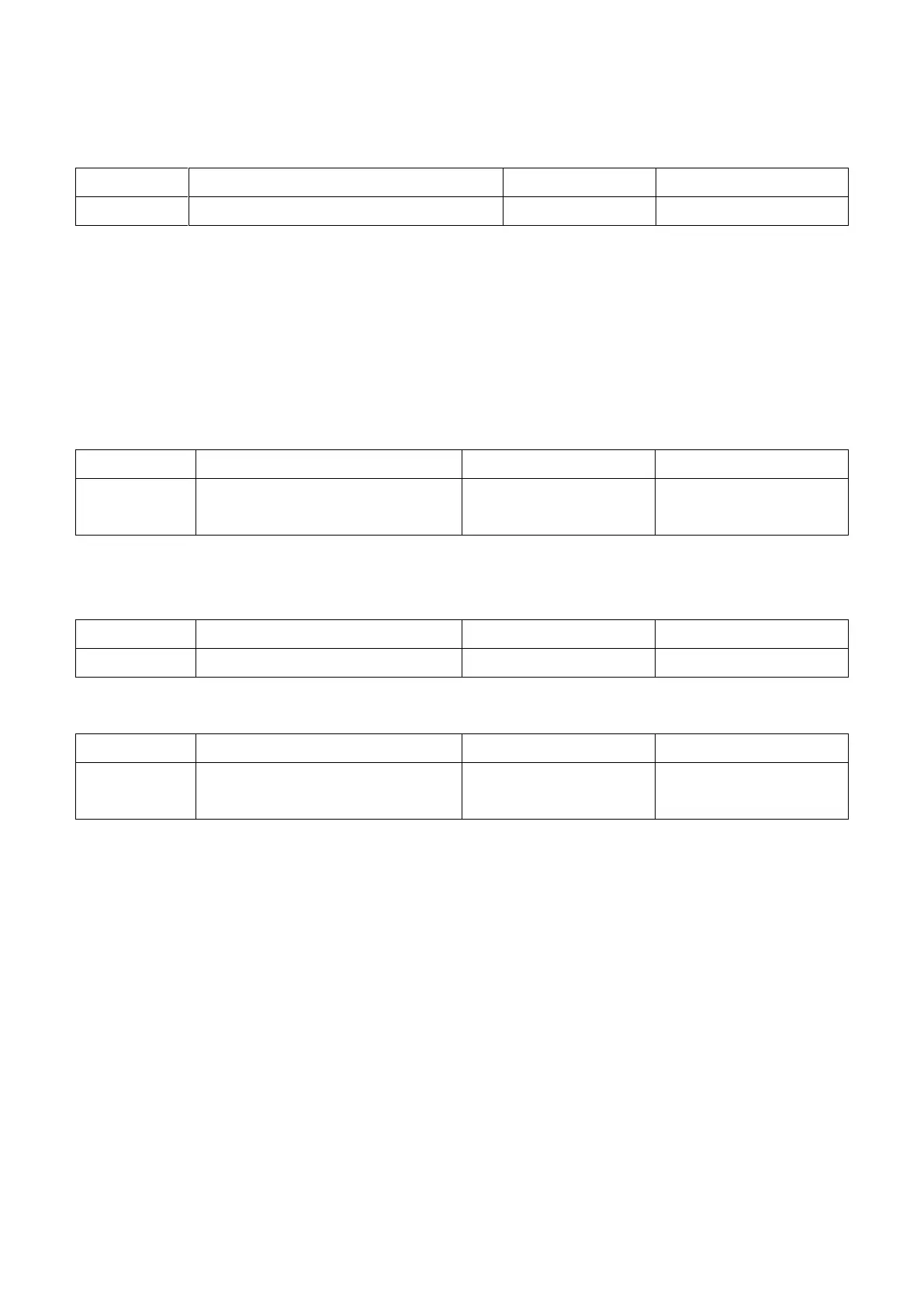123
E6-08 RS-485 Communication Parity Selection
RS-485 Communication Parity Selection
0: 8, N, 2 (MODBUS RTU)
1: 8, N, 1 (MODBUS RTU) (available for Remote Keypad)
2: 8, E, 1 (MODBUS RTU)
3: 8, O, 1 (MODBUS RTU)
E6-09 Communication Error Detection Time
Determines the detection time to trigger the communication error. (This function is disabled
when set to 0)
Communication Fault Detection
time
E6-10 Transmit Wait Time
Sets the wait time between the drive receiving data and responding data.
E6-11 Drive Operation During Communication Error
Drive Operation During
Communication Error
0 : Display CE Alarm Only
The drive continues operation.
1 : Display CE Fault
The drive coasts to stop.