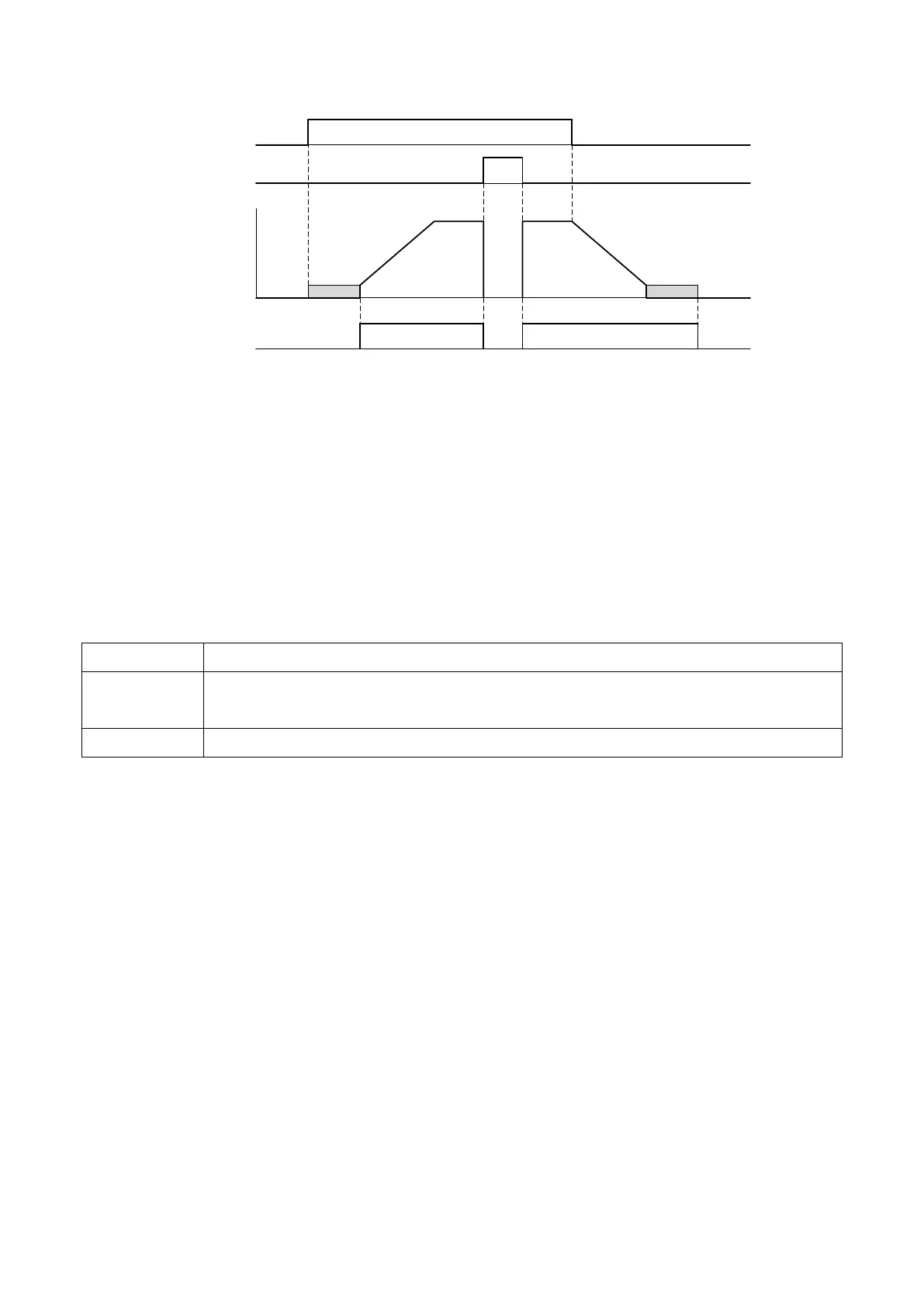114
OFF ON
OFF
OFF ON
ON
Run
command
Baseblock
command
Output
frequency
During frequency
output
Figure 6.60 During Frequency Output Operation
36: Drive Enabled
Shows the status of multi-function terminal input E1-□□= 69 (Drive Enabled). When the input
terminal E1-□□= 69 is closed, the output terminal closes as well.
37: Retain
38 : Local/Remote Mode
The output terminal closes in Local mode and opens in Remote mode.
Remote: The frequency and Run command can be provided by the external device
selected by b1-00/b1-01 or b1-07/b1-08.
Local: The frequency and Run command can be provided by the drive keypad.
39 : During Speed Search
The assigned output terminal closes during Speed Search. Refer to b3 (Speed Search) for
details.
40 :PID Feedback Low
When a PID Feedback Low is detected, the assigned output terminal closes. When the PID
feedback value falls below the b5-12 level for longer than the time set to b5-13, the fault will
be detected.
41 :PID Feedback High
When a PID Feedback High is detected, the assigned output terminal closes. When the PID
feedback value exceeds the b5-22 level for longer than the time set to b5-23, the fault will be
detected.
42 to 43 : Retain