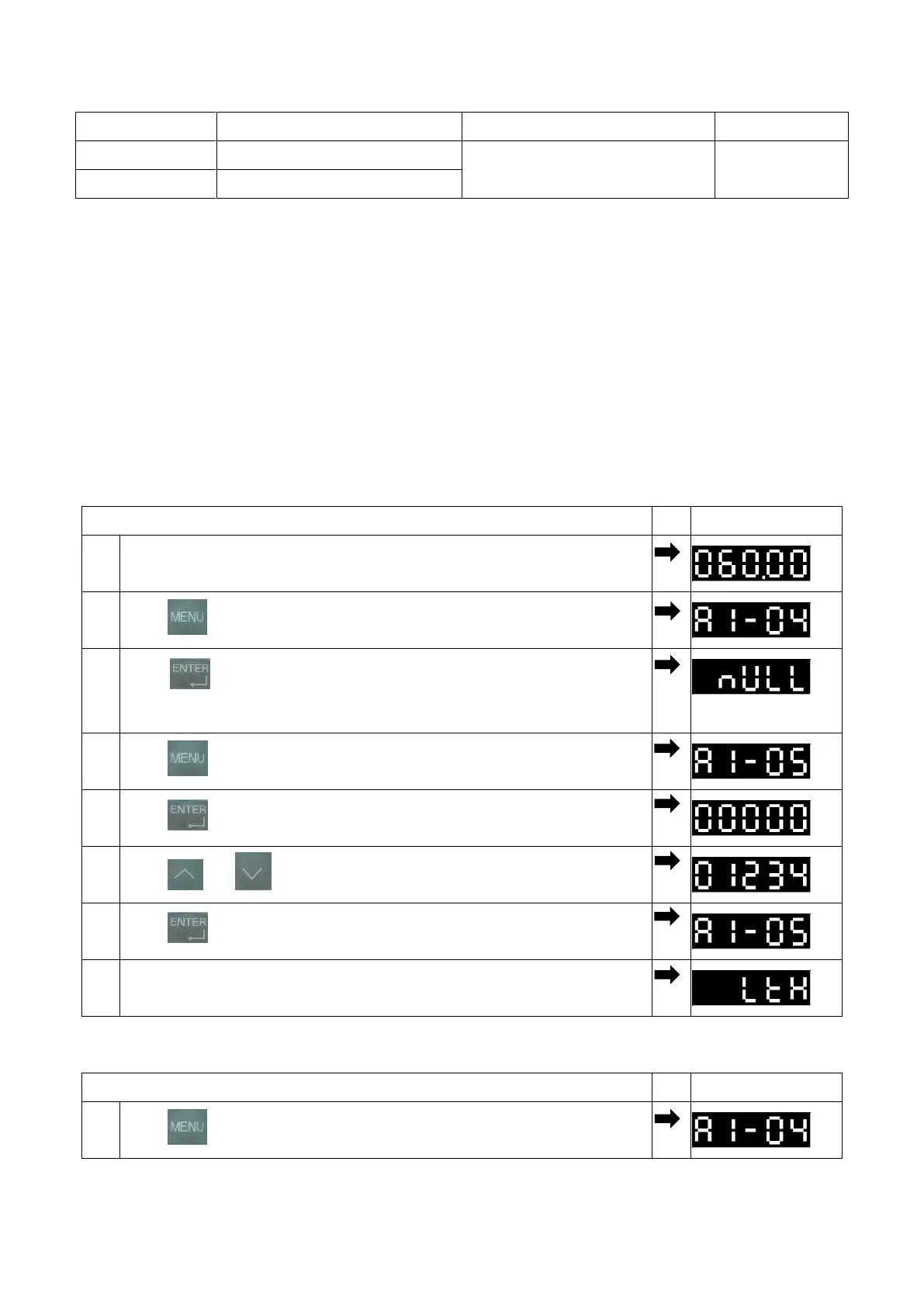43
■ Password and Password Setting
· Once the password other than 0000 is set to A1-05, user cannot edit A1-01 to A1-03,
A2-00 to A2-15. Enter the correct password in A1-04 to unlock parameter access.
· A1-04 will display ”nULL”if password has never been set. The user can only set the
password (A1-05). Once the password is set, A1-05 will display ”LtH”. The user can only
enter the set password (A1-04).
Follow the steps to set the password and enter password:
Table 6.2.1 Password Setting Steps
Turn on the power to the drive. The initial display appears.
Press to display A1-04 setting. “nULL”is displayed as the
password has never been set.
Press to display A1-05 setting.
Press or to set the password. (1234 is an example)
Press to display A1-05 setting.
”LtH”is displayed when entering A1-05 setting.
Table 6.2.2 Password Entering Steps