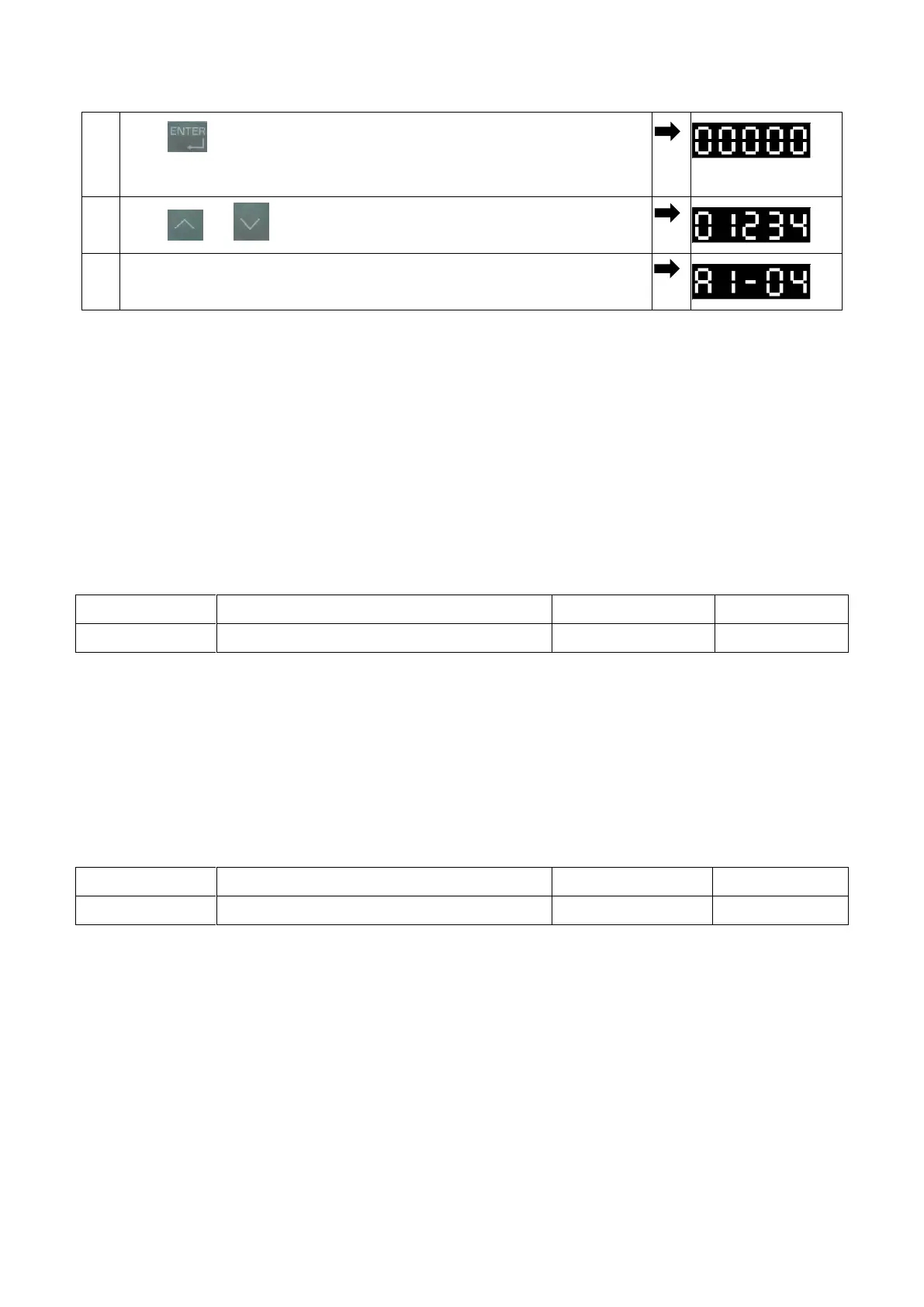44
Press to enter A1-04 setting. “nULL”is not displayed anymore
as the password has been set.
Press or to enter the correct password. (1234 is an example)
The display leaves A1-04 setting automatically as the parameters are
unlocked.
A2- 00 to A2- 15 User-Defined Parameters 1 to 16
Selects up to 16 parameters and assigns them to parameter A2-00 to A2-31.
User-Defined Parameters 1 to 16
■ Recently Edited Parameter Save
Saved parameters can be viewed in User-Defined Parameter Access. To assign specific
parameters to A2-00 to A2-15, set parameter A1-01 to 2. The saved parameters A2-00 to
A2-15 can only be viewed if A1-01 is set to 1.
A2-32 User-Defined Parameter Automatic Save
Enables or disables the automatic save for A2-08 to A2-15.
User-Defined Parameter Automatic Save
0 : Enabled
Sets A2-32 to 0 to save the parameter manually.
1 : Disabled
Automatically saves the most recently edited parameters started from A2-08 to A2-15
(maximum 8 parameters). When the edited parameters are more than 8, only the most recent
16 parameters will be saved while the old ones will be removed.