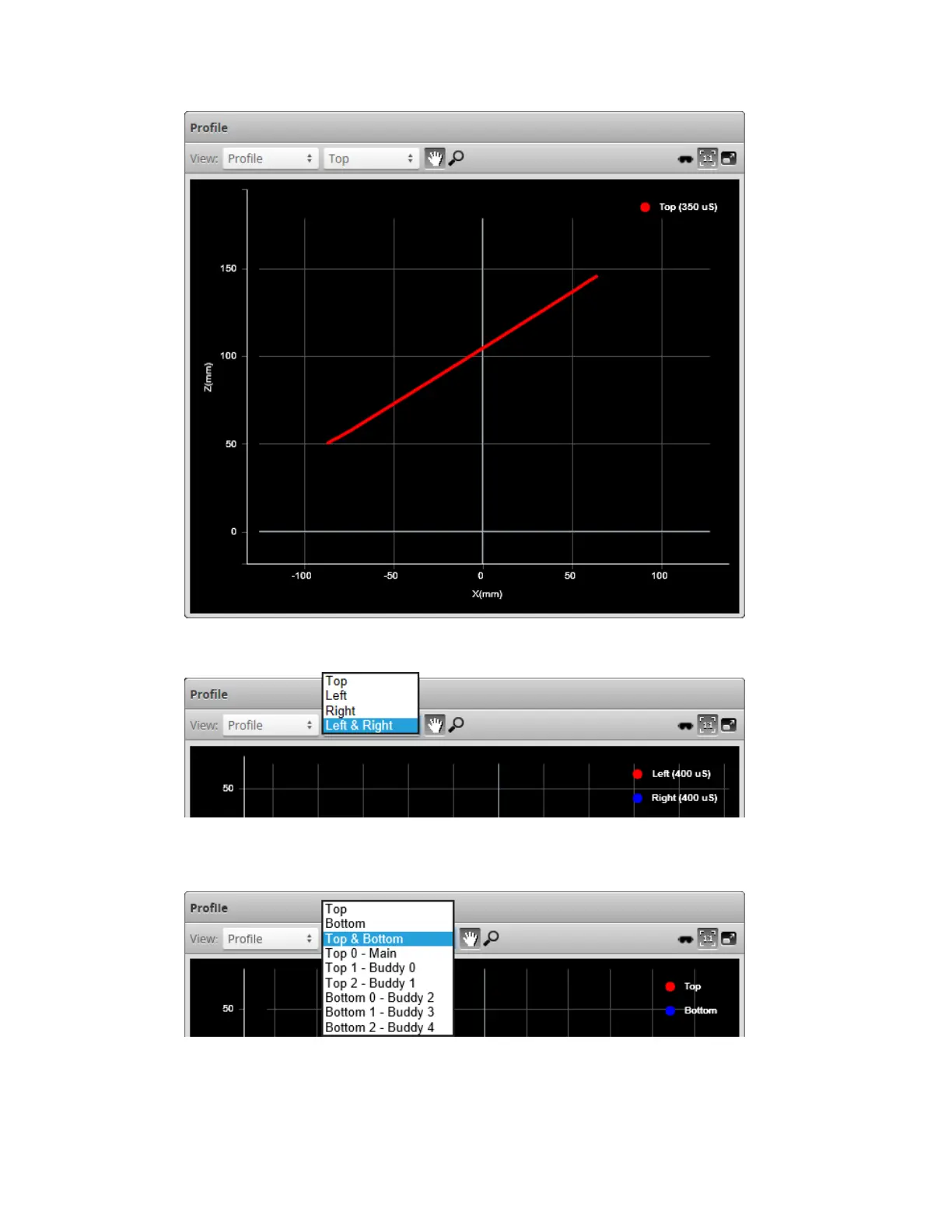Gocator Line Profile Sensors: User Manual
Gocator Web Interface • 151
In a dual-sensor system, profiles from individual sensors or from a combined view can be displayed.
Similarly, in a multi-sensor system, profiles from individual sensors or from combined views can be
displayed.
When in the Scan page, selecting a panel (e.g., Sensor or Alignment panel) automatically sets the
display to the most appropriate display view.