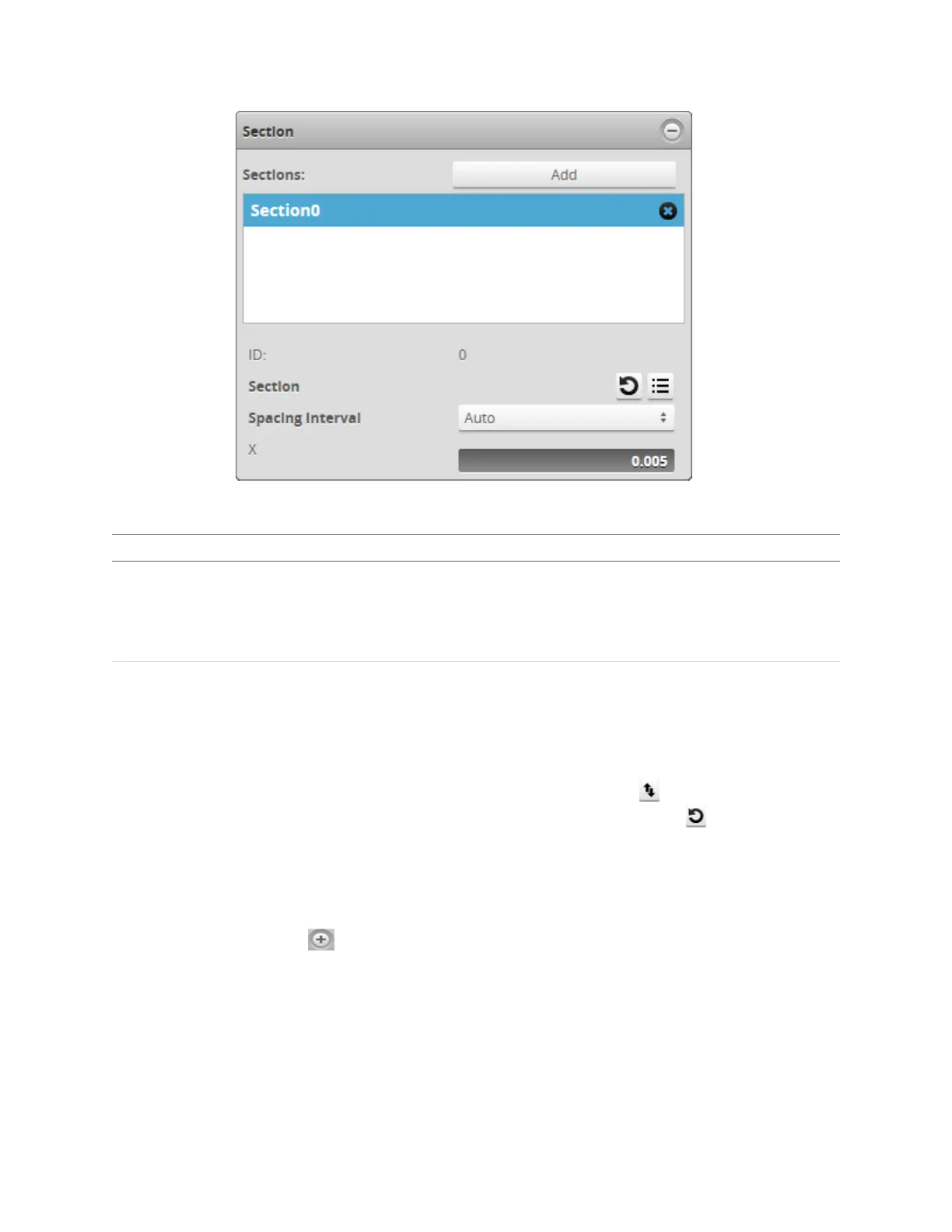Gocator Line Profile Sensors: User Manual
Gocator Web Interface • 178
After creating a section, the following settings are available:
Setting Description
Spacing Interval
Determines the space between the points of the extracted profile.
Auto: The highest resolution, calculated using the X and Y resolution of the scan.
Custom: Lets you set the spacing interval by using a slider or setting the value
manually.
Section
Lets you manually set the Xand Y coordinates of the start and end points of the
section.
Setting the coordinates manually is useful if you need to create a section that is
perfectly horizontal or vertical. For example, to create a horizontal section, copy the
Yvalue of either the start or end point to the other point's Y field.
You can reverse the start and end points by clicking the button.
To reset the start and end points to their initial values, click the button.
To create a section:
1. On the Scan page, in the Scan Mode panel, click Surface.
2. On the Model page, in the Section panel, click Add.
You may need to click the button to expand the panel.
Gocator creates a section on the surface.
3. Rename the section if you want.
4. Move the section and adjust the start and end points of the section to extract the desired profile.
You can move or adjust the section graphically in the data viewer, or you can manually adjust the X and
Ycoordinates of the section.
5. (Optional) Adjust the Spacing Interval.