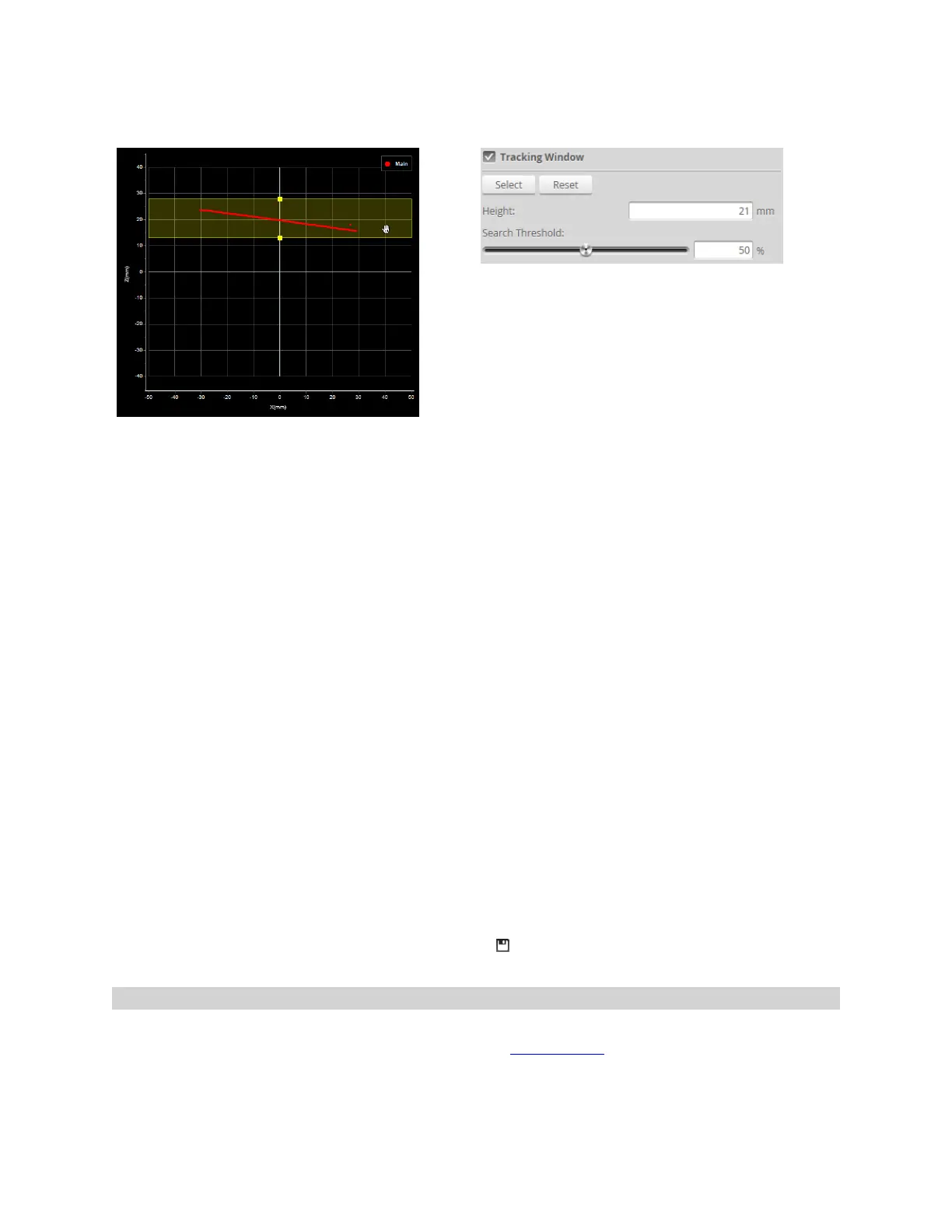Gocator Line Profile Sensors: User Manual
Gocator Web Interface • 115
The tracking window is defined in the Active Area tab, beneath the settings for the active area.
To enable the tracking window:
1. Go to the Scan page.
2. Choose Profile or Surface mode in the Scan Mode panel.
If one of these modes is not selected, you will not be able to set the tracking window.
3. Expand the Sensor panel by clicking on the panel header.
4. Click on the Active Area tab.
5. Check the Tracking Window box.
The panel below the checkbox expands and shows the settings for the window used to track the object
height.
6. Click the tracking window's Select button.
7. Resize the tracking window shown in the data viewer.
Only the height of the window is required. You can move the position of the tracking window to cover a
live profile to help adjust the window height.
8. Edit the Search Threshold setting.
The search threshold defines the minimum percentage of the points detected across the profile for the
laser to be considered tracked. If the number of points falls below this percentage, tracking is lost, and
the sensor searches for the laser line using the full active area.
9. Click the Save button in the Sensor panel.
10. Save the job in the Toolbar by clicking the Save button .
Transformations
The transformation settings determine how data is converted from sensor coordinates to system
coordinates. Typically, transformations are set when you align a sensor. However, you can also manually
set values. For more information on coordinate systems, see Coordinate Systems on page 54.