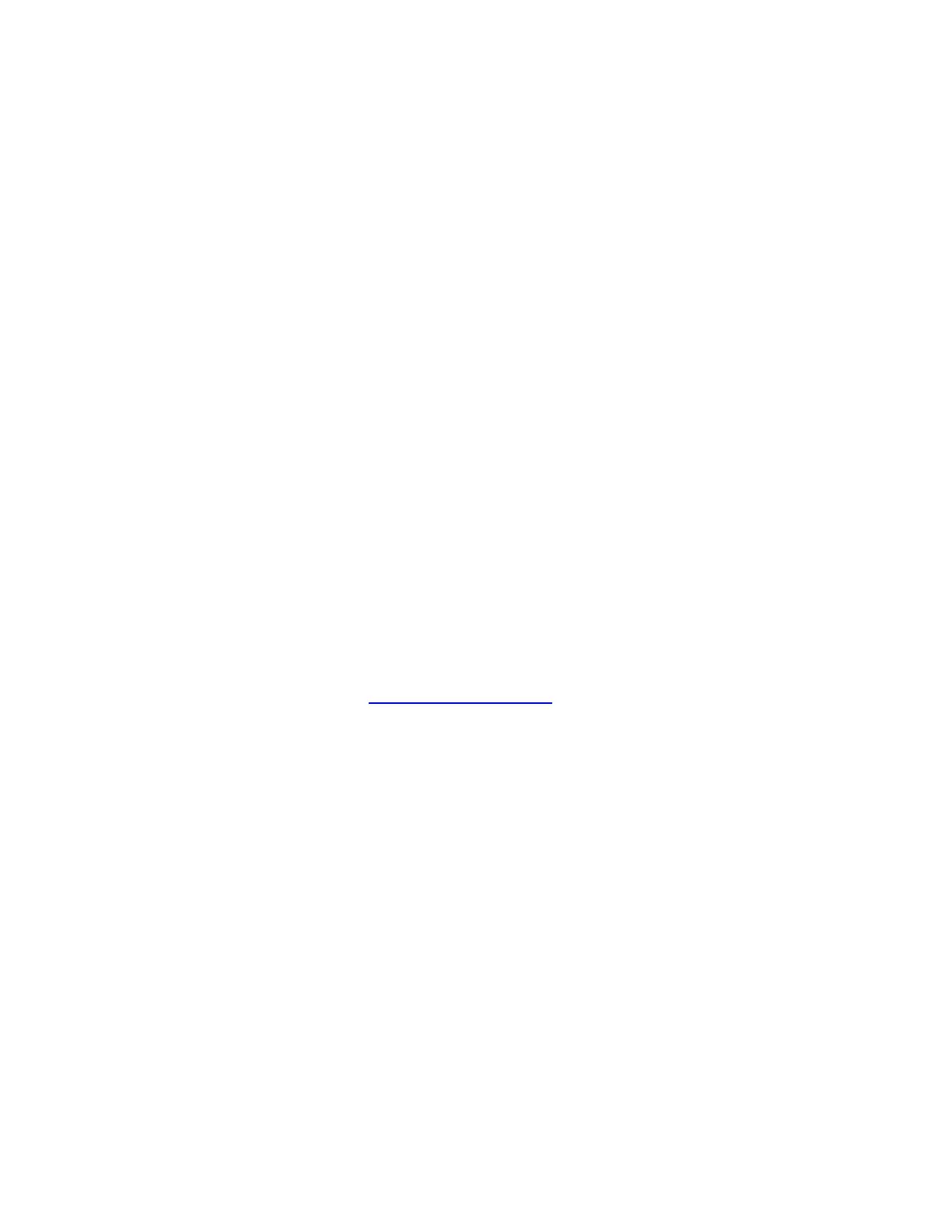Gocator Line Profile Sensors: User Manual
Gocator Accelerator • 350
Once a system is accelerated, an SDK application can interface to the accelerator application the same
way as is possible with a physical sensor, although the IPof the accelerating PCmust be used for the
connection.
System Requirements
The following are the system requirements for the software:
l Processor: Intel Core i3 or equivalent (32- or 64-bit)
l RAM: 4 GB
l Hard drive: 500 GB
l Operating system: Windows 7, 8, or 10 (32- or 64-bit)
Benefits
Accelerated sensors provide several benefits.
Acceleration is completely transparent: because the output protocols of an accelerated sensor are
identical to those of an unaccelerated sensor, SDK and PLC applications require no changes whatsoever
for controlling accelerated sensors and receiving health information and data.
Measurement latency is reduced on accelerated sensors, which results in shorter cycle times. This means
a sensor can scan more targets in a given time period.
The memory of accelerated sensors is limited only by the memory of the PCon which the Accelerator is
running. Accelerated sensors can therefore handle large 3Dpoint clouds more effectively.
Installation
To get the necessary packages, go to http://lmi3d.com/support, choose your product from the Product
Downloads section, and download it from the Download Center.
l For the GoAccelerator utility, download the 14405-X.X.X.X_SOFTWARE_GO_Tools.zip package.
l For the SDKlibraries and DLL for integrating acceleration into a client application, download the
14400-X.X.X.X_SOFTWARE_GO_SDK.zip.
Gocator Accelerator Utility
The Gocator Accelerator utility accelerates the standalone sensors or multi-sensor systems you choose.