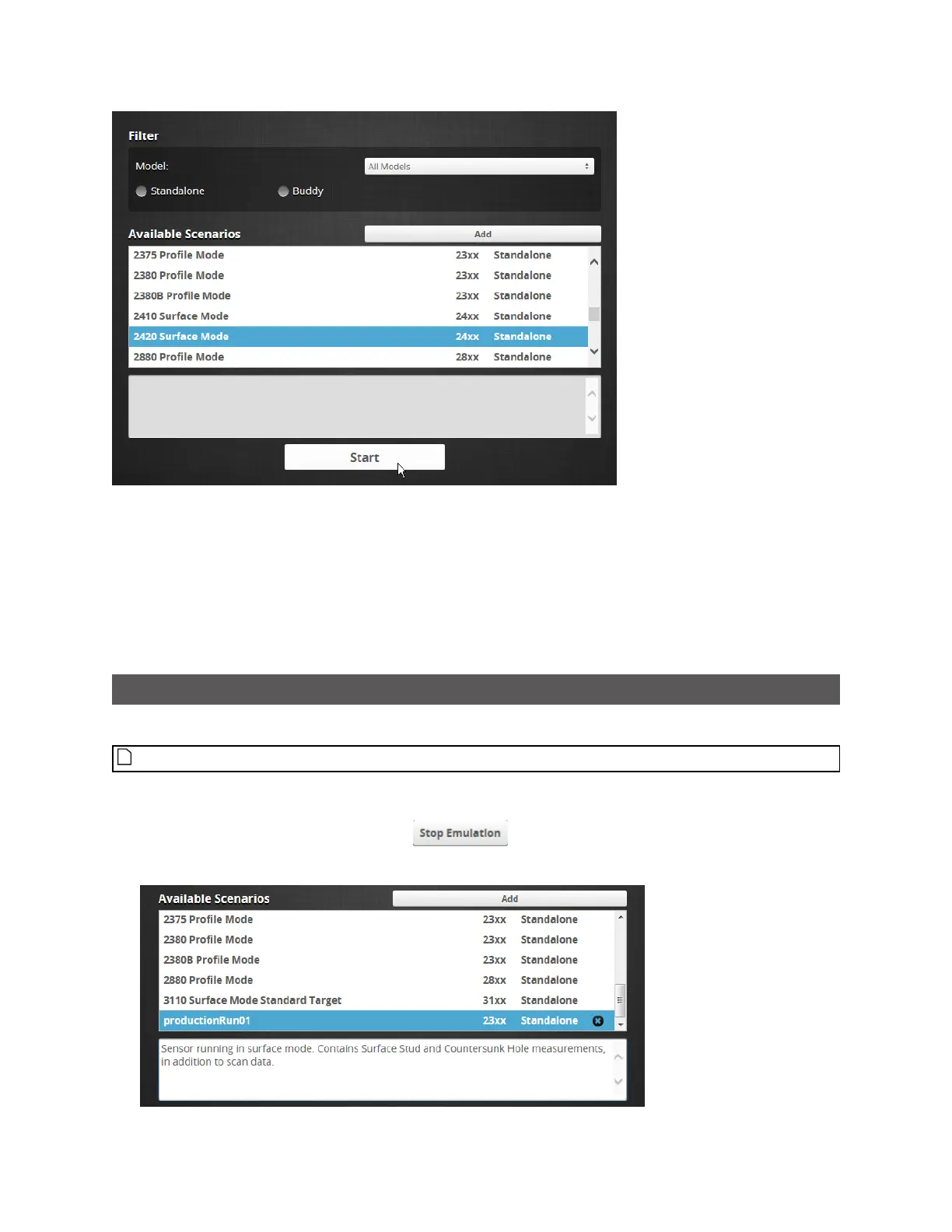Gocator Line Profile Sensors: User Manual
Gocator Emulator • 338
To run a scenario:
1. If you want to filter the scenarios listed in Available Scenarios, do one or both of the following:
l Choose a model family in the Model drop-down.
l Choose Standalone or Buddy to limit the scenarios to single-sensor or dual-/multi-sensor scenarios,
respectively.
2. Select a scenario in the Available Scenarios list and click Start.
Removing a Scenario from the Emulator
You can easily remove a scenario from the emulator.
You can only remove user-added scenarios.
To remove a scenario:
1. If the emulator is running a scenario, click to stop it.
2. In the Available Scenarios list, scroll to the scenario you want to remove.