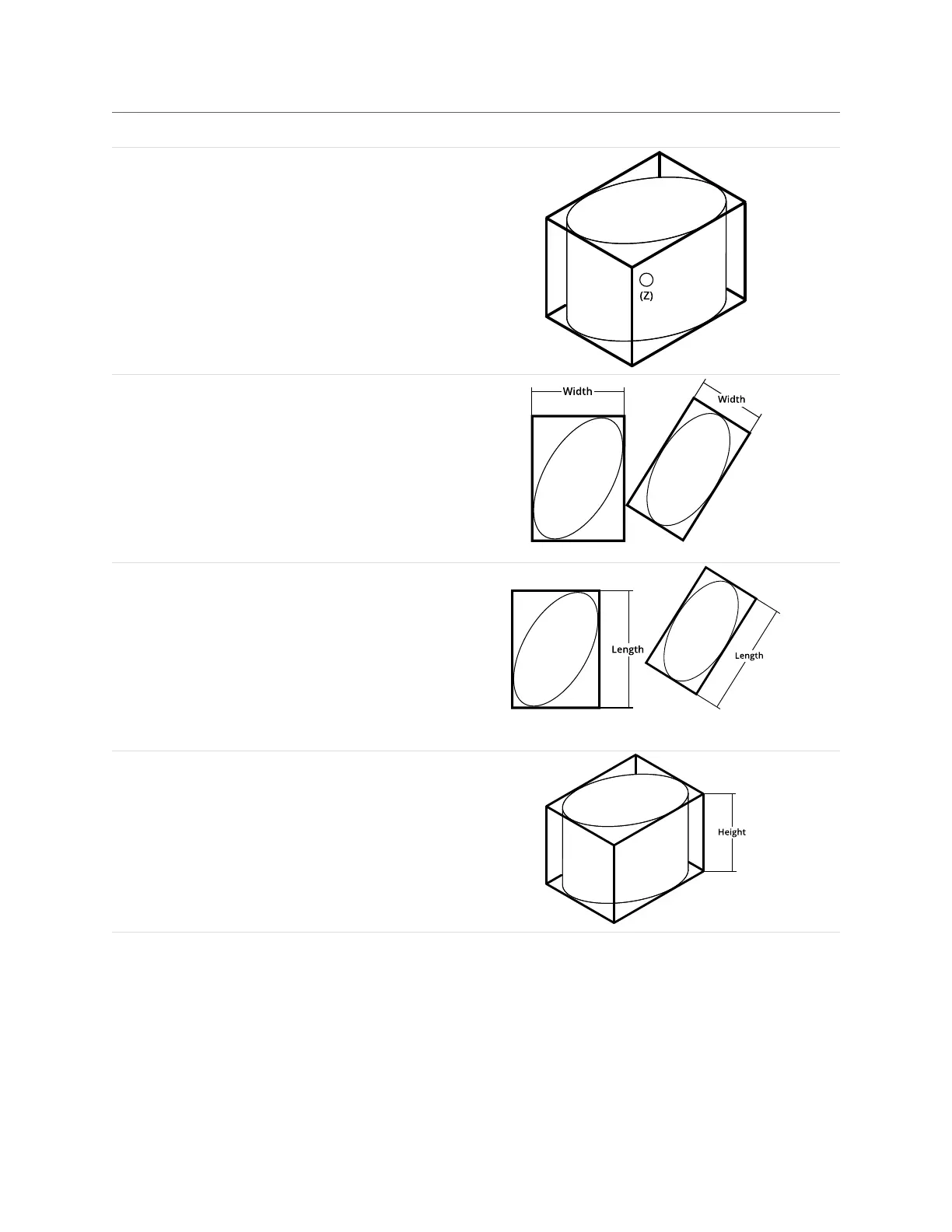Gocator Line Profile Sensors: User Manual
Gocator Web Interface • 246
Measurement Illustration
Z
Determines the Z position of the center of the bounding
box that contains the part.
The value returned is relative to the part.
Width
Determines the width of the bounding box that contains
the part.
When the Rotation setting is disabled, the bounding box is
the smallest rectangle whose sides are parallel to the X and
Yaxes. Width is on the X axis.
When Rotation is enabled, the width is the smaller side
dimension.
Length
Determines the length of the bounding box that contains
the part.
When the Rotation setting is disabled, the bounding box is
the smallest rectangle whose sides are parallel to the X and
Yaxes. Length is on the Y axis.
When Rotation is enabled, the length is the longer side
dimension.
Height
Determines the height of the bounding box that contains
the part.