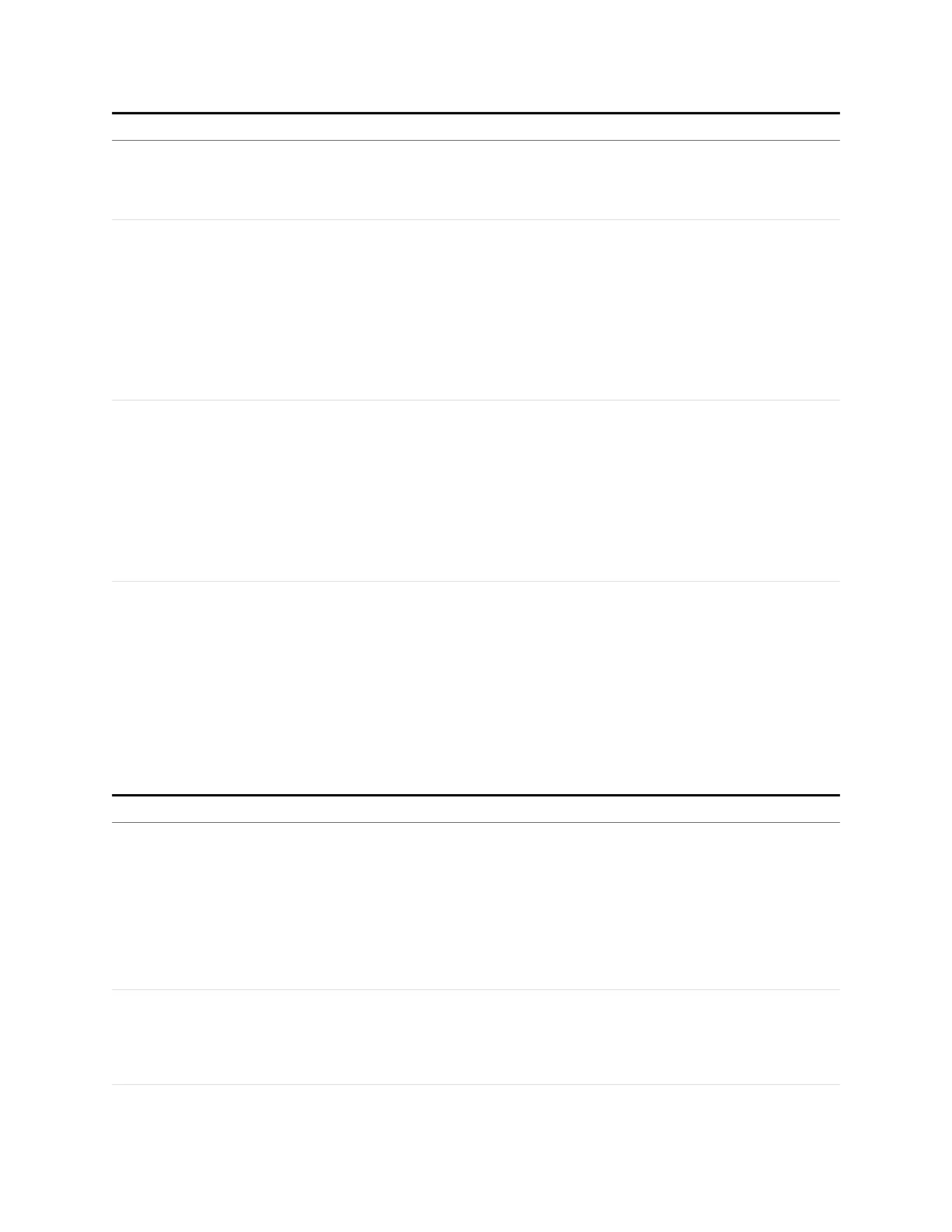Gocator Line Profile Sensors: User Manual
Gocator Web Interface • 313
Function Description
Value of the measurement
0 – if measurement does not exist
1 – if measurement exists
int Measurement_Decision (int id) Gets the decision of a measurement by its ID.
Parameters:
ID - Measurement ID
Returns:
Decision of the measurement
0 – if measurement decision is false
1 – If measurement decision is true
int Measurement_NameExists(char* toolName,
char* measurementName)
Determines if a measurement exist by name.
Parameter:
toolName – Tool name
measurementName – Measurement name
Returns:
0 – measurement does not exist
1 – measurement exists
int Measurement_Id (char* toolName, char*
measurementName)
Gets the measurement ID by the measurement name.
Parameters:
toolName – Tool name
measurementName – Measurement name
Returns:
-1 – measurement does not exist
Other value – Measurement ID
Function Description
void Output_Set (double value, int
decision)
Sets the output value and decision on Output index 0. Only the last
output value / decision in a script run is kept and passed to the Gocator
output. To output an invalid value, the constant INVALID_VALUE can be
used (e.g., Output_SetAt(0, INVALID_VALUE, 0))
Parameters:
value - value output by the script
decision - decision value output by the script. Can only be 0 or 1
void Output_SetAt(unsigned int index,
double value, int decision)
Sets the output value and decision at the specified output index. To
output an invalid value, the constant INVALID_VALUE can be used (e.g.,
Output_SetAt(0, INVALID_VALUE, 0))
Parameters:
Output Functions