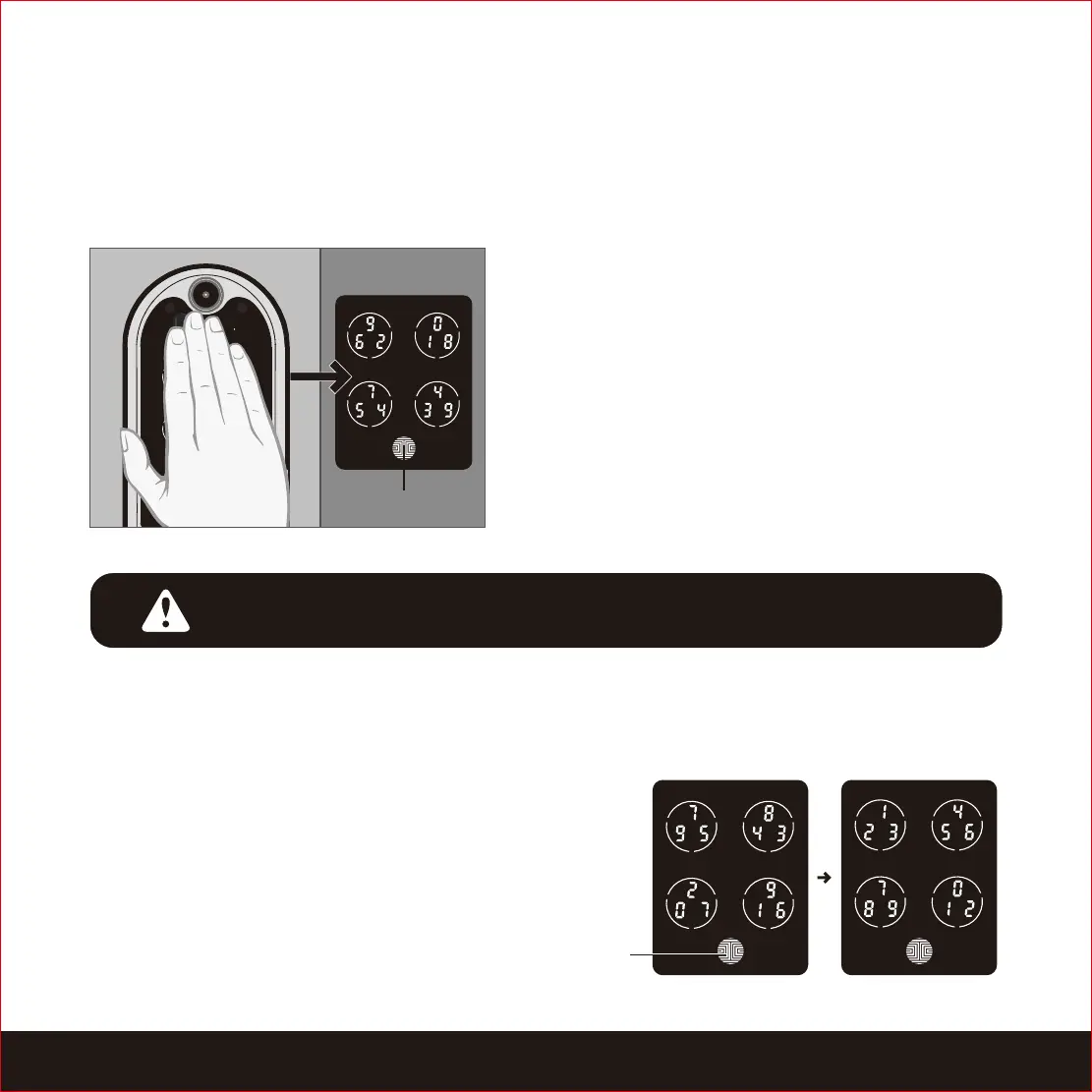SECTION 4.1 15
4.1 Unlocking with Access Codes
Lockly Smart Lock can be unlocked using multiple ways - via your stored Access Code,
registered fingerprint, smartphone with Bluetooth, the physical key supplied with your lock,
or voice.
Three consecutive wrong attempts will put Lockly in “Safe Mode”. (See Section 4.6)
Lock your Lockly by pressing the OK Button, by brushing your hand across the screen anytime
or via Lockly app when the door is closed. The smart lock will also auto-lock after unlocking
based on your set auto-lock settings.
Slide your hand across the screen to activate
the keypad.
Enter your 6 to 8 digit Access Code followed by
the OK button. Press OK anytime to reset if you
entered the wrong digit.
If the Access Code entered is correct, the door
will unlock. If the Access Code entered is incorrect,
Lockly will flash red light.
You may toggle between two types of keypad displays
to enter your Access Code. The fixed digit version and
the PIN Genie version (Recommended). Press and hold
the OK Button for 3 seconds to toggle back and forth
between the two keypads. (Sample display shown
only)
Hold OK Button (3 sec)
PIN Genie
Fixed Digit
OK Button
