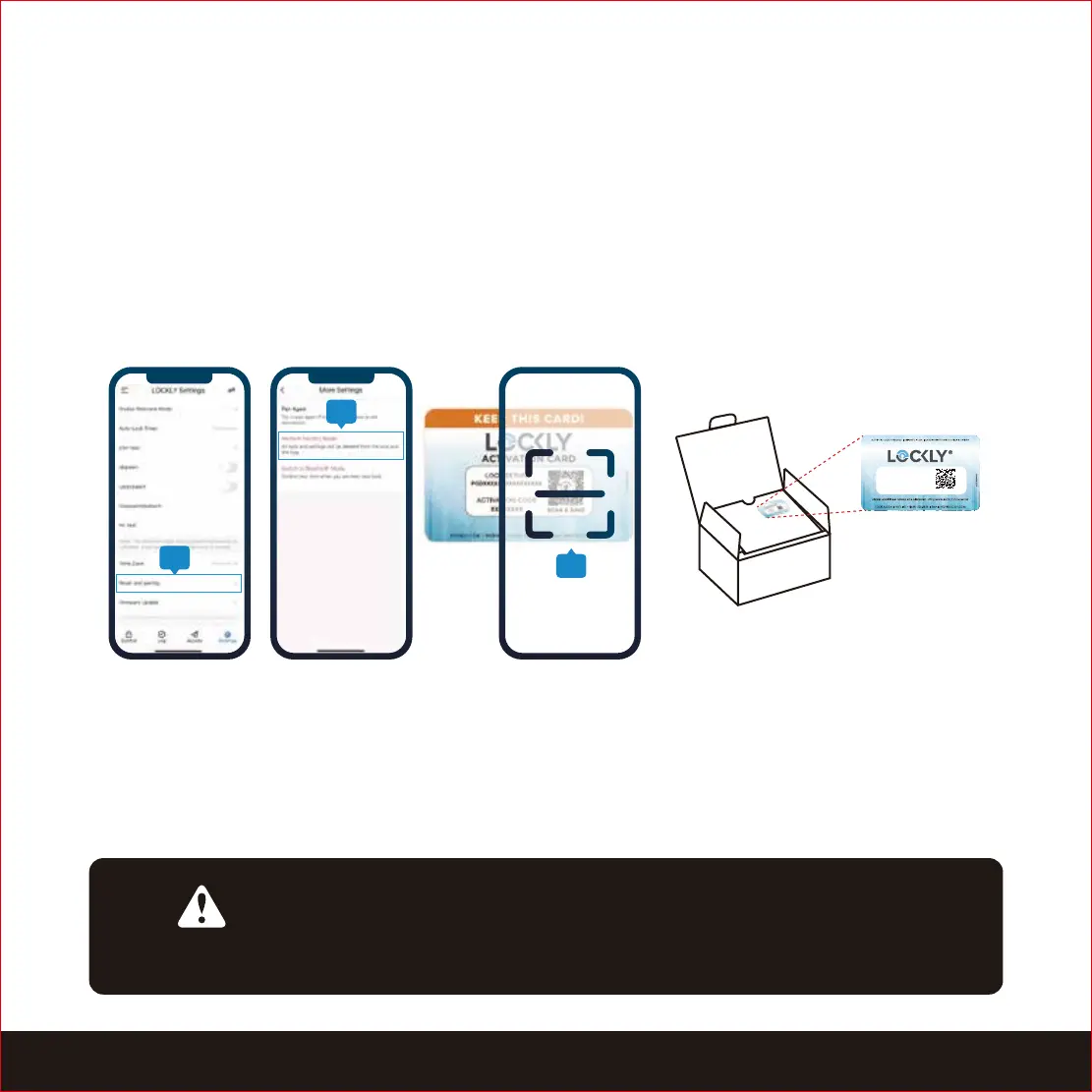SECTION 4.1024
To pair your Vision to a new mobile phone, download the Lockly app on your new mobile
phone then use the same account to login to your Lockly App on the new mobile device.
If you're pairing your Vision to a new Lockly app account, follow the steps below
1.
2.
3.
On the old Lockly app account, go to Settings> Reset and pairing> Perform Factory Reset.
Download, register and log in to the new Lockly app account.
You will need to scan the ACTIVATION CODE* that comes with the lock to setup to a new
account.
See Step 7 & 8 of the Installation Guide to pair Vision on the new Lockly app
account.
4.10 Pairing to a New Mobile Device
Scan to new Lockly
app account
3
1
2
Old Lockly app account
IMPORTANT:
DO NOT INSERT ANY PINS TO RESET HOLES OF VISION SMART LOCK OR
VISION CONNECT HUB without consulting our support team. If you
cannot remove your Lockly from the old account, please contact
Lockly support (669) 500 – 8835 or email: help@lockly.com
*Activation Code card can be found inside the packaging box flap. Store it for future use.
Once you have registered your lock on the Lockly app, you have the option to save it on the PIN
Genie Vault. To access details for future use, check your account information and go to PIN
Genie Vault.
SCAN & SAVE
LOCK SERIAL
PGDXXXXXXXXXX
ACTIVATION CODE
XXXXXXXX