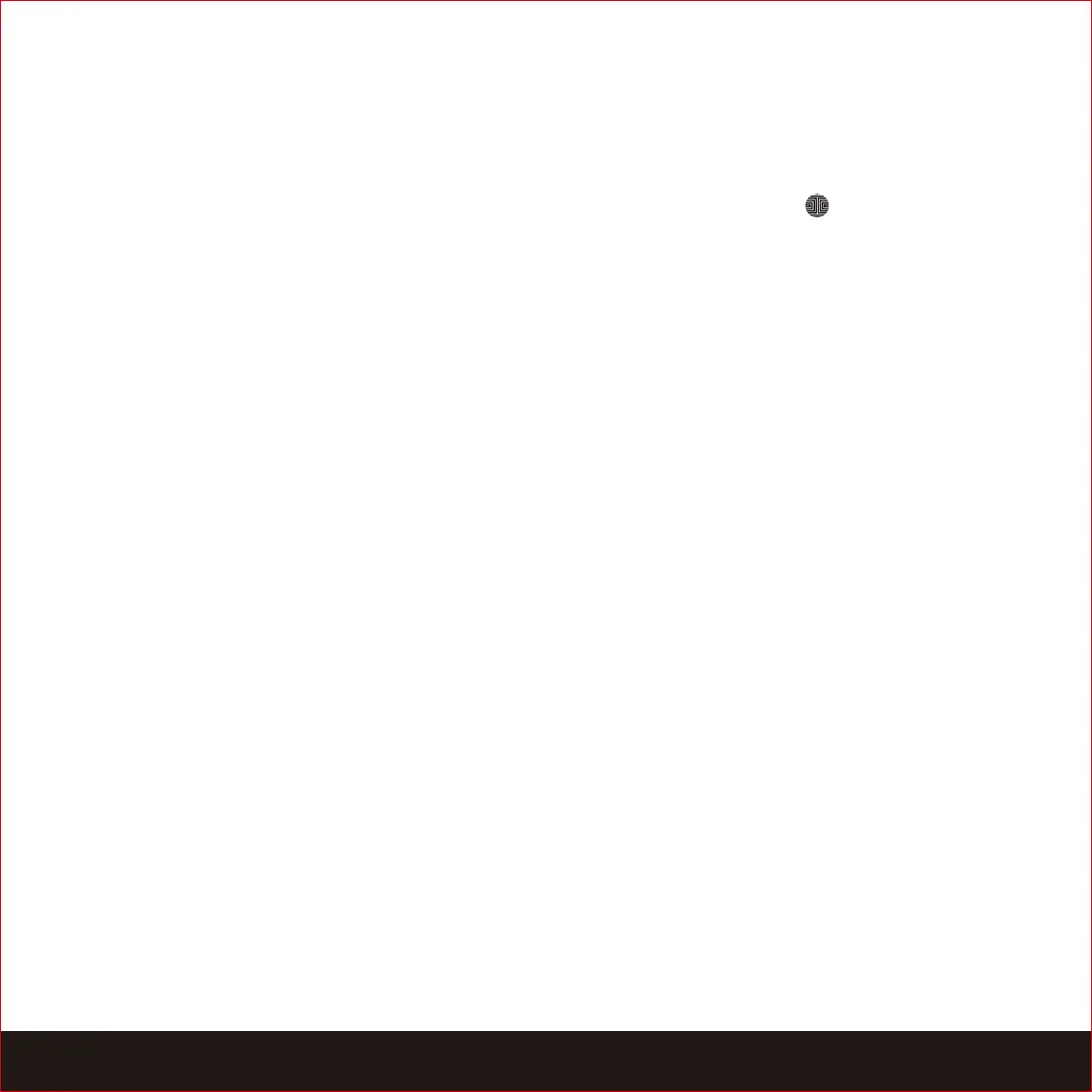33SECTION 7.1
7.1 Important Notes
Auto Lock Feature
You can program the auto lock timing through the Lockly App. If auto-lock is not activated
and door is still open, the touch-screen will remain lit, simply press the on the keypad
to lock.
One-Touch Locking
You can always manually lock by touching anywhere on the touchscreen. Lockly smart
lock is shipped with this feature already activated. You may deactivate this feature
through the Lockly App.
9V Backup Access
When your Lockly is out of power, you can temporarily activate the keypad by connecting
a 9V battery to the bottom part of the side exterior assembly. Please see Section 2.7 for
more info.
Physical Keys / Tamper Proof Recording
Even though you have your fingerprints registered and Access Codes stored, it’s always
best practice to carry your physical keys with you at all times in case for any reason
your lock falls into Safe Mode. Your video recording will be triggered whenever a key is
used.
Activation Code
You may find an Activation Code Card with an Activation Code included in your package
.
It is very crucial that you do not lose this card. Please store this card safely as you will
need the default Activation Code on that card to master reset your lock in case, for any
reason, you have lost the phone paired to Lockly and also forgot your Access Code.
Troubleshooting
Please visit http://Lockly.com/help for troubleshooting and the most frequently asked
questions and answers.