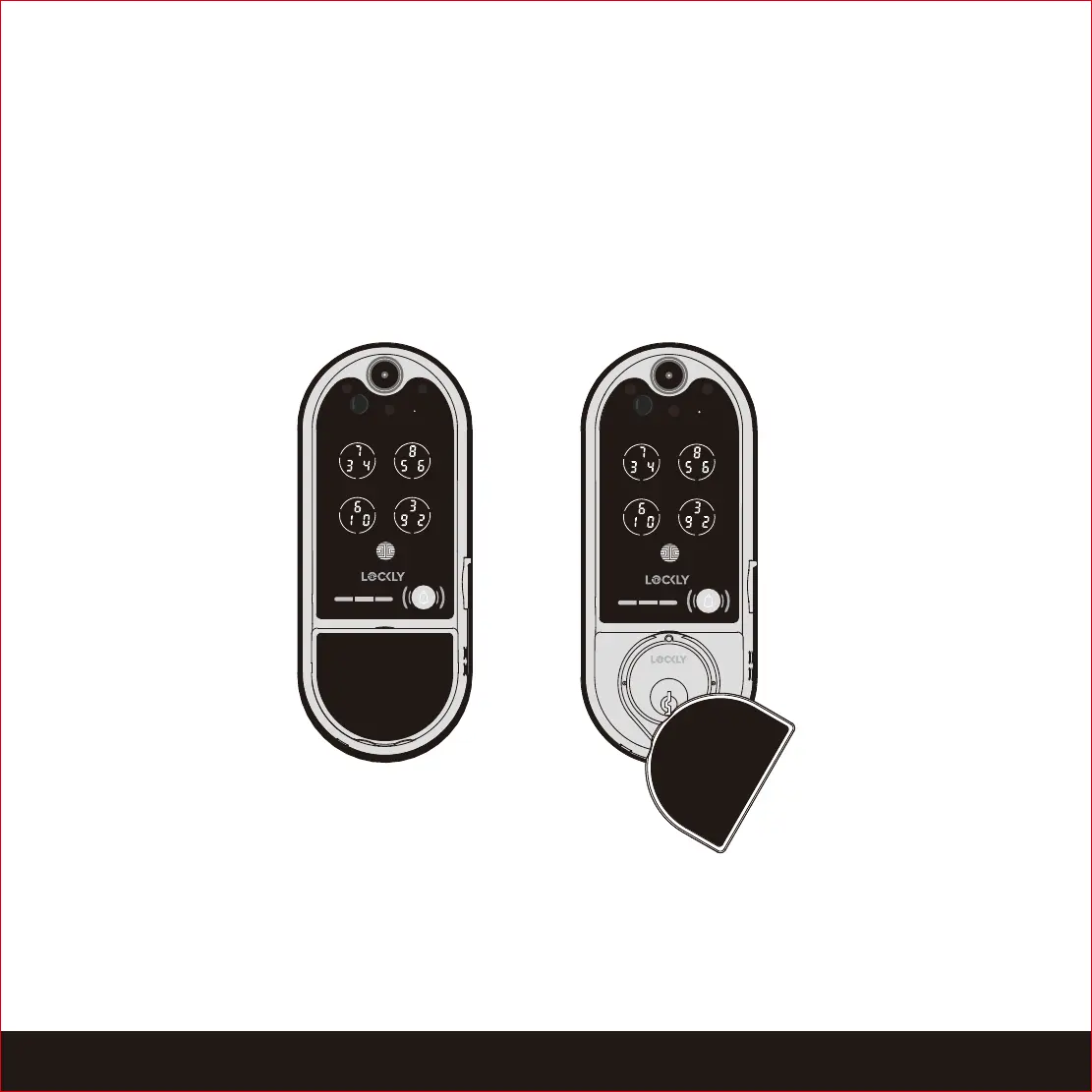SECTION 2.710
Swivel panel to
access key hole
Lockly Vision Elite is equipped with solar panels which auto trickle charges the lock's battery.
Having an ideal source of light, the solar panel charges the battery to keep it at optimal
charge level to around 50-80%. Keeping the battery at this optimal level prolongs battery life.
Solar panel lasts up to 3-5 years depending on usage and care. In order to keep the solar
panel at its the best condition, please clean the surface regularly and do not squeeze the
solar panel too hard.
Once you noticed that your battery keeps falling below optimal level despite sufficient
sunlight or ambient light, use USB cable to charge the lithium battery or replace the solar
panel. You may reach our online support at: Lockly.com/support or call (669) 500-8835 to
order a new solar panel.
2.7 Enhanced Solar Charging
Solar
Panel