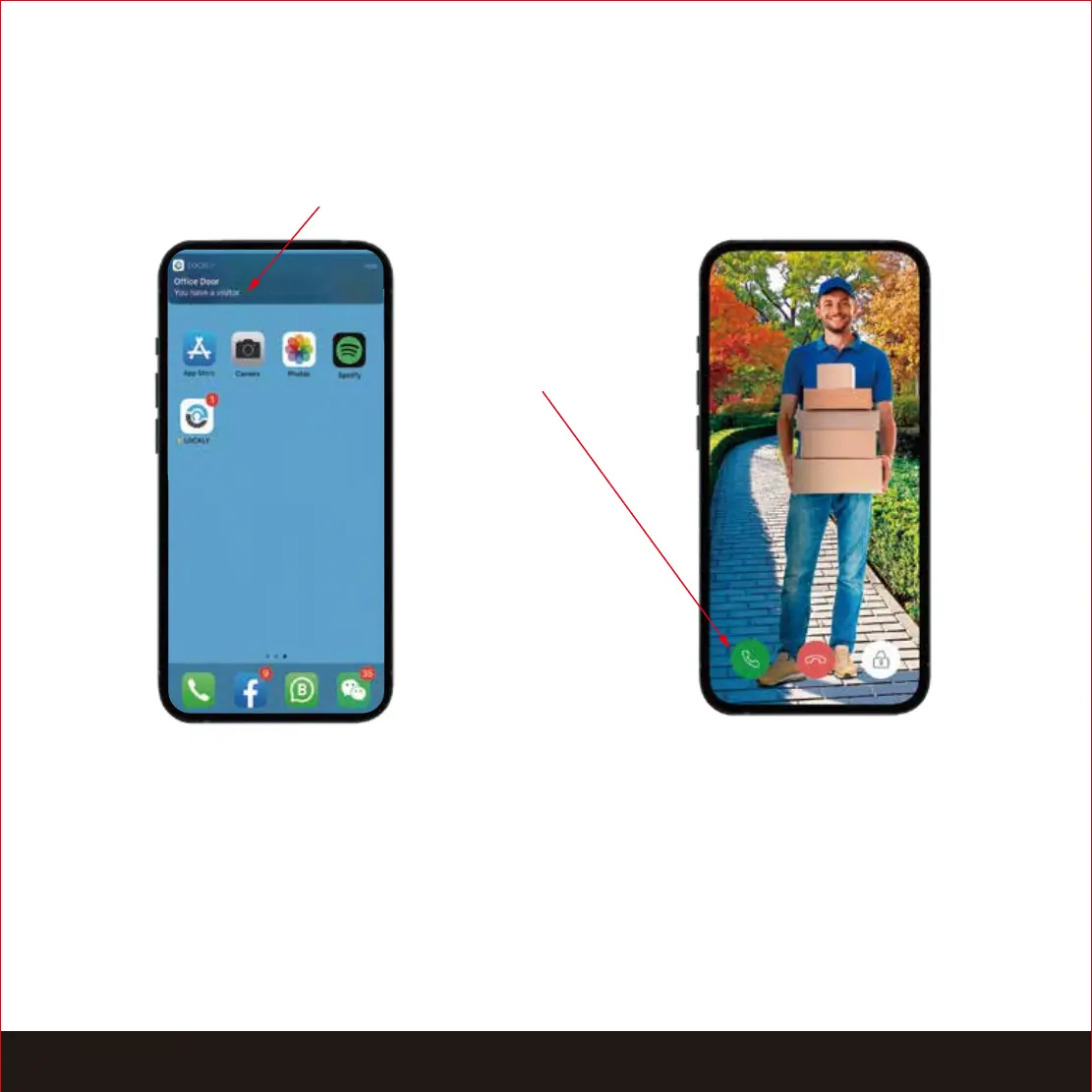SECTION 5.126
5.1 Video Doorbell
When the doorbell is pressed, you will receive a notification through the Lockly app. Once
you tap on the notification, app will automatically open to allow you to see who's at
your door.
Enhanced Alert Notification
Lockly Vision
™
Elite has an enhanced alert notification feature. When someone rings
your doorbell and you were unable to answer, you
will receive a 2nd alert notifica-
tion.
We suggest you keep this feature ON if you expect to be in areas with unreliable internet
connection and you do not wish to miss any important visitors. You can switch off
this
feature in the Lockly App, otherwise.
Tap the Call
icon to initiate
conversation.