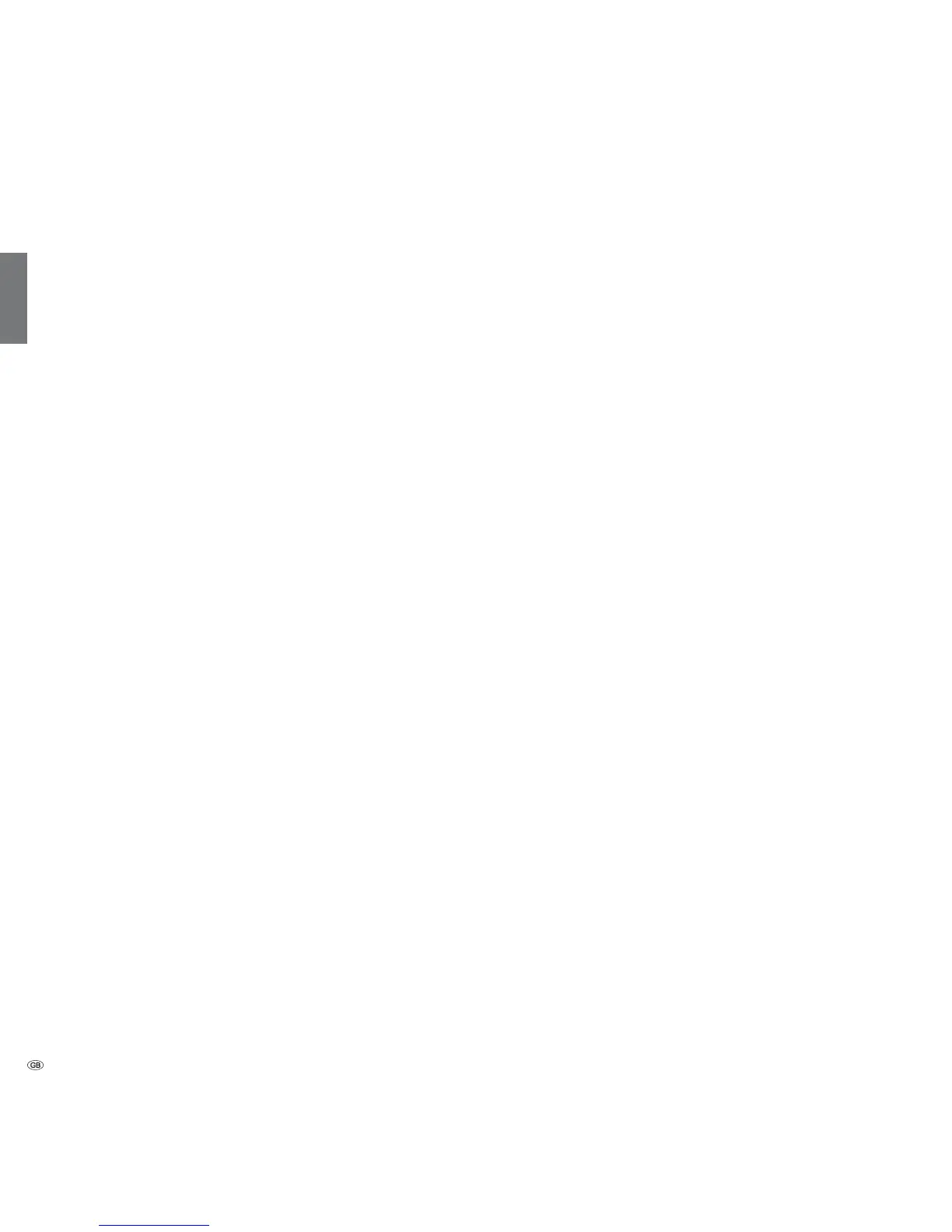- 34
english
Explanations of the sound settings:
For analogue stations: In the case of programmes with
twin sound, you can select separately between Mono/
Stereo or Sound 1 or Sound 2 for the loudspeakers and
the headphones.
Reduces volume differences, e.g. for advertisements that
are too loud.
You can specify here which soundtrack is to be output at
the AV socket in the case of dual-soundtrack broadcasts
from analogue stations: Sound 1 (e.g. main language),
sound 2 (e.g. foreign language), or sound 1+2 (both
simultaneously).
Determining the maximum volume that can be set.
Specify the volume that is set when switching on the TV
set with the mains switch.
If the volume is higher when switching the TV set to the
standby mode than specified here, then it is reduced
automatically to the fixed maximum switching on volume
when it is turned on again.
Set stereo balance so that the volume impression is identical
on the left and right.
Daily operation
more ...
Loudspeaker/
Headphone
sound
Auto volume
AV output
signal
Maximum
volume
Max. switch on
volume
Balance
