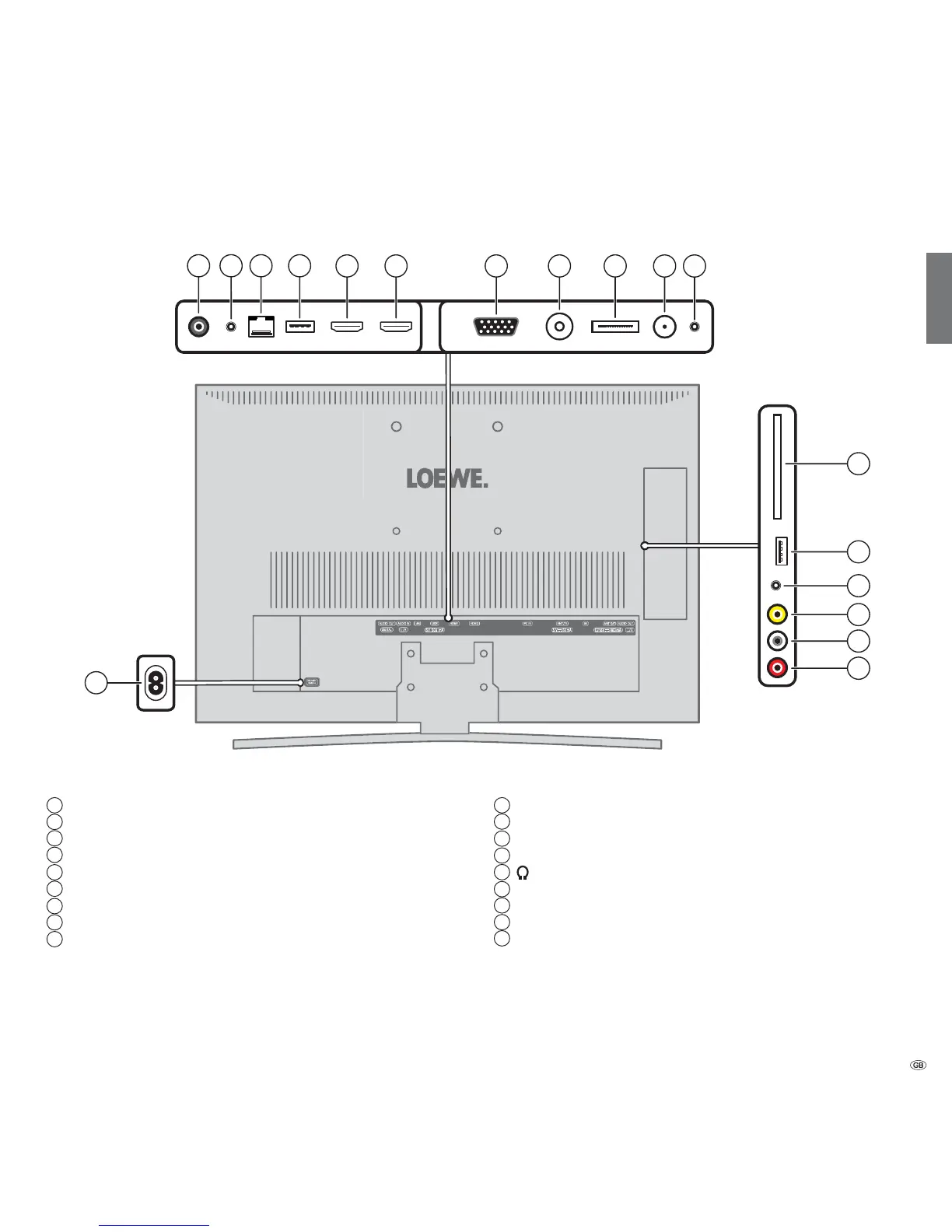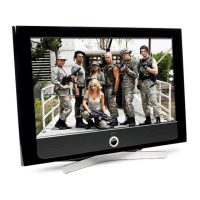4
5
3
8 6 7
12
13
18
1
AUDIO OUT DIGITAL- Audio output (digital)
2
AUDIO IN L/R - Audio input (analogue)
3
LAN - Network connection
4
USB - USB connection
5
HDMI 1 - HDMI input 1
6
HDMI 2 - HDMI input 2
7
PC IN - VGA/XGA input
8
ANT-TV - Cable analogue / Antenna/cable digital
9
AV - Mini Scart socket
(1
10
ANT SAT - Satellite antenna (Sat tuner) digital
11
AUDIO OUT L/R - Audio output left/right (analogue)
12
COMMON INTERFACE - Common Interface (CI slot)
13
USB - USB connection
14
- Headphones connection
15
VIDEO - Video in (AV-Video)
16
AUDIO - L - Audio in left (AV-Video)
17
R - AUDIO - Audio in right (AV-Video)
18
220-240V~ 50/60Hz – Mains connection
(2
(1
Scart adapter is available as an accessory.
(2
Power cable is permanently installed on the Connect 22.
