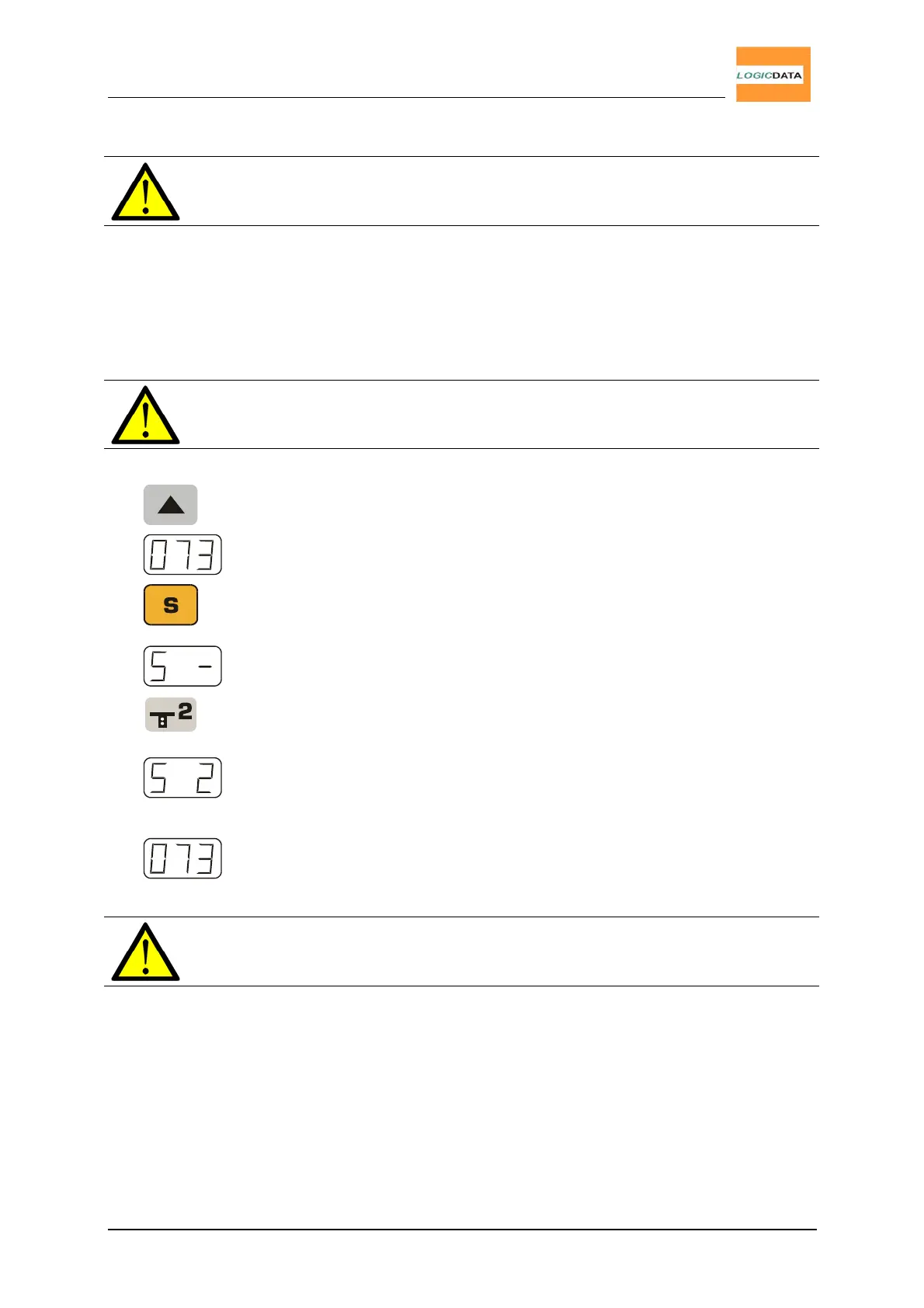User Manual
CBX-1 / CBX-2
4.2 Advanced Functionality
Note: Functionality described in this chapter is only accessible if you
have a handset with position keys and a save key!
4.2.1. Saving a Position
This function allows to save one desk-height per position key. To save a desk
position, proceed as follows:
Note: On initial operation all stored positions are equal to the lowest
possible desk-height (lower end position).
1.
Move the desk to the position you want to save.
The display reads the actual height of the desk (e.g. 73cm).
2.
Press the S key.
The display reads S –.
3.
Press the desired position key (e.g. T2).
The display reads S 2.
4.
Now the height is saved on the chosen position key .
The saving operation is confirmed with a double-click sound and after
appr. 2 seconds the stored height will be displayed.
Note: The position keys may have, depending on the kind of handset
used, varying design.
Page 14/29