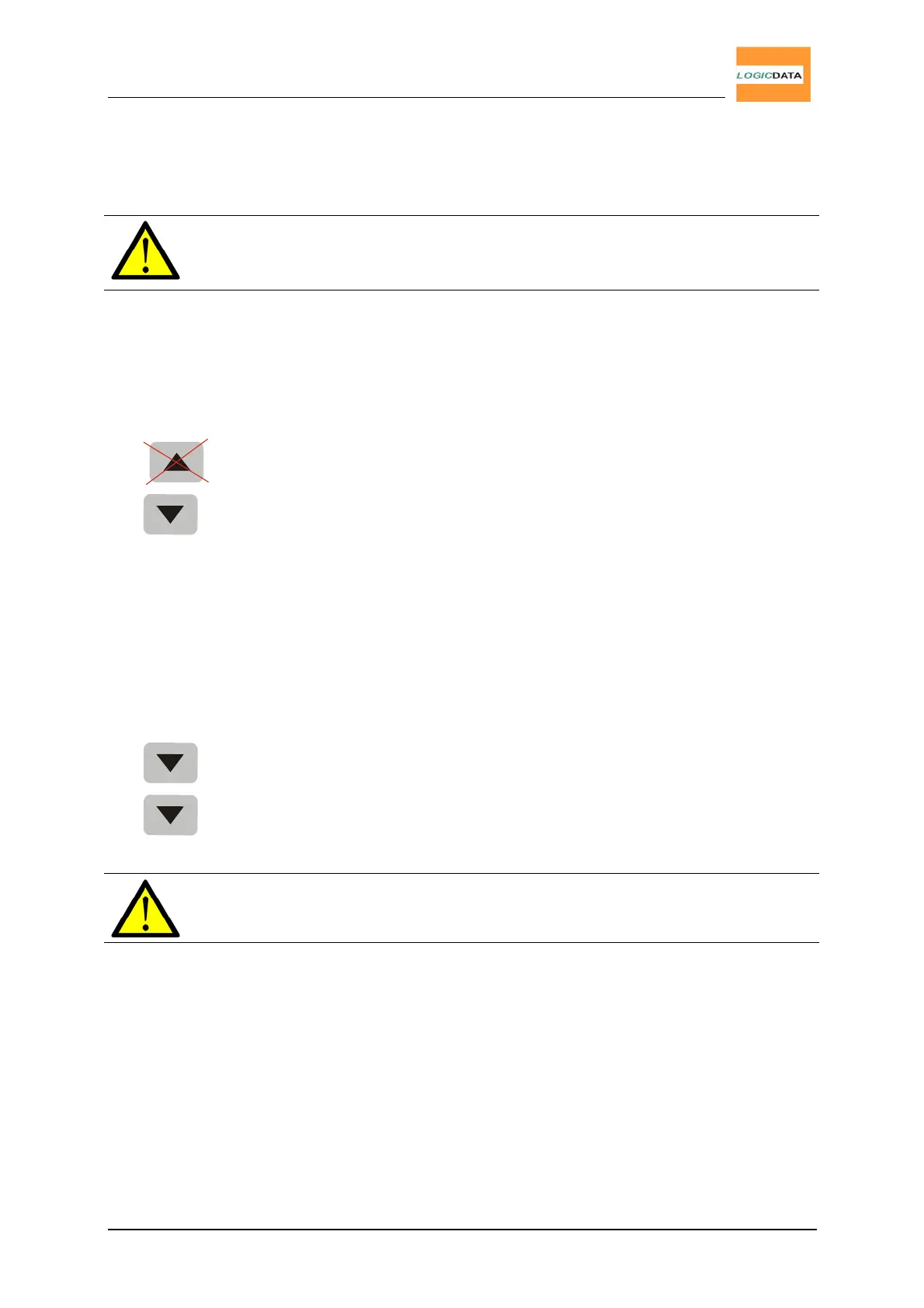User Manual
CBX-1 / CBX-2
4.3 Software-dependent Functions
Note: Prior to delivery, the CBX control box is being parameterized.
Following functions are only available if the control box is
parameterized accordingly.
4.3.1. Reset after Power On
After each power-on (e.g. connecting the power cord) following reset procedure is
carried out:
1.
The desk up key is locked (this key has no function at this
moment)
2.
When pressing desk down, the desk moves to the lower end
position at half speed (hold the key until the desk hits the
mechanical block and the control box clicks).
3.
Now, the control box is ready for normal operation.
4.3.2. Safety Area
This function causes a safety stop at a pre-defined position. This safety stop works
as follows:
1.
Press and hold desk down. The desk will stop above the safety
area.
2.
Press key desk down again. Now the desk continues to move until
the lower end position is reached.
Note: It is not possible to save memory positions inside of this safety
area!
4.3.3. Plug Detection
The CBX control box is able to detect whether a motor is connected to a motor
interface or not.
Page 18/29