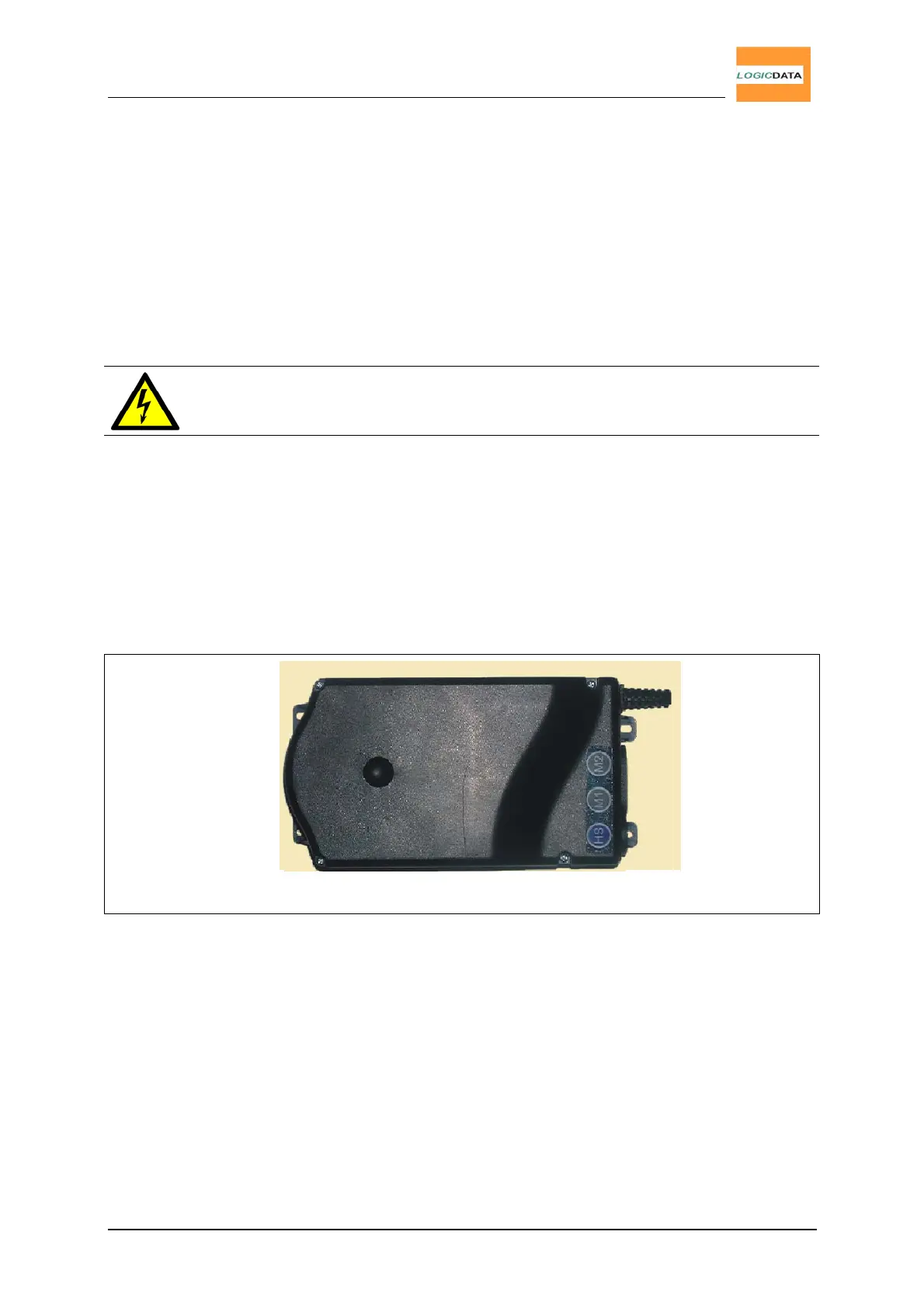User Manual
CBX-1 / CBX-2
2. Mounting Instructions CBX
Mount the CBX motor control on the bottom surface of the desk top. Following tools
are needed for installation:
• 1 screw driver for recessed head screws
• 1 pencil
• 1 drill machine(to pre-drill the holes)
Caution: Unplug the power cord while mounting the CBX control box!
To install the control box proceed as follows:
1. Position the control box on the desk top where you want to install it.
2. Mark the 4 drill-holes with a pencil.
3. Put the control box aside and drill the 4 holes.
4. Mount the control box with 4 screws to the desk top.
Abb. 2 - Mounting
Page 9/29