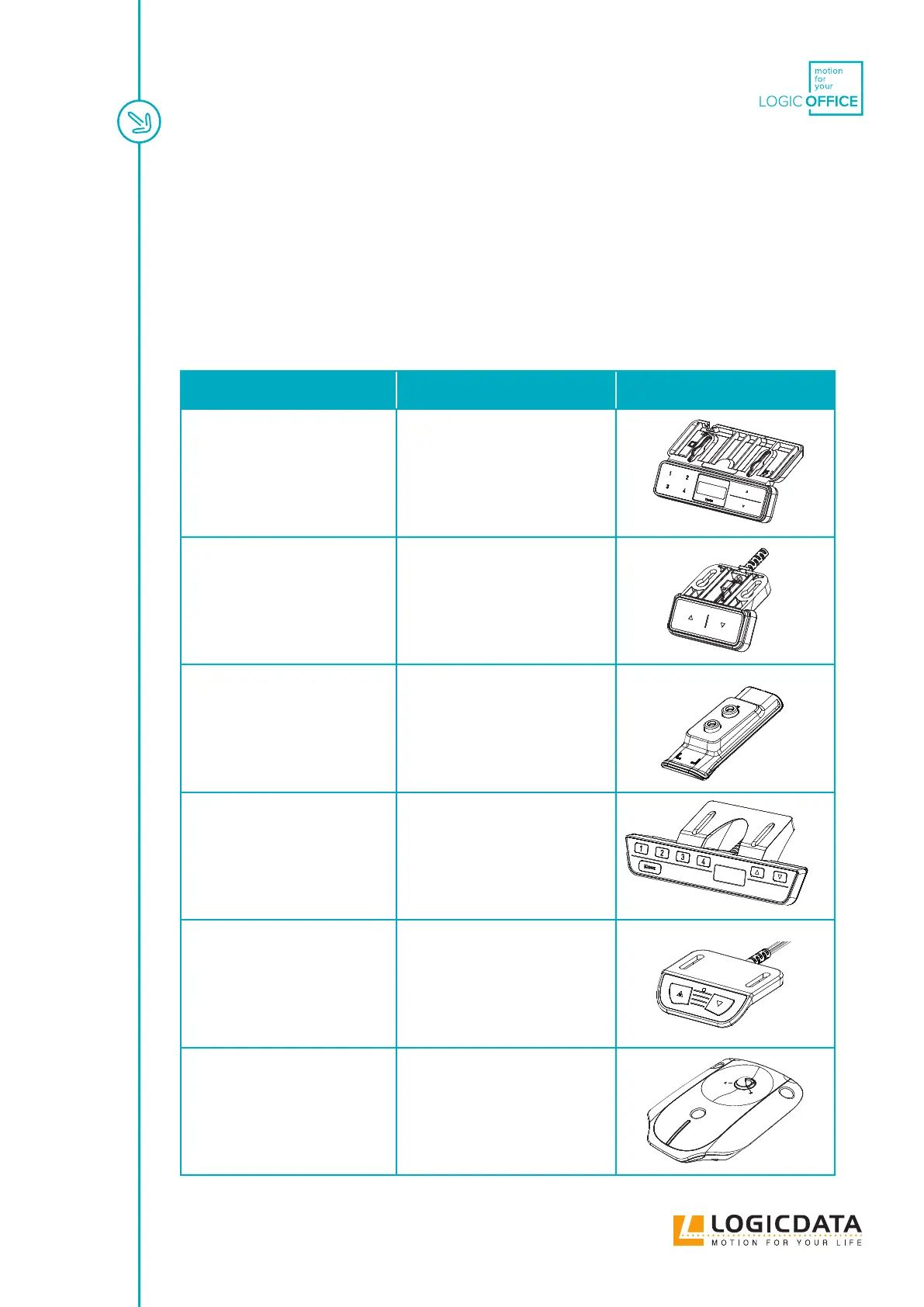DYNAMIC MOTION SYSTEM - CONFIGURATION HANDBOOK // PAGE 12
4.3 USER INTERFACES
4.3.1 WHAT IS A USER INTERFACE?
A User Interface is a general term that covers Handsets (Basic, Comfort, Paddle) and other products that
can control the System, e.g. LOGIClink. Assembly and Operation dier depending on which type of User
Interface will be installed.
4.3.2 TYPES OF USER INTERFACE
Name and Order Code Key Features Image
DMUI-TOUCH-C
DMUI-TOUCH-C-FX-y-z
• Comfort Handset
• UP and DOWN Keys
• Digital Display
• Memory Position Keys
DMUI-TOUCH-B
DMUI-TOUCH-B-UD-y-z
• Basic Handset
• UP and DOWN Keys
• LED Signal Light
DMUI-EASY2move-B
DMUI-EASY2move-B-x-y
• Paddle Handset
• Motion control by lifting or
pushing
• LED Signal Light
• Save Button
DMUI-HSU-C
DMUI-HSU-C-FL-y-z
• Comfort Handset
• UP and DOWN Keys
• Digital Display
• Memory Position Keys
DMUI-HSM-B
DMUI-HSM-B-FL-y-z
• Basic Handset
• UP and DOWN Keys
• LED Signal Light
LOGIClink
LOGIClink-a-b-c-d-e-x
• Connectivity Hub
• Motion Control via Bluetooth
and MOTION@work App
• UP and DOWN Keys
• LED Signal Light (in Standard
Versions)
