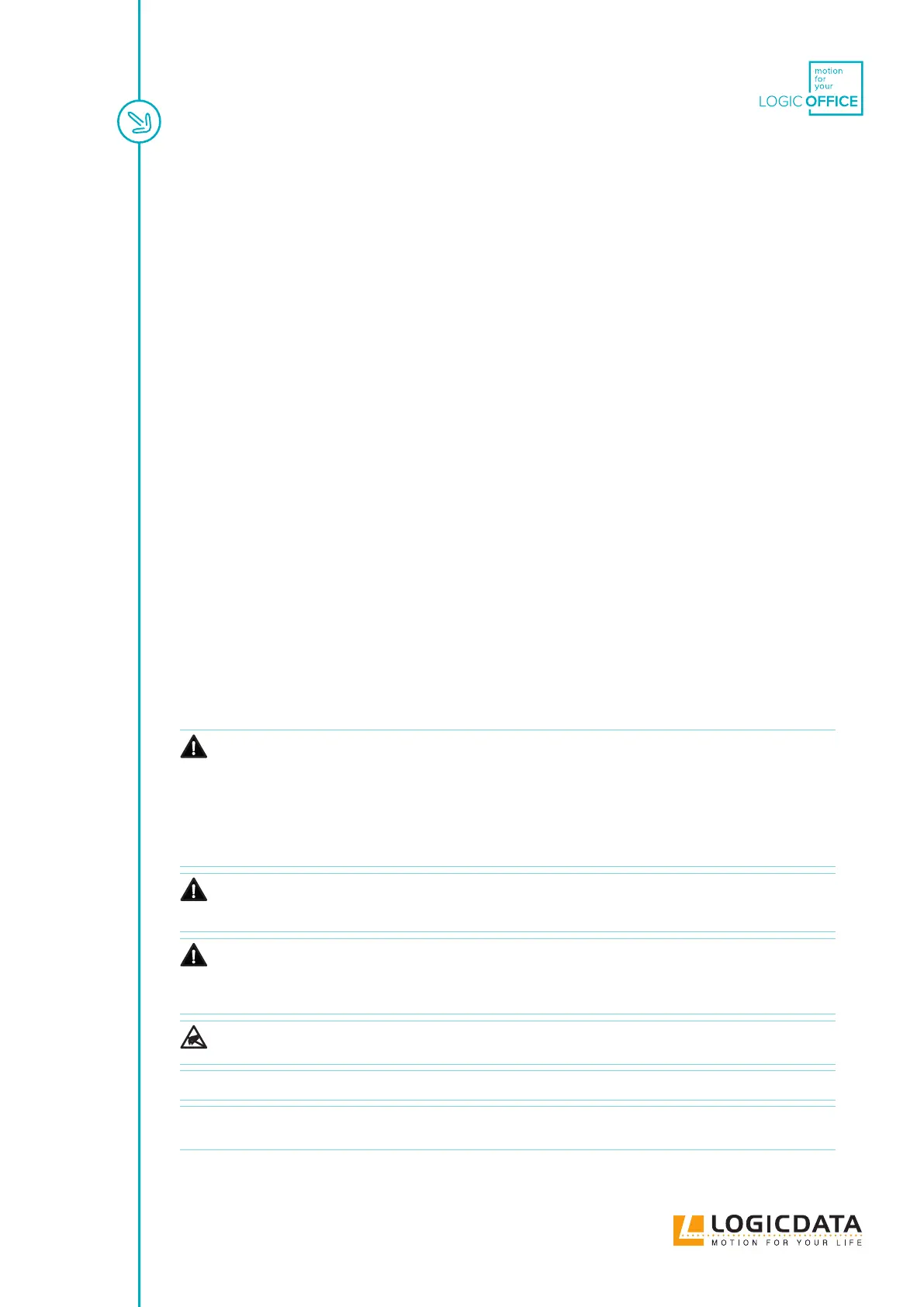DYNAMIC MOTION SYSTEM - CONFIGURATION HANDBOOK // PAGE 15
5 CONNECTING YOUR SYSTEM
This chapter of the Conguration Handbook describes the process of connecting the Table System’s compo-
nents after they have been mounted to the Height-Adjustable Table System. You must read the documen-
tation for each part of the system (Actuator, User Interface, Power Hub, etc.) for that product’s mounting
instructions. The congurations listed in this section are those tested and released by LOGICDATA. For al-
ternative conguratons, contact LOGICDATA for further details.
5.1 TYPES OF TABLE SYSTEM
This Conguration Handbook contains instructions for 3 types of Table System. These are as follows:
Standard Table System
This Table System consists of a single table (number of legs dened in conguration). One Power Unit is
used per table.
Benching System
This Table System consists of a group of tables that is connected to a single Power Unit. Each table is con-
trollable individually.
Conference Application
This Table System consists of a single table. Multiple Power Units are required per table. This Table System
generally supports oversized or very heavy Table Tops.
5.2 REQUIREMENTS FOR ASSEMBLY
5.2.1 SAFETY DURING ASSEMBLY
WARNING
Moderate risk of death or serious injury through electric shocks
Connecting the system incorrectly can lead to death or serious injury through electric
shocks.
• Ensure that the supplied voltage complies with each product's type plate
• Ensure all components are connected to the correct sockets
• Disconnect the Power Unit before removing or connecting any components
• If a Power Hub is used, connect the system to the Mains only after all other com-
ponents (Actuators, User Interfaces, etc.) have been connected to the Power Hub
WARNING
Moderate risk of death or serious injury through electric shocks
Using damaged products may lead to death or serious injury through electric shocks.
• Do not use any product if you see it is damaged
CAUTION
Risk of minor or moderate injury through improper handling
Improper handling of the system during assembly may lead to minor or moderate inju-
ry through cutting, pinching, and crushing.
• Read all instructions and safety notices carefully
NOTICE
Ensure proper ESD handling during assembly. Damage that can be attributed to electro-
static discharge will void warranty claims.
NOTICE Before assembly, all parts must be acclimatised to the ambient conditions.
INFO
Perform a product risk assessment so that you can respond to potential residual haz-
ards. Assembly instructions must be included in your end user Operating Manual
