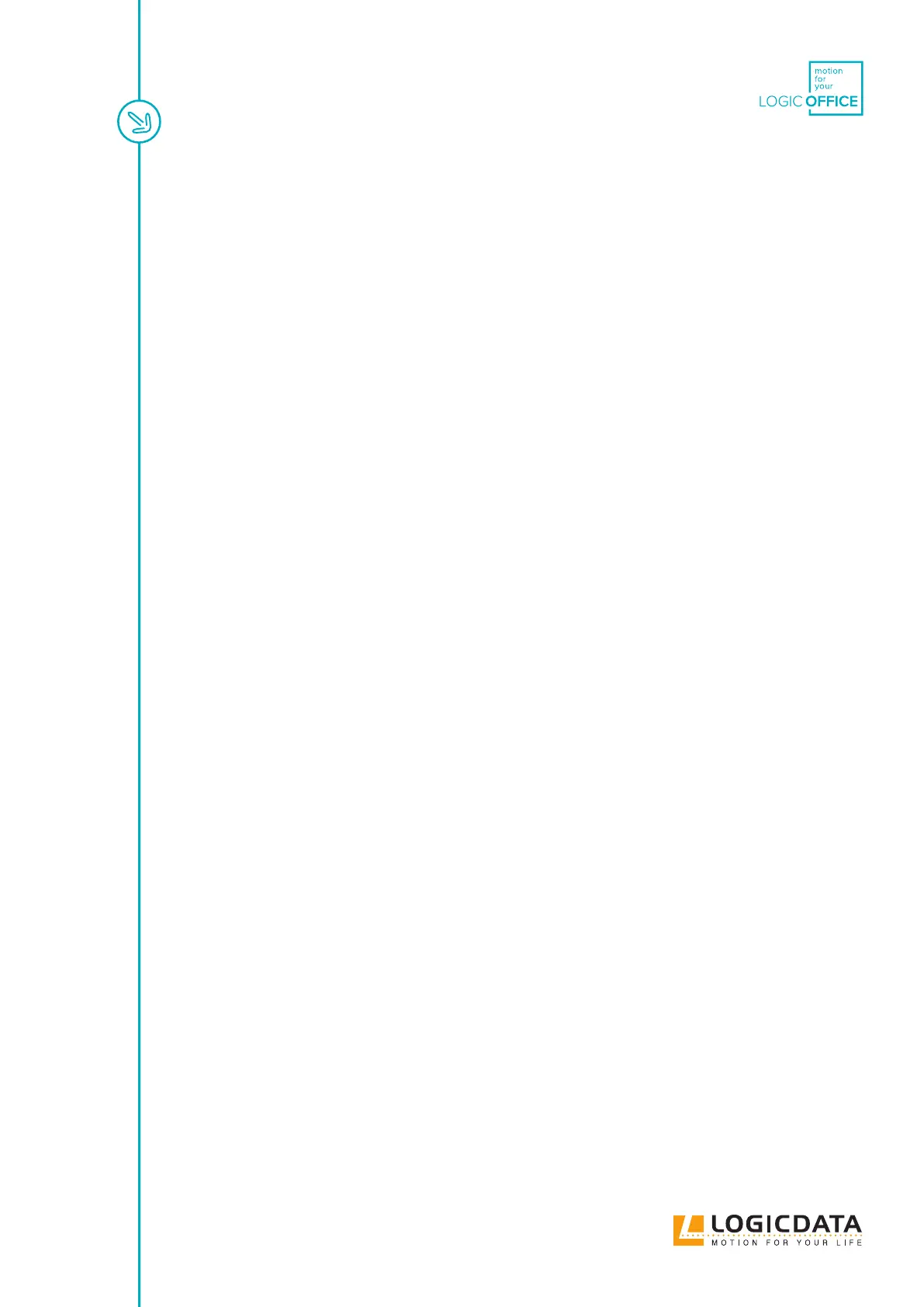DYNAMIC MOTION SYSTEM - CONFIGURATION HANDBOOK // PAGE 3
CONTENTS
1 General information 5
1.1 Other applicable documents 5
1.2 Copyright 5
1.3 Royalty-free use of images and text 5
1.4 Trademarks 5
2 Safety 6
2.1 Target audience 6
2.2 General safety regulations and obligations 6
2.3 Intended use 6
2.4 Reasonably foreseeable misuse 6
2.5 Explanation of symbols and signal words 7
2.6 Liability 7
2.7 Residual risks 8
2.8 Skilled Persons 9
2.9 Notes for Resellers 9
3 Scope of delivery 9
4 Component Overview 10
4.1 Actuators 10
4.1.1 What is an Actuator? 10
4.1.2 Types of Actuator 10
4.2 Power Units 11
4.2.1 What is a Power Unit? 11
4.2.2 Types of Power Unit 11
4.3 User Interfaces 12
4.3.1 What is a User Interface? 12
4.3.2 Types of User Interface 12
4.4 Cables 13
4.4.1 Connector Types 13
4.4.2 Cable Types 13
5 Connecting Your System 15
5.1 Types of Table System 15
5.2 Requirements for Assembly 15
5.2.1 Safety During Assembly 15
5.2.2 Technical Requirements 16