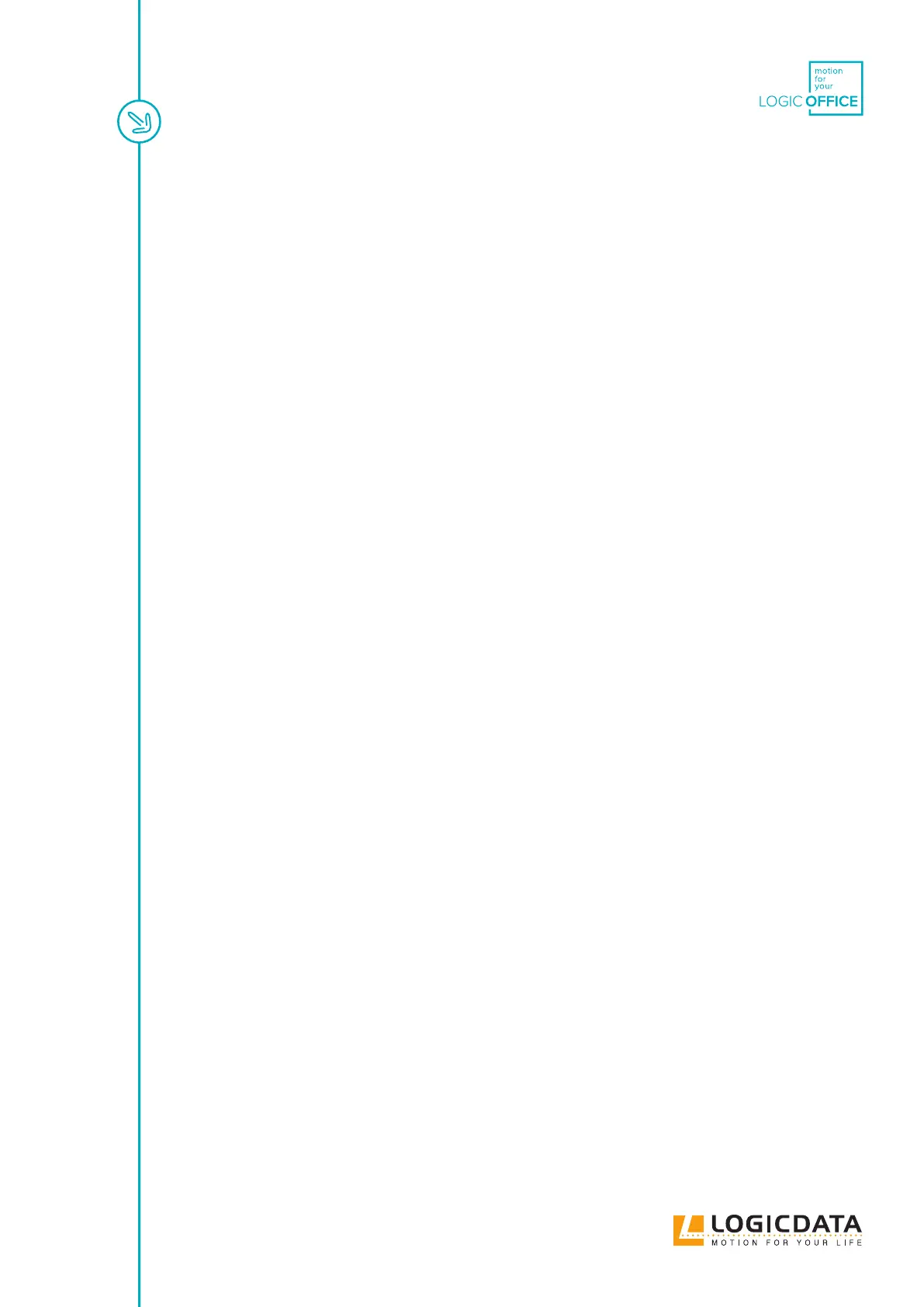DYNAMIC MOTION SYSTEM - CONFIGURATION HANDBOOK // PAGE 4
5.3 Connecting Cables 16
5.4 Approved Standard Table Systems 17
5.4.1 Standard Application 1 18
5.5 Approved Benching Systems 18
5.5.1 Benching Application 1 18
5.6 Approved Conference Applications 19
5.6.1 Benching Application 1 19
5.7 Approved Conference Applications 20
6 Changing the table system 21
6.1 Replacing an Actuator 21
6.1.1 Unplugging the Cable from the Actuator 21
6.2 Replacing a User Interface 21
6.3 Replacing a Power Hub 21
7 Additional Information 22
7.1 Operation 22
7.2 Disassembly 22
7.3 Maintenance 22
7.3.1 Cleaning 22
7.4 Disposal 22