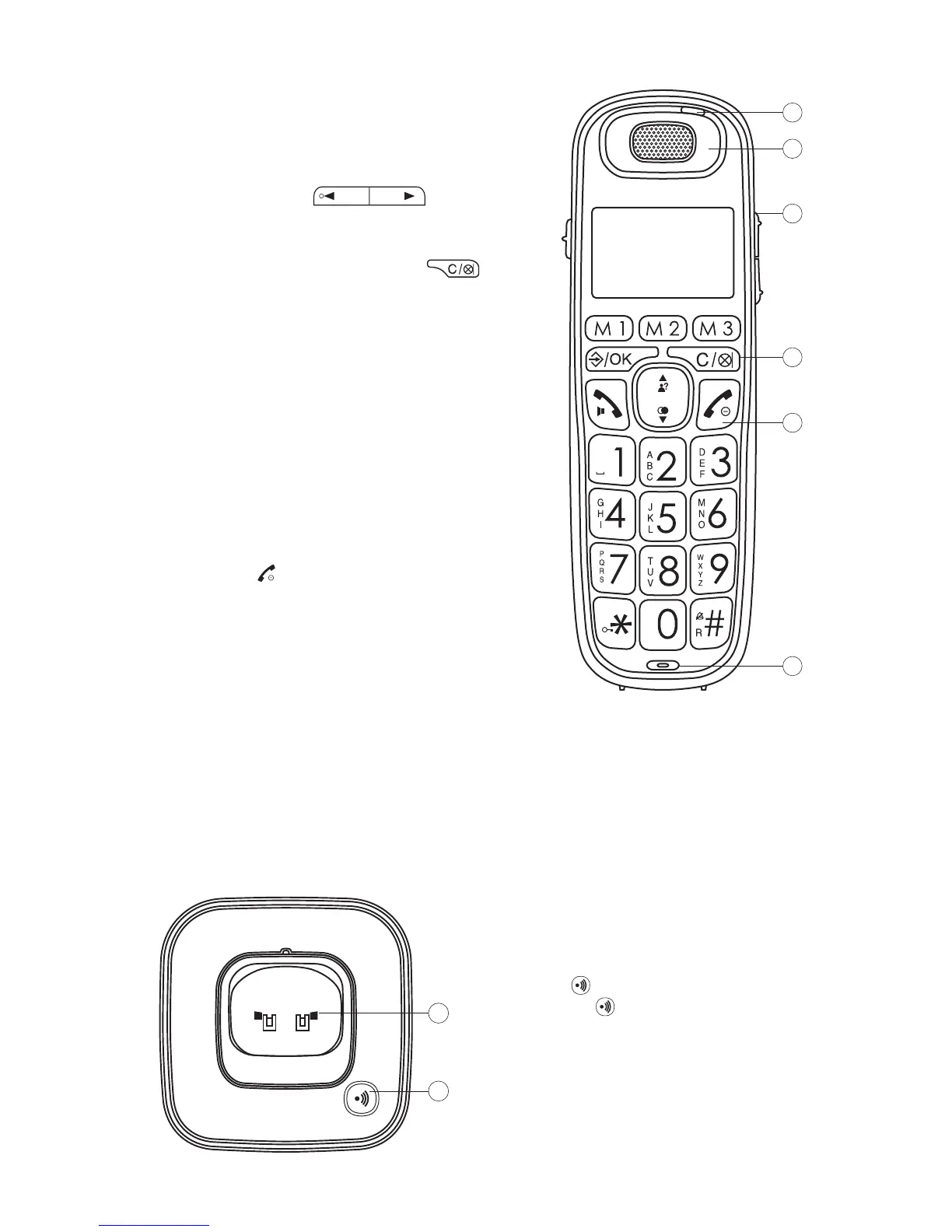10
8. LED
Illuminates when audio boost is turned on.
Flashes when receiving an incoming call.
9. EARPIECE
10. SLIDE UP/DOWN
During a call: Press to increase or decrease the
earpiece volume.
11. CLEAR/BACK/MUTE/INTERCOM
In main menu mode: Press to go back to idle
screen.
In sub-menu mode: Press to go back to previous
level.
In sub-menu mode: Press and hold to go back to
idle screen.
In editing / predialing mode: Press to clear a
character / digit.
In editing / predialing mode: Press and hold to
delete all the characters / digits.
During a call: Press to mute / unmute the
microphone.
In idle mode: Press to intercom another handset.
12. TALK OFF
During a call: Press to end a call and go back to
idle screen.
In menu / editing mode: Press to go back to
previous menu.
In menu / editing mode: Press and hold to go
back to idle screen.
In idle mode: Press and hold to power o the
handset.
In idle mode (when the handset is powered o):
Press and hold to power on the handset.
13. MICROPHONE
8
9
10
11
12
13
1
2
Base Unit Overview
1. CHARGING CRADLE
2. PAGE
Press the button on the base unit
to page your handset. It will ring for
approximately 60 seconds.