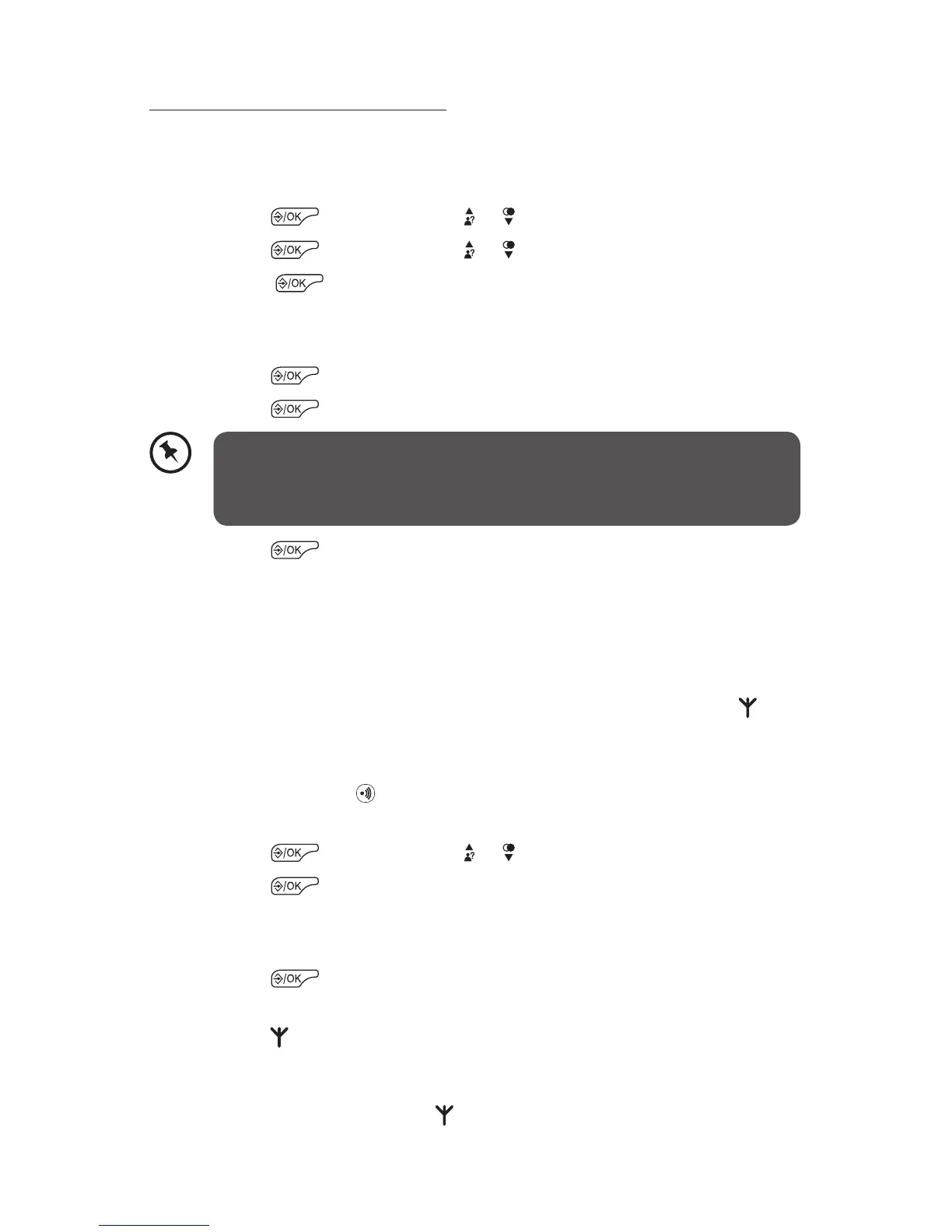33
7. Press the button to conrm.
Registration
Your handset and base unit is pre-registered. Up to ve handsets can be
registered to a single base unit.
If for some reason, the handset is not registered to the base unit (
icon ashes even when the handset is near the base unit), register your
handset according to the following procedure.
1. Press and hold the button on the base unit for about ve seconds,
the base unit enters registration mode.
2. Press the button and the or button to select REGISTER.
3. Press the button and you are requested to enter the 4-digit
system PIN.
4. Enter the 4-digit system PIN.
5. Press the button to conrm.
If the handset registration is successful, you will hear a conrmation
tone and the icon will stop ashing. The handset will automatically
be allocated the next available handset number. This handset number
is shown in the handset display in standby mode. If the handset
registration is unsuccessful, the will still ash.
If the new PIN entered in Step 6 does not match the new
system PIN entered in Step 5, you will be asked to enter the
valid system PIN again in Step 5.
Change the System PIN Code
A 4-digit system PIN code is used for changing the system settings of
the base unit. It is used to protect your phone against unauthorized use.
The default system PIN code is 0000.
1. Press the button and the or button to select BS SET.
2. Press the button and the or button to select CHG PIN.
3. Press the button and you are requested to enter the 4-digit
system PIN.
4. Enter the old system PIN.
5. Press the button and enter the new system PIN.
6. Press the button and enter the new system PIN again.